Hello!
Any ETA on when we can expect the Deinterlace mode to feature Enhancement parameters?
I 've seen its been on the roadmap for a while now.
Thank you!
Hello!
Any ETA on when we can expect the Deinterlace mode to feature Enhancement parameters?
I 've seen its been on the roadmap for a while now.
Thank you!
Which editing program are you using to do that? I always use MkvToolnix and it’s not an hassle at all
How do the Proteus “Relative to Auto” and “Manual” settings correlate?
“Relative to Auto” “0” = “Manual” “0”?
“Relative to Auto” can make settings in “+” and “-” from “0”, and “Manual” only in “+” from “0”?
Are the “Relative to Auto” settings set to “+50” from “Manual”?
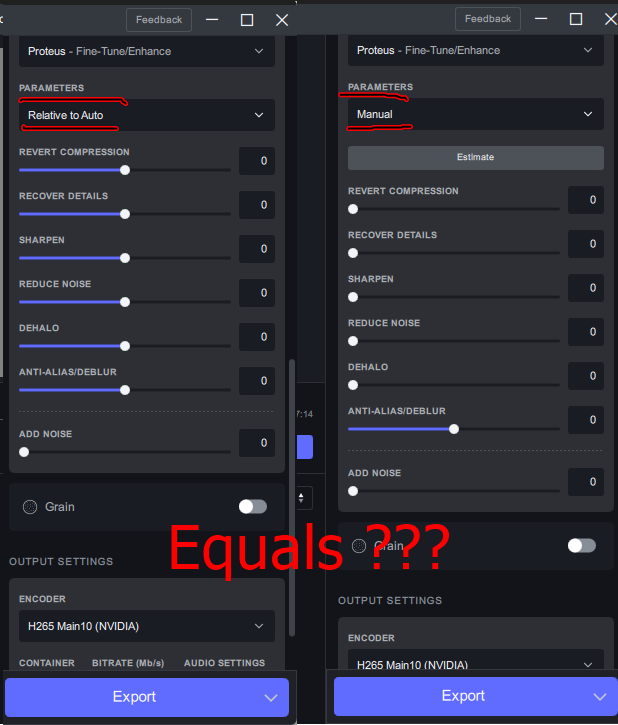

It is about not having to use it, due to the volume of films that we have to deal with. If you already have to do 2 passes in programs, another third pass through another program, only makes us lose more time. Especially when we have more than 10,000 movies to deal with. That means exponentially increasing time in a company too much. On the other hand, it doesn’t cost that much if you already enter an MKV in Topaz that is returned to you with the same audio and subtitles that it had and no errors or it doesn’t come out without sound as has sometimes happened.
The exact same thing happens to me and even stranger things. When I add another clip or movie to process it, it stays in the same part of the first clip or moves in the timeline of the first clip without being able to see anything from the other movies.
MkvToolnix does not reencode anything, it just mux all the audio and subtitle streams from a source file with the TVAI output. With fast SSD’s it takes 5minutes or less, depending of course of the duration of a movie.
However you can use the Command Line Interface/CLI to do it…
We have switched to a new model for suggested features. We now ask that our users add feature requests and vote to choose what is in the next releases on our forum. This allows our development team to really see what the majority of our users want to see so that they can prioritize the next release based on user feedback.
They don’t.
Relative to to auto periodically scans for auto settings and then applies the number percentage from the slider.
I tried to find the original explanation, but all I found was this: “Relative to Auto: Proteus will determine the optimal settings and factor in your slider settings.”
So for example, auto finds a sharpen value of 50 and you have the slider set to -50. It will apply 50 minus 50%. The final applied value is 25. Same with negative: it finds -50, and applies -50% for a final applied value of -75. The whole idea is that it moves and changes with the content of the video. Manual just blindly applies the same value to the whole video.
I personally have never gotten a good result from Relative to Auto because I need to have the Anti-Alias/Deblur value to come out at around -80, but the auto scan usually finds something like 25. 25 minus 100% is just 0. Nowhere near -80 and no way to get it there. Unless I’ve understood how the sliders are applied to the auto found values wrong.
One time it happens me too. I click for next frames without effects, but when I click back I saw few first frames ![]()
Dear TopazAI app creators, wiggle your asses. In 5 months of using your program, I have not been able to improve any videos. Out of 300-400 attempts - the result is “0”. All videos are distorted. This is horrible!!!
I asked about the operation of Proteus settings, but you do not answer. If my online store worked the way you do, it would have been banned a long time ago. But you have everything to eat!!!
Hello. Can you tell me in which version the pause function will appear? So that the render can be continued at any time? This is a much needed feature.
When will there be a full Apollo fix? It still duplicates frames ![]()
I also want to know. My guess right now is that it will be after they get the scene change detection implemented.
apollo works fine (30 fps to 60 fps)
But if there are duplicate frames, it really messes up the motion.
The output video is larger than 7680 × 4320. What format should I use? If the video is encoded with ProRes, the playback of the video is very stuck
Hi there, I did not answer your question about Proteus since @ForSerious did a wonderful job answering your question.
As for the results you are seeing with Topaz Video AI, there is a good chance that the correct model has not been applied or that your specific use cases are not a good fit for our current models. Without seeing samples of your file, I am unsure which is the correct assumption, however, I would recommend reaching out to our Support team for assistance finding the perfect model if our docs are not getting you the answers you are after.
Hi there, I would take a look at our most recent road map post. This section of the forum will be the best source of information as far as what is next for Topaz Video AI ![]()
Does anyone other than @Imo also have the advancement slider offset problem? I want to know if this is a software bug or an isolated problem on one machine so I can decide if it’s worth upgrading to this new version.
In some cases, you may need to raise the sensitivity up to 100, this is video-specific and we see this most frequently with very noisy files, or highly compressed files, dusty/scratched, etc.