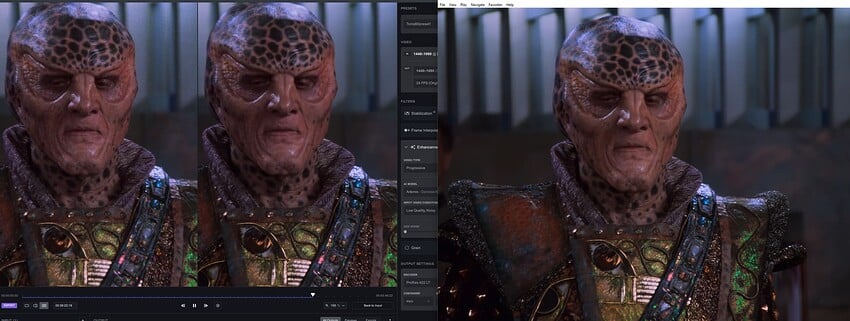I have been trying to see if thats the case. Curious as to why it works fine with an earlier version though.
I wonder if my remote desktop issues have to do with the installation. The old installation was c:\users\mylogin
The new installation is c:\users\public\
I’m guessing the GPU mapping was not something they could pull from 2.6.4 into their version of ffmpeg.
I also just remembered that my computer that I remote into is running 3.0.0.8—the last early release. Maybe I should get around to updating that to see if it’s still working.
Most of us knew what you were saying by using “a million combinations.” It’s not intended to be literal.
There are very many combinations. The history of video encoding and decoding goes back many years, and there have been countless revisions. Also, the number of encoding ‘options’ that get into the mix yields an enormous number of variations.
And, while these variations may play back OK on a video screen, taking them apart to decompress them. rectify loss and noise from compression to resize and enhance and them is a completely very tall order. (Note that I didn’t include the numerous obstacles involved in coping with the various methods used to deinterlace old video; that’s another subject all by itself.)
On my iMac 200 with Intel i7, 64 GB RAM, AMD Radeon Pro 5700 XT 16 GB graphics card, and 2 TB SSD, I frequently crash. Logs are. not telling the whole story. I have sent the requested logs after crashes to Topaz. Still waiting for stability. Not everything I try fails, but I have yet to determine what is causing the crashes. Often it will crash near the end. Sometimes I wake up to the login screen; other times, like last night, the screens went black with no keyboard control – except I could see the mouse pointer – with fans revved up. After rebooting, no partially processed video file could be found. Not sure what type of video files causes this, but it happens enough that I waste hours and hours with no results.
Thank you for replying. I was interested about the difference between 1.9.0 and 2.3.0, not this version. Why do you use both 1.9.0 and 2.3.0, is there a difference between them?
I found a bug:
PNG source → Proteus → PNG output. In the CLI, if I add -framerate and -r to reduce the frame rate, the processing speed decreases a great amount. Even with -framerate and -r set to the same number, the speed is decreased.
If I remove -framerate and -r, processing the same images the speed is about 0.255x. With those two in the command set to 59.94, the speed slows down to ~0.0588x (~3.5fps)
Since I’m going to encode the images into a video in another pass, it’s fine for me to leave the processing at the default frame rate of 25. I just added it in there to save a pass and cut the frame rate in half. At that speed cost though, it’s much faster to do a pass dedicated to cutting the frame rate in half.
i stopped using 2.3.0, i just use 1.9.0 because the quality is really good and better for me, and i can use old models and new ones like artemis 13, not proteus because it works not because this one came later in version 3. Artemis 4,5,6,7,8 are good for me, Gaia 3 and 4 the same.
If you want, try 1.9.0 or 2.3.0 ![]()
You think that will be possible in the future? That would be incredible. A lot of older shows are stuck in SD.
Thanks, I am running 2.3.0 with all the old models, and most of the new models including Proteus.
You can use 1.9.0 too if you want ![]()
Just thought I would post an example of the downgrade in quality I’m seeing from 2.x. to 3.0.3 This is Artemis, low quality, noise, as close settings as I could get. Left is original, middle is 3.0.3 result and right is 2.6.4 result. 3.0.3 is basically unusable as you lose all the detail even if it does remove noise well.
I could show worse examples but just grabbed a quick example as it is processing, so picked one of the spots where it freezes up for 5 seconds or so. In other instances i see skin and clothes almost completely smoothed out. I would expect results like that from a “stupid” denoiser, but when I see how the older software handles the same scenes…
On a good note, I cannot for the life of me get 2.6.4 to include sound with this clip, and in 3.0.3 that works great.
Does anyone here have any guidance on bitrate settings. My main use of Topaz Video AI is to upscale my library of mp4 boxing videos and also employing the H264 decoder. My very first render took 23 hours, and I had the bitrate set to ‘Auto’. The file ended up being 80 plus gb. If anyone can advise I’d appreciate it. Meanwhile I’ll try various setting changes.
depends on your needs. in general having a large file means low loss of quality. if you want it smaller, just re encode it with a bitrate of your choice. ![]()
Thanks mate. I’ll experiment.
When I purchased TVAI back when V1 was released, I was under the mistaken impression it would upscale Star Trek Voyager to something approaching native 4K, but it was a big disappointment. I spent months upscaling every episode, but I was never satisfied. With each version update, I would start all over again, but it was nothing like content originally filmed at 4K. No matter how much I tinkered with settings, it never looked right. In the last upscale, I ended up with swirling black spots, that appeared in dark areas (low lighting) of the video. My son jokingly calls them floating “Q” spots, named after the character in Voyager. Over the last couple years, as I’ve read articles about AI and video upscaling, I realized it will take an incredible amount of computing power and very intelligent AI models to reconstruct a video with exacting details, so the average person would never know the content originated from old SD video. Even though the reconstructed face show above is remarkable, it looks nothing like the original person. Like Martyprod says, it replaced the face, but didn’t restore it.
Sorry for the long text ![]()
I always suggest to read this article, that i’m pretty sure you know it.
Joel helped me on a specific issue i had and where i was unable to find a solution to, and that’s when i understood that making something good (not perfect) was already a very difficult task about upscaling !
my issue was not related to VEAI but at first, i thought it was !! it’s an issue which was in the original picture / source and through VEAI, was making the problem “visible” and “bigger”.
so before i was acting like “s***, VEAI s***”,
but after it’s
"s*** my source s**** "
The whole technic i used to have my source was wrong since the beginning !!.
in fact to fix the issue, it would need me to go back in time, or pay a load of money in gear to reduce at the source the problem !
my problem was not VEAI, but my source. And the whole work done and where joel helped was to try to reduce (not fixing) the problem in the source, so VEAI could do a better job !
This problem is what leaded I think one of VEAI dev to add the “noise button” at the beginning of the Enhance Filter but i can be wrong of course !).
Joel in his article repeat all the time that there is a big amount of person who think what the software or “a” software must do , can do, and which is not necessary the “reality”.
It’s a very common problem around the software we’re talking here. I really invite everybody, to read this article, and learn better about VEAI / Video Ai, what to expect from it, what you can’t (at the moment of the article has been written, and which is still accurate with the 3.0.3).
we could write a full List of everything he tell, so people MUST keep this in mind all the time.
Upscaling anything is not just a matter of a magic button, Video Ai included or Not.
This software must be seen as a tool, and as of today, 11th november 2022, this is actually the best on the market for this, no matter what other can tell about any other open-source “around”.
a Tool available to normal customer and/or pro. this is Magic !
but even magic has limits. Magic is made around tricks, and sometimes some disappointments when we see the reality behind!
bugs included or not, version 3.0.x working better or not, full of bugs or not etc… It doesn’t change that point !
I have a question that someone can maybe answer for me? I have copies of some TV shows that were converted by someone else from DVD to MKV, however the originals were 25 frames and the copies are 50 frames, but they haven’t used any form of interpolation on them.
The playback isn’t as smooth as I would like them to be, and so I am hoping to use Apollo to improve the playback without having to double the frame rate again to 100.
I have tried to use Topaz to halve the original frame rate on these MKVs, and it seems to be working, but it does mean a lot of extra time wasted to achieve my goal. So I am wondering if there is a quicker way to go about doing this?
I would just convert the file to 25 fps with a video converter of your choice. Maybe try the free Hadbrake tool. ![]()