It works fine on M1 Mac Studio
Apart from good update., we also need that floating panel to docked on right side fully open.
I’m not seeing any of the reported UI issues here.
Win 11 23H2 22631.3880
GPU: NVIDIA GTX 2070 Super
GPU Driver NVIDIA DRIVER 556.12
CPU: AMD Ryzen 7 3700X
Memory: 32GB
Monitor: ASUS ROG PG348, 3440x1440 @ 100Hz, G-Sync Enabled
Excellent update! Thanks, team, and I’m happy that Preserve text is finally delivering again! I also like the improved UI and the app’s better responsiveness!
Thanks lemans - we will take a look at this one.
Awesome jayesh. And great suggestion - it’s definitely something we’ve been thinking about, although it will have to play with the Autopilot suggestions now.
Fabulous, andy! ![]()
Awesome! Glad you like the update. For Preserve Text I know it seems like a simple fix but major props to our engine team here - there was a lot of hard technical work that went into this behind the scenes. ![]()
No support for Capture One ( dng problem) So I will not install this version, again……,hope it will be fixed before I have to renew my subscription…perhaps take a look with the neighbours
I’m still having issues with running Photo AI 3.1.0 on my M1 Max MacBook Pro. When using the program as a plugin, Photoshop hands the image off to Topaz fine. Topaz does its magic and then exports back to Photoshop. But the application header at the top of the screen still says Photo AI until I click on the Photoshop workspace. And I’m still getting multiple iterations of Photo AI in my dock.
Steps to reproduce issue:
- Step 1
- Step 2
- Step 3
Topaz Photo AI [v1.x.x] on [Windows/Mac]
I gathered as much otherwise you guys would have restored this feature a long time ago to what it was in version 2.4.2.
I’m still on TPAI v2.4.2, because I like how the Remove function works in this version. Also, the zooming in-out is very snappy and fast.
Is there a hope to reintroduce that old Remove functionality in the future version of TPAI? Or is it possible for me to install TPAI v3.1.0 next to v2.4.2, so I can use both? ![]()
Thanks b0008 - we’re going to take a look at this, there may be a resolution here ![]()
how do i apply auto pilot to 40 action images in tpai v 3.1.0 like it was originaly without the sugestions
Wow. Is it a 1980’s redux style? I forget.
Did you see the animation Dakota included at top of this post. It has a heading that mentions autopilot and batch processing.
I am impress with no more refresh/redraw every time when you zoom in or move the photo. Good job on this.
is it possible to open a batch of images ,select all and click auto pilot and save the images.when i do this all it does is raw denoise
Closer! But where is beta tester, I work hard for that ![]()
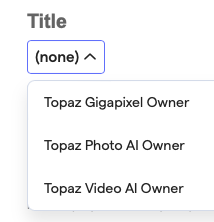
Anyone running windows having problems? After doing the update, the program will not load. Appears to try to start - flashes on the screen and then nothing. I am going back to the older version for now.