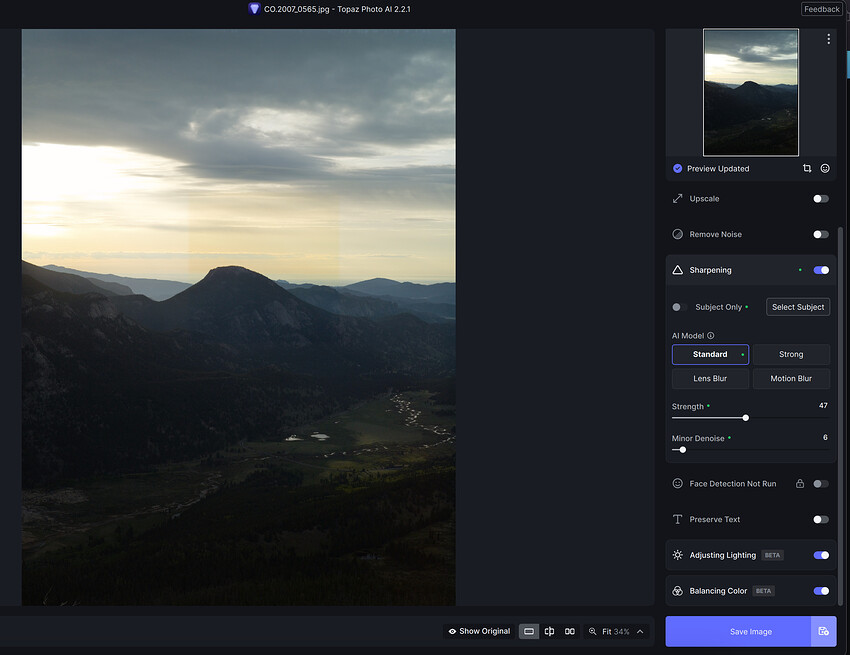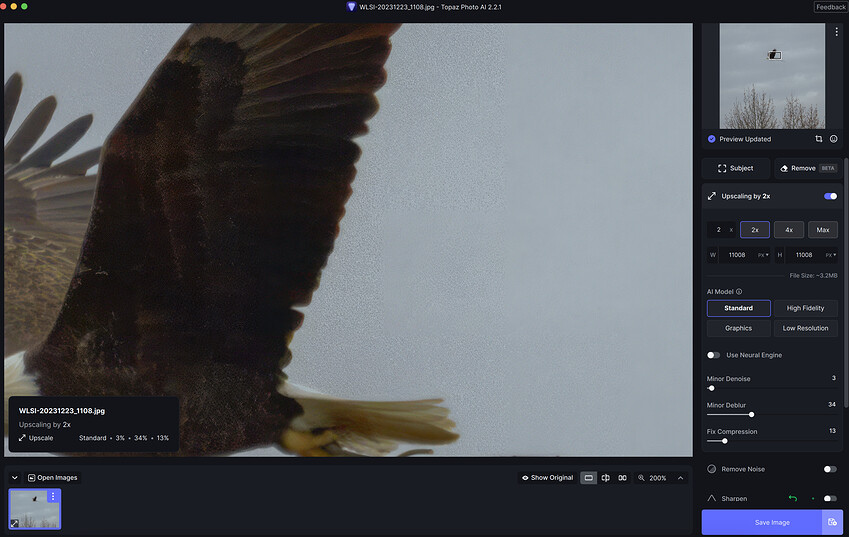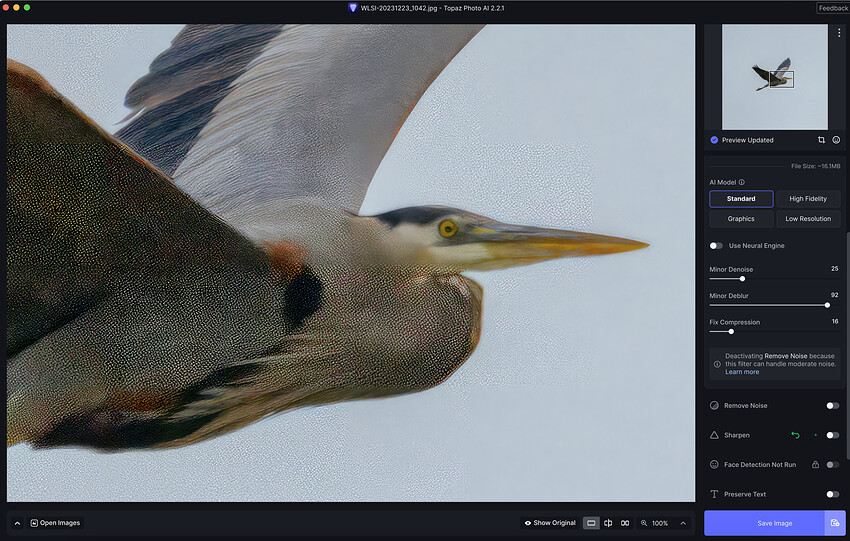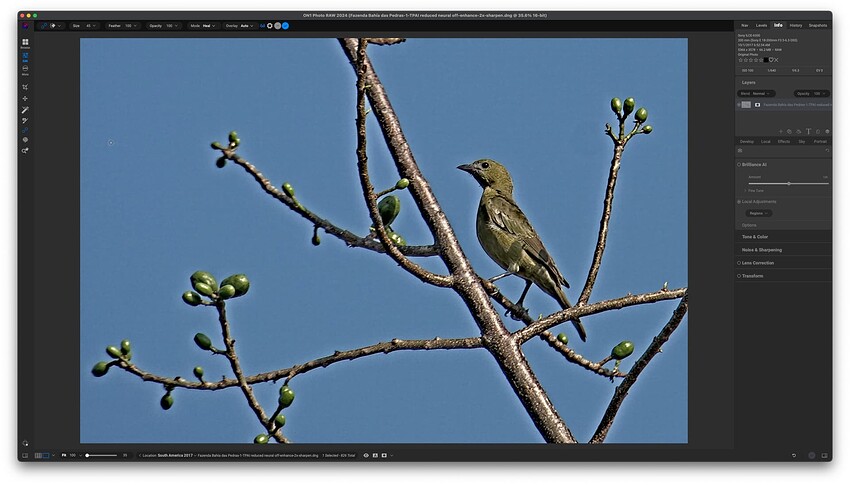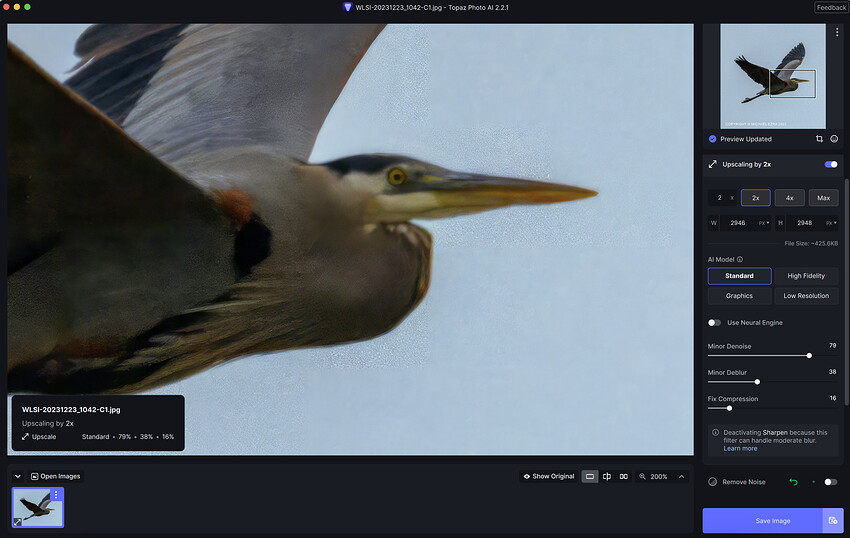I confirm that ProPhoto color issue has been fixed.
I replaced the face, and anyway I wasn’t answering you. So next time read the whole conversation if you want to comment.
What makes you think I didn’t read the whole conversation? It doesn’t look like anything happened in your “keep” “like this” example. Going back and reading the “whole conversation” again…doesn’t shed any light on your example.
It still looks like like nothing happened.
If the term “keep” doesn’t mean, well…keep, I think they should use a different term.
If the face had actually been replaced in your “like this” example (I still don’t see it), and that’s what the function is for, then “replace” or a similar term would make more sense.
As is stands now, it seems that “keep” means anything but.
Please add/enable all masking tools on the remove tool!
It did remove the selected area but, because I specified to keep area, it added a face to finalize the “keep”.
Tiling artifact, please see yellow square in the middle of the sky:
issue disappears, when disabling Adjust Lighting.
Issue is seen when BOTH Adjust Lighting and Balancing Color are enabled (see the screenshot)
I totally disagree - they fixed the ProPhoto issue finally - all this just days before Christmas. Also they do update very frequently - you can´t expect quantum leaps every week, can you?
Well deserved Christmas break, developers!
What are you talking about???
Who expects miracles every week? Do you? Some of us have worked in tech and know what (reasonable) product devel timelines are.
Some ppl who post seem to think nobody is testing or doing anything and claim “nothing works” for anybody if one aspect they would like to use doesn’t work for them. That is wrong and misleading. Ppl should rpt specifically what isn’t working for their specs or usage patterns if they have an issue! Not whiningly blanket statement.
Tiling Artifacts (Upscale - Standard & High Fidelity)
See tiles with different noise pattern in the sky
I am so sick and tired of all topaz products being constantly defective and unusable, They make you believe in the glimpse of a fairy tale and then drag you endlessly through artifacts.
PLEASE FOCUS ON FIXING ARTIFACTS.
this has to be higher priority than any new features. Please make this software usable.
It’s not healthy! Stop using them immediately! ![]()
…As I’ve done. ![]()
How about displaying the settings used by expanding the Sharpening panel.
Firstly turn it off to see if the settings are over sharpening. Note that Autopilot only proposes optimal settings.
Agreed, my results are much better with the autopilot off. It’s a starting point that needs to be tweaked.
The only settings engaged here is Upscaling, and those settings are visible in the screenshot.
My point is is not about specific settings, it is about that artifacts illustrated here should not be in the commercial software.
I am referring to segmentation and tiling. sharpening is exaggerated to make this more visible, but the point is that this pattern IS there, in every image.
AutoPilot is way off on my images, especially on sharpening, that it is a waste of time using. It is also adding black marks on some images and artefacts on others.
Try the High Fidelity model instead of the Standard and reduce the Noise, DeBlur and Compression settings by at least half.
The tiling issue is not really a problem for Mac users, since turning off the neural engine gets rid of them.
Neural engine on
Neural engine off
Mac Mini M1, 16GB. I am still using TPAI 2.1.4.
I saw no tiles when cropping and processing the same image in the current GPAI beta, although I would have had to have used SAI, since it is a hand-held shot w/ telephoto.
And why not make your image available via Dropbox or some such so we can try to duplicate your issue?
This issue is not about the intensity of parameters used.
Its is that IN PRINCIPLE, these artifacts ARE present, ALWAYS.