Could you share example images where the Balance Color and Adjust Lighting models negate each other? We can take a look to improve the interaction between these models.
Dropbox link
I put an image to your dropbox this moment. to reproduce the issue turn on the “Adjust Lightning” option. Now the image gets brighter. Then turn on the “Balancing color” option. The yellow error message appears and the image reverts back to it’s none lightning adjustment look even if the “Adjusting Lighting” option is still active.
A few minutes ago Topaz announced a $40 off sale for Photo AI for those who need it or are coming due for renewal (purchase includes 1 year of upgrades).
Done.
And Eric mentioned the following in his article about PAI 2.0:
If your upgrade license has expired, [renew for half price ] to get Photo AI v2 plus another year of upgrades.
Such a deal! ![]()
Since my early days of computing back into the 1980’s file extensions have 3 letters. Saving file extensions with more than 3 letters is very unusual. Please save jpeg files as .jpg and tiff files as .tif. ![]()
I know, it’s so annoying!
They don’t even have an option for .jpg and .tif so I have to change every one by hand… or if I select just .jpg or .tif images then they just aren’t there…
Do I take it CS6 still isn’t supported, and would this be possible?
(I spent £900 on it shortly before the subscription arrived and you got no discount or free months on the sub, so I just stayed with it in annoyance, plus the early CCs were almost identical. Years later it does almost everything I want, plus I don’t use Lightroom except for a couple of specific things the old version does fine, so I’m sticking with it, along with a lot of people I Know…)
I made a .bat file that renames all .jpeg files to jpg and all .tiff files to .tif, but I won’t share it to avoid any trouble if it doesn’t work properly. ![]()
Congratulations to the Topaz team.
Loving the 2.0 release. Raw noise removal now preserves textures. Sharpening look more natural. Panasonic images now have correct orientation. Still testing the new functions but so far stable on my M1 Mac. Well done!
Is it possible to use both v1 and v2 at same time, or upgrading to v2 will remove v1? Asking because I assume it will be less stable.
How much is the v2 upgrade? My account asks for $79. Is that with the renew for 1/2 price offer?
Thanks for the new release.
The autopilot preferences seem promising (I wanted to use them in conjunction with the CLI).
But sadly the CLI is completely broken again in this release ![]() So I have nothing to test…
So I have nothing to test…
See CLI no longer working in Photo AI 2.0.0
I hope that someone will finally write at least one integration test that checks if the CLI will still work at all (outputting a file with a size of over 0). It’s not the first time the CLI is completely broken in a Photo AI release.
Another thing I noticed: Every time one clicks on an image in the film strip on the bottom (if you have loaded more than one image), it shows the new autopilot popup again:
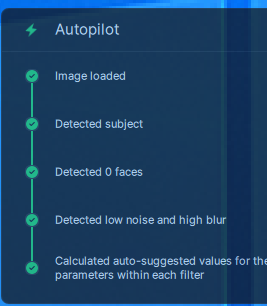
Even though the image already has settings. Happens every time if you click on image1, image2, image1,… It also re-calculates the image preview every time (lengthy process) and doesn’t just use a cached image from before.
Topaz Photo AI in v2.0.0 crashes if too many faces are detected. ![]() But worked fine in previous version 1.5.4!
But worked fine in previous version 1.5.4!
Hi Anthony,
I received an email from Topaze after buying version 2.0 with a tutorial.
The link given in this email to download the RAW file for testing is not working !
Dropbox returns an unknown error !
Kind regards.
Vincent.
Looking promising and pleased to purchase this latest version.
Initially just testing out various editing settings but have noticed the following ‘issues’ :
1/. I’ve had the same issue twice now when using some of the new v2 settings … the masked subject sometimes shows up as a completely white or black subject instead of the subject itself. It seems to only happen intermittently.
If I alter some of the settings or close the program and restart, it seems to revert back to the actual subject.
2/. With regard to Adjust Lighting (beta), it would be useful to the Apply to ‘Subject Only’ option added - this is available with Sharpening, but would be useful option with all edit options.
As an example, I’m editing an owl photographed in subdued/dull lighting conditions, (both owl and sky are dull/dark) and I’d like to brighten the owl a little but not the dark sky background. At the moment, any adjustment is brightening both the subject and the backdrop, and thereby in this case over-brightening the sky too much if I’m adjusting the owl brightness.
Noticing an issue where the subject is completely blacked out when using sharpening along with denoise.
I too have the problem whereby v2.0 crashes when processing an image, however I’ve noticed that by switching off face detection before applying the AI, it works ok. I’m also using an NVIDIA graphics cars
I just upgraded. Results look good and faster so great on that.
Working in LRCC I tried to send an image as PSD to AI and it locked up Lightroom. Got couldn’t read the file type error.
