Mac M1 mini (2020) Monterey 12.6.5
so it’s just the preview face recovery broken in 1.3.4, thanks for that info. I never saved any because I figured it was just not working an any images I tried, I’ll stick 1.3.3 for now.
Same issue here too again when clocking RAM up again. Seems to be related to RAM speed in some way. Base 2666mhz no problems on new ram. XMP at 3800mhz crash.
Old ram, haven’t tested base/non-XMP with Topaz, but it crashes XMP-3000mhz at 2977mhz too and I’ve used it for years at 2800mhz. Everything seems stable with it now system-wise at that speed (EDIT: Passes Windows Memory Diagnostic Basic test), topaz 1.3.4 quickly crashes like before.
I would test with RAM at 2800mhz, but it’s extremely unsettling seeing my computer just lose power as if some kind of hard fail-safe is kicking in to prevent a fail-safe limit with the hardware (what kind of error causes a computer system to not software BSOD/glitch but just lose power, unless perhaps something is waay out of spec OC-wise or PSU as Don said or the individual tests of the components aren’t catching a hardware fail-safe tripping when all of the components are working together as Topaz may do).
I want to provide specs on the old ram I have installed now:
Rated Specs:

Actual settings:
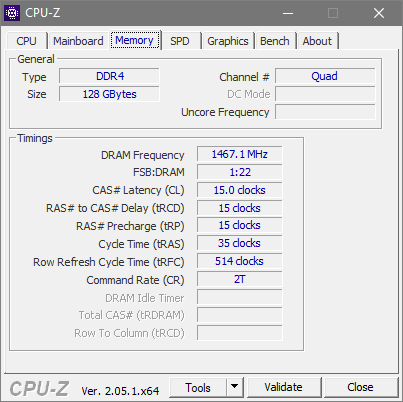
8 x 16GB modules
CPU - 9980XE OC @ 4.8ghz (not changed throughout this troubleshooting process with 1.3.4). Did a brief but ostensibly sufficient bench from CPU-Z and it slowly climbs up to and feathers at 100c so not expecting Topaz to make it instantly hit the thermal limit.
There is still saturation problems with Topaz Photo AI in this latest update. When saving to Lightroom Topaz adds warm color to the image. It is a little bit better than 1.3.3. but still very noticeable yellowish tone. You will not see the problem while processing. The problem appears when you save the image back to Lightroom. I am using RAW-files only.
Here is a thought. Your mainboard voltage regulators have to supply both the CPU and the memory sticks. You have a lot of memory @ 128 GB and are OC the CPU. I think the VRM may b e drooping under that load. You can test by removing half of the memory so the load is reduced.
I’m running A Ryzen 7 5800X CPU that can boost to 4.8 GHz and 32 GB of DDR4 ram OC to 3300MHz. I don’t have any issues using a 750W power supply.
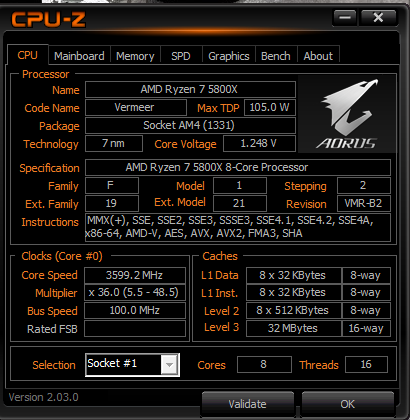
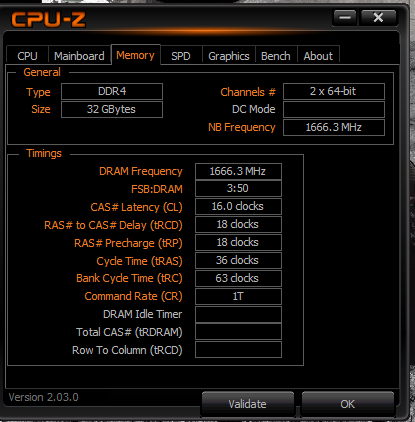
Used the new Update 1.3.4. Software will crash short bevore finish the saving-procedure to harddisk.
Tryed to install the elder versions. But nothing will work anymore. Even with a complete uninstall, clean-up and new installation process. All crash - crash - crash. PLEASE fix that isue asap.
What is your PC OS? What is your GPU? Try to upload the logs, the location can be found under the Help menu, so the devs can investigate as no information given just delays the process.
Also … are you using as plug-in or standalone and if as a plug-in what is the host?
Also what type of image is being processed?
Also what is the error message?
How is one supposed to use the face recovery feature if it does not show in the preview? All of the Photo AI functions depend on us being able to see what is done in the preview. I make adjustments to settings or even totally turn off something that is not good. For face recovery I sometimes decide it is doing a good job when looking at the preview, but sometimes decide to turn if off because I do not want it. Even when I use it I often make adjustments to the strength slider.
Every release include regressions. Not good.
i7 7700k amd radeon vega56 8gb
Now, after I reinstalled 3 times its working with sharpening. With setting “Enhance” it will still crash.
Standallone and plugin.
It was fine before update 1.3.4.
Hi @amy.mae @anthony.lawn @yazi.saradest @partha.acharjee
I just downloaded/installed rel. 1.3.4 to my Win 11 Pro desktop PC. Processor = AMD RX6800 XT.
Opened an image using the Standalone vers. (a small, low res illustration/graphic, not a photo).
A.P. turned on Denoise only for my image.
I tried the various Denoise models to see if any would help. When I switched to ‘classic’ Strong (not the new v.2) PAI immediately crashed/forced closed several times in a row. I had to relaunch each time. I’ve never experienced that before.
I’ll see if I can grab logs to send via Dropbox link …
besides that major crash issu - with the new denoise function “normal v2 (beta)” clouds are looking somewhat cooked (like overheated milk).
The same problem here after the new update 1.3.4. Even reinstall or downgrade will not work anymore ![]()
If you uninstall 1.3.4 then try to re-install 1.3.3 does that work for you?
Typically you must uninstall a later rel. in order to revert back to an earlier release.
![]()
I just tried on my Win 11 just to see for you. On my system the uninstall of the current rel. then re-install of the former release worked. And, the “Strong” Denoise model in 1.3.3 didn’t crash the app.
No. I’ve tried several ways now. I am very disapointed. Must wait 4 fix. ![]()
That’s too bad. They’ll fix it! They usually create patches quickly if there’s a need …
BTW, I didn’t think to ask. Are you using PAI as a plugin to a host program (Lr, Ps, etc.)?
If so, you probably already did so - but can’t hurt for me to ask - did you make sure the host that runs the PAI plugin is shut down when you ran the uninstall and the re-install? That would be key.
I had the same thought when reading about those 8 modules…
From all I’ve read and heard through the years I’ve been either building computers or learning for fun the more sticks you use, the greater the probability of stability issues.
Now I’d love to have 128gb of RAM and I have admittedly installed some dubious combos (speaking for myself - not saying this is the case here) through the year but… I’d probably try to reach those 128gb with fewer sticks
Same here. I tried jpeg, tiff & raw files (cr3 & rw2). The strong denoise model worked fine for the raw files but with both jpeg & tiff strong denoise classic crashed the app. I have uploaded the crash log.
2023-05-13-10-21-18.tzlog (12.6 KB). The strong V2 model seems to work ok on jpegs. Hopefully this will be fixed soon.
Well, with all the problems I’ve read about on this thread, I’m hesitant to update this version of Photo AI.
By curiosity, does this version fix the problem with non-HDR DNG files? In 1.3.3, they don’t save anymore. either in plugin or standalone mode. DNG HDR files are saved with texture stretching on the edges of the image.
Today I saw, that PhotoAI works as Plugin. But standallone the issue is not dependend to gpu. It crashes with CPU and/ or with GPU usage. It happens short before the saving procedure to harddisk is finished.