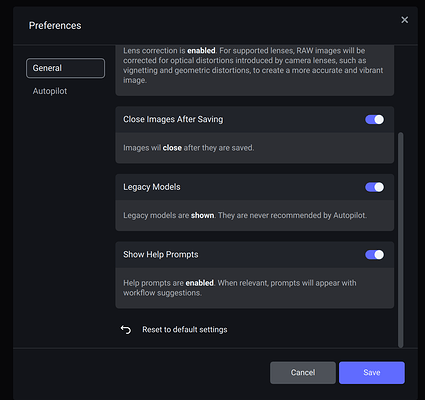I have just updated to AI v1.3.1 and in the sharpen options do not have the there options that were in the previous versions I just have standard and strong as in v1.3.0 which is why I reverted back to a previous version
I did the updates through the App itself so should I download and install from the release notes on this page ?
You have to enable the legacy Mode at the preferences panel!
Hi Ulrich,
Many thanks for the reply all working as required now.
The “empty” circle appears when autopilot recommends a setting but it has been manually modified off that recommendation. The circle that appears next to the enhancement toggle indicates if the entire enhancement matches the recommendation - in this case it’s still “empty” because you’ve turned subject only off. It’s working as intended.
Selecting the subject let’s autopilot compare the noise and blur levels of the subject vs the background, and adjust its suggestions appropriately. Currently noise removal always apply to the whole image as noise is typically everywhere within an image, but sharpening can be toggled to only apply to the subject, so it doesn’t remove an intended bokeh effect.
Some detected faces are large enough or low enough confidence that autopilot won’t suggest recovering them by default. In the autopilot preferences you can tell it to select all faces anyways though.
But this is confusing…
A Toggle which is activated means normally the Filter is active…
You must have adjusted the sharpen mode and/or one of the sliders and/or the ‘Subject Only’ option.
Independent if I have adjusted the Sliders:
This is a NO-go to show a Standard GUI Toggle and visualize the “OFF”-Status as “ON”-Status… This makes no Sense and has nothing to do with an intuitive GUI…
tl;dr: Suggestion: autopilot should not enable face recovery on high-resolution portraits.
I’ve noticed for months how the face recovery seems to only work up to a certain resolution. Photos where the face is large, such as portraits, will reduce the resolution on the face when this is enabled – which I believe is at least part of what is causing the box that I’ve seen a few mentions of.
The software should be aware of its limitations and know that this function will reduce the resolution in the face, and not recommend this to the user.
those grids have been there for a while …
I` am very happy to see the old deblur models back, when needed!
Aprecciate that very much!
The option to activate showing the models in the preferences i find is a good solution.
I didn’t think this would happen so quickly.
Great job!
Thank you very much.
It’s tough to tell from your snip how much of your image is a head/face. But it seems to be a solitary portrait shot. To my understanding, and so far with PAI, the face recovery feature was not designed or intended to be used on faces that take up a goodly portion of the image…just smaller faces (like group shots) where there might be a number of small faces - or, if a single indiv, them smaller relative to a wider scene. Not a frame filling portrait.
Did you turn that feature off in your Preferences, if you don’t find it effective consistently?
This version doesn’t run on GPU (3080Ti) for me. Always reports “Could not run model”.
From there on it’s only using CPU (which is much slower).
Never had this with any previous version. Did run a full reinstall but that didn’t solve the problem.
Any advice? Thanks!
Can you add film grain filter? It would be very nice for social media posts. Banding is formed due to compression. Grain fix this issue. Thanks for the this amazing piece of software. Have a nice day. ![]()
Hmm…
I just installed the update 1.3.1 on my iMac and I still don’t see the motion and lens blur sharpen options back. Is it only back on the Windows version? Or am I missing something? This versions still does not approach the success I had with the old version. Annoying.
I don’t see these options back on my newly installed version 1.3.1 Is this only restored on the Windows version? I’m using an iMac.