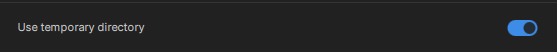
How do we set it ? I aim as an evidence to put it in a RAM Drive seeing the million of _temp* files generated.
Hope it is configurable, else it’s a nice improvement to implement as tiles travels all the time.
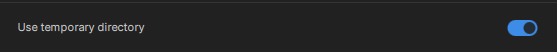
How do we set it ? I aim as an evidence to put it in a RAM Drive seeing the million of _temp* files generated.
Hope it is configurable, else it’s a nice improvement to implement as tiles travels all the time.
You can set the temp directory in the directories tab in the Preferences Panel. It will be the Workspaces folder location.

Ok thanks
So as I encode to FFV1 10b 4:2:0 it’s useless to set a RAM drive, my temp allready weight
Is there only one temp like “file_564564654.mkv” per encore, or it can have severals ?
Because I can see my workspace drive filled with such files weighting 675 GB
Each pause/resume generate a temp file ?
Also can I live change a temp dir ? Will teh app remember where the previous has been ?
A 4 day encoding that i d’ont want to be lost … (again)
EDIT : I investigated and watch the temp files. they are indeed true runable FFV1 files, with right headers/footers, BUT they are not stored in “temp”, they are stored in “preview”
Sorry to say, but partial videos of an export that are located in “preview” is clearly illogical.
What’s the purpose of “temp” directory then ?!?