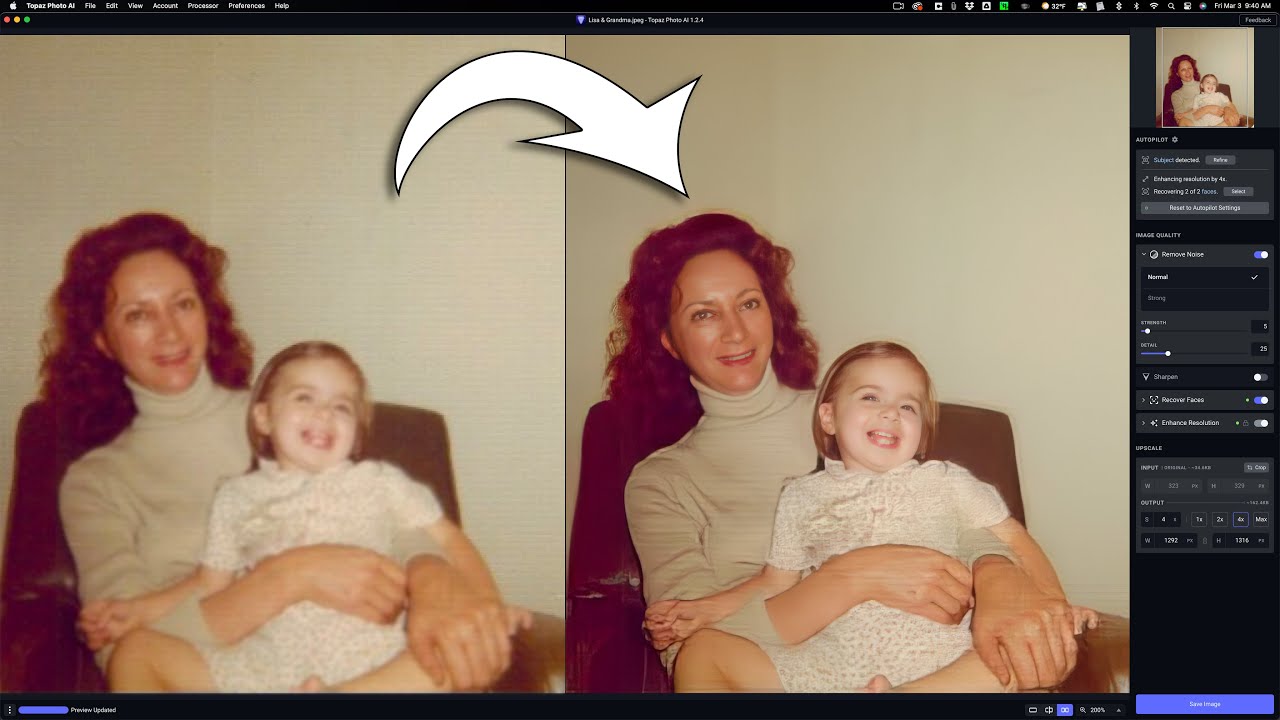I completed a survey that had a question about a feature that would repair and enhance old photographs. I am very interested in this and if you decide to pursue it, I have a number of old photographs that I have scanned using an Epson Photo scanner. They go back to 1950 and I would be happy to share them with you so that you have samples for your development.
I haven’t tried Photo AI 2 yet, but with the original Photo AI, enhancing old scanned photos was one of the tasks it did best. I personally get better results with old scanned photos in Photo AI than with new Raw photo files (where the individual apps like Topaz DeNoise AI and Sharpen AI do a better job for me, when needed with noisy photos that slightly missed focus, than Photo AI did).
So try Photo AI out with your scanned old photos, and see what you think. You may not need a specific new feature in Photo AI for this.
Here’s a demo video Anthony Morganti did on YouTube demonstrating how good Photo AI was restoring vintage photos:
That’s the original version of Photo AI. I don’t know whether the new version is as good yet, but it probably will be this good or better at restoring vintage photos once Topaz stamps out the usual new-release bugs in it.
Thank you, David for your reply. I have used both version 1 and the latest Beta to work on my Photos. I agree that it does a pretty good job, however I believe it could be better. It leaves dust spots, scratches, and mismatched lighting. If a person is wearing glasses, then the eyes behind the lenses are often very distorted.
The photo AI Beta does the best job of any automation, but I always end up in Affinity Photo for a final cleanup and light balancing.
Best Regards,
Larry Everson
The new Photo AI v2 has new and improved models that work even better than v1. (There’s a face recovery bug that will be fixed tomorrow with v.2.0.1).