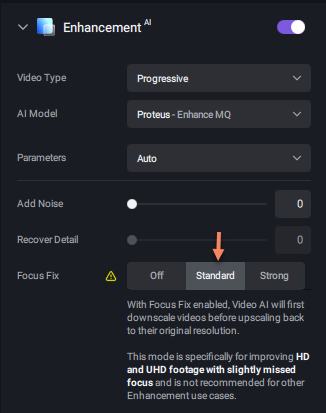Hello there,
Anything I 've tried so far (including interlaced progressive) haven’t managed to fix those artifacts (horizontal lines) from an old interlaced video. Any suggestion? This is a screenshot from the upscaled version

Hello there,
Anything I 've tried so far (including interlaced progressive) haven’t managed to fix those artifacts (horizontal lines) from an old interlaced video. Any suggestion? This is a screenshot from the upscaled version

you could attach a source clip, so ppl can test things with it
Checked!
should be doable, just not with tvai alone.
get your swiss army knife “hybrid” at Downloads | Hybrid.
the filters i used to clean up the footage first in step 1, are mentioned in the filename
in step2, i simply ran two alternatives with irislow and proteus…
thank you very much! it really saved me and it is indeed a swiss army knife. I will need much time to explore its full potential! do you know if it has any option for defringing-fixing color aberration on videos? of if there is another similar program to do it?
i know of no other program which comes even close to what hybrid can do. the implemented filters alone are the result of roughly 20 years of free development from all over the globe.
you will have to try the filters on your specific footage, but worry not - hybrid has an automatic preview function, if you want to activate it… no guessing required. what you see is what you get.
Staxrip
thank you for the feedback! where can I find the option to activate preview function?
Hello,
Not sure what kind of artifacts you are dealing with, because the download link to your sample has expired, but if it’s combing (caused by rendering interlaced video as progressive without de-interlacing), try the function Focus Fix. I was able to fix severe combing on several clips with with it. It’s available with all enhancement models, but doesn’t allow up-scaling. if up-scaling is what you want, you need a second run.
Try the settings shown below, ignore the message which tells what the function is supposed to be used for, see how it looks and tell if you like it.