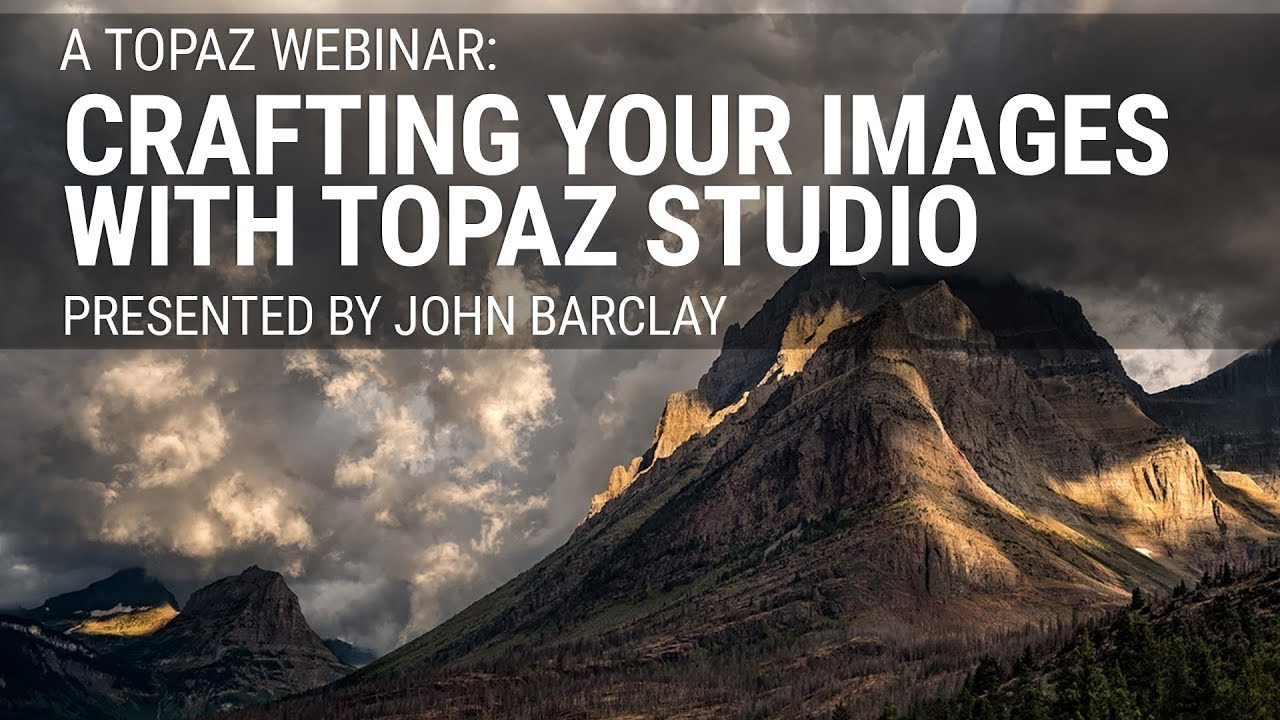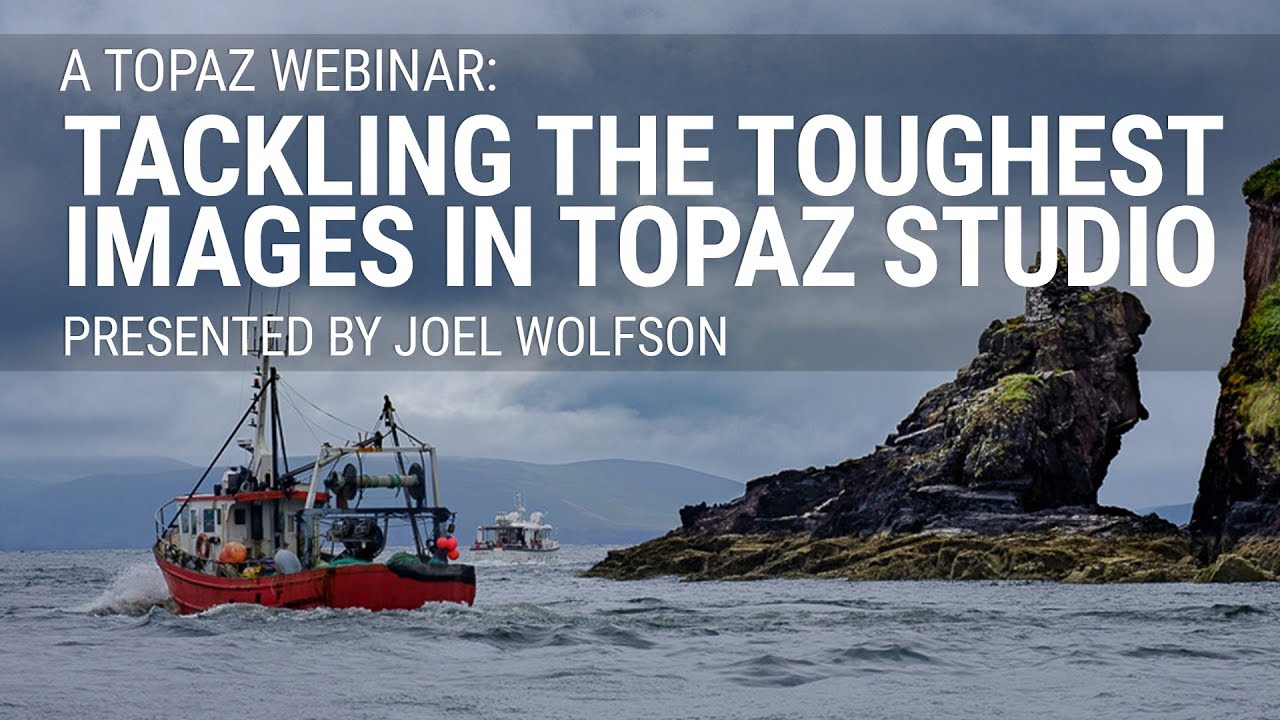My version of Studio does not show the toolbar down the right side of the image. That’s the long thin toolbar right alongside the image.
That was moved in version 1.1.5
Thank you for kindly, however there seem to be many more options available in the original side of the screen image than the 4 options at the bottom, do you know the reason for that?
Did you click on “MORE” in the new tool bar?
EDIT if you can’t find all the tools that you had prior to version 1.1.5 August 23, 2017 what is missing? Also you might want to look through the change log since a lot has change since V. 1.1.5. You can find it here Topaz Labs
I did click on the ‘More’ option but that led to 5 options to rotate and flip the image, when I watch the videos showing how it works, there seem to be at least a dozen editing options. I only recently downloaded Studio and got the last version so have never had the right hand toolbar.
I used to beta test when we (Jorge and I) had the Flickr group up and running and in those days, I think there was only adjust when I first got into Topaz.
I don’t know how old the videos are that you are watching but I would try to stick with those released within the last month. Here are a few to get you started.
There is no right-hand toolbar since v1.1.5, use the Adjustments button on the right panel or the Adjustments menu item.
Thank you all for your help, I’ll stick to the new videos ![]()