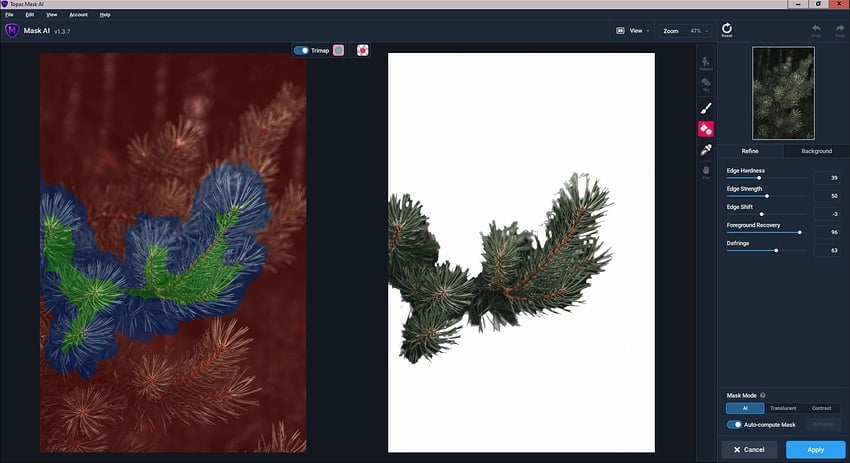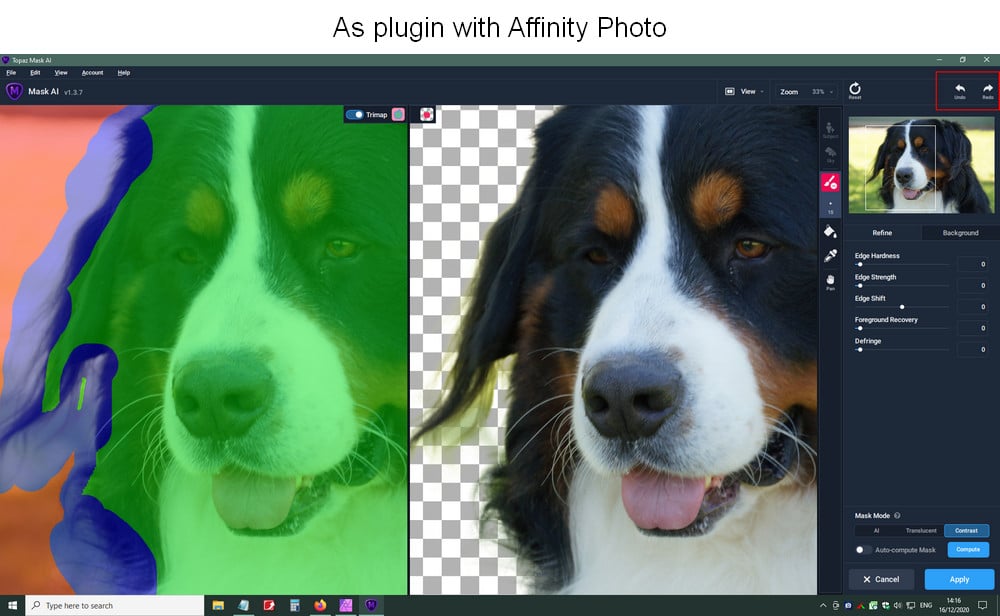Okay, I just had a chance to try it again today.
I didn’t make any Prefs changes to what I was using. Both the settings you show in your snip in the #3 post above are turned on for me. (So to speak… not quite a When Harry Met Sally diner scene).
Today the Ps 2021 MAI plugin returned both the thumbnail and a BW mask to the layer above my “launch” layer (as desired!) okay. Fingers crossed that continues to work.
That said, now I’m having different issues (with diff images I’ve tried). Sigh. After my initial AI mode mask, I switch to Contrast mode for the more egregious mask refinements before I use refinement sliders. A couple bad things are happening (at least one of which is a step backward in the quality of the program and its ‘learning’ - IMO).
1- Once I’ve switched to the Contrast mode and make some red or green brush cleanups on the KEEP preview, MAI has regressed to some seriously bad "mess’ reconstitution and mess moving around bhvr. It is bringing back a ton of fringy horrible original details that the AI mode had removed and had made a much cleaner mask with. [If I recall, we were advised to switch to Contrast mode for that 2nd → n tier cleanup]. This mess recreation and springing up with more cleanup iterations is more like numbers of gens ago of MAI.
2- Related to #1, there is no way (certainly not in the Ps plugin) to ‘Undo’ that newly created mess and try a diff approach/mode w/out having to completely Reset and start all over. Pardon my delicacy (I know my mother would give me a look), but that sucks! I cannot use CTRL + Z to step back. Nor can I use “Undo” and “Redo” swirly arrows at top right - they are greyed out. They should most definitely be working and should take me back to before I hit update using the Contrast mode. So I can try again with AI mode.
When you use MAI as plugin (I realize you’re more of an Affinity dude than a Ps dude) are the Undo and Redo buttons/swirls active for you? Or, do you see them greyed out also? It may just be something to be fixed in Ps. That is definitely not a function that one would handle back in Ps. The mask has to be refined and may need some do-overs before it gets back there.
I’m not even using a complex image to mask around. It’s a very straightforward, geometrically clean lantern (for compositing).

You sometimes come up with fixes so I’m asking you 1st. Also, I don’t particularly like my posts being moved around. So if that is indeed an “issue” (aka, bug or product fix need) where is the appropriate posting site. If it’s plugin prod design it’s not particularly a tech spt issue, it’s a bug that should be fixed for all. IMO.