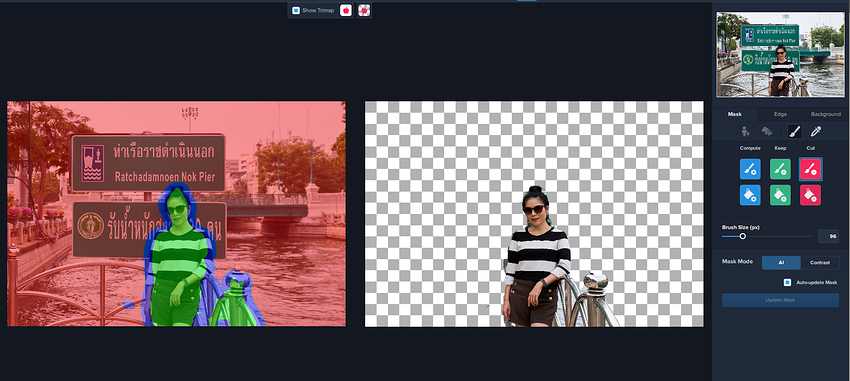It crashes and does not work properly at any operation, not only auto detect object. I never make photo’s of people (except of very few situations), most my pictures are something like this -

or that

I need Mask AI just to mask certain parts of a photo to develop the rest (for example to remove noise from background or from out of focus parts, to make background more blurry or so). And yes, I have written a request at the main website. Now I have to wait for their reaction.
By the way,
DxDiag Notes
Display Tab 1: No problems found.
Sound Tab 1: No problems found.
Sound Tab 2: No problems found.
Sound Tab 3: No problems found.
Sound Tab 4: No problems found.
Input Tab: No problems found.
But
Diagnostics
Windows Error Reporting:
+++ WER0 +++:
Fault bucket 1267082890046503435, type 5
Event Name: AppHangB1
Response: Not available
Cab Id: 0
Problem signature:
P1: Topaz Mask AI.exe
P2: 0.0.0.0
P3: 5f073a71
P4: 4a8e
P5: 67246080
P6:
P7:
P8:
P9:
P10:
+++ WER1 +++:
Fault bucket , type 0
Event Name: AppHangB1
Response: Not available
Cab Id: 0
Problem signature:
P1: Topaz Mask AI.exe
P2: 0.0.0.0
P3: 5f073a71
P4: 4a8e
P5: 67246080
P6:
P7:
P8:
P9:
P10:
+++ WER2 +++:
Fault bucket 2025977410589157232, type 5
Event Name: BEX64
Response: Not available
Cab Id: 0
Problem signature:
P1: Topaz Mask AI.exe
P2: 0.0.0.0
P3: 5f073a71
P4: ucrtbase.dll
P5: 10.0.18362.815
P6: 32a6df9a
P7: 000000000006db9e
P8: c0000409
P9: 0000000000000007
P10:
+++ WER3 +++:
Fault bucket 2025977410589157232, type 5
Event Name: BEX64
Response: Not available
Cab Id: 0
Problem signature:
P1: Topaz Mask AI.exe
P2: 0.0.0.0
P3: 5f073a71
P4: ucrtbase.dll
P5: 10.0.18362.815
P6: 32a6df9a
P7: 000000000006db9e
P8: c0000409
P9: 0000000000000007
P10:
+++ WER4 +++:
Fault bucket 1808762426517635037, type 4
Event Name: APPCRASH
Response: Not available
Cab Id: 0
Problem signature:
P1: Topaz Mask AI.exe
P2: 0.0.0.0
P3: 5f073a71
P4: Qt5Gui.dll
P5: 5.13.1.0
P6: 5d6a3409
P7: c0000005
P8: 00000000002c2ab0
P9:
P10:
+++ WER5 +++:
Fault bucket 2025977410589157232, type 5
Event Name: BEX64
Response: Not available
Cab Id: 0
Problem signature:
P1: Topaz Mask AI.exe
P2: 0.0.0.0
P3: 5f073a71
P4: ucrtbase.dll
P5: 10.0.18362.815
P6: 32a6df9a
P7: 000000000006db9e
P8: c0000409
P9: 0000000000000007
P10:
+++ WER6 +++:
Fault bucket 1808762426517635037, type 4
Event Name: APPCRASH
Response: Not available
Cab Id: 0
Problem signature:
P1: Topaz Mask AI.exe
P2: 0.0.0.0
P3: 5f073a71
P4: Qt5Gui.dll
P5: 5.13.1.0
P6: 5d6a3409
P7: c0000005
P8: 00000000002c2ab0
P9:
P10:
and so on.