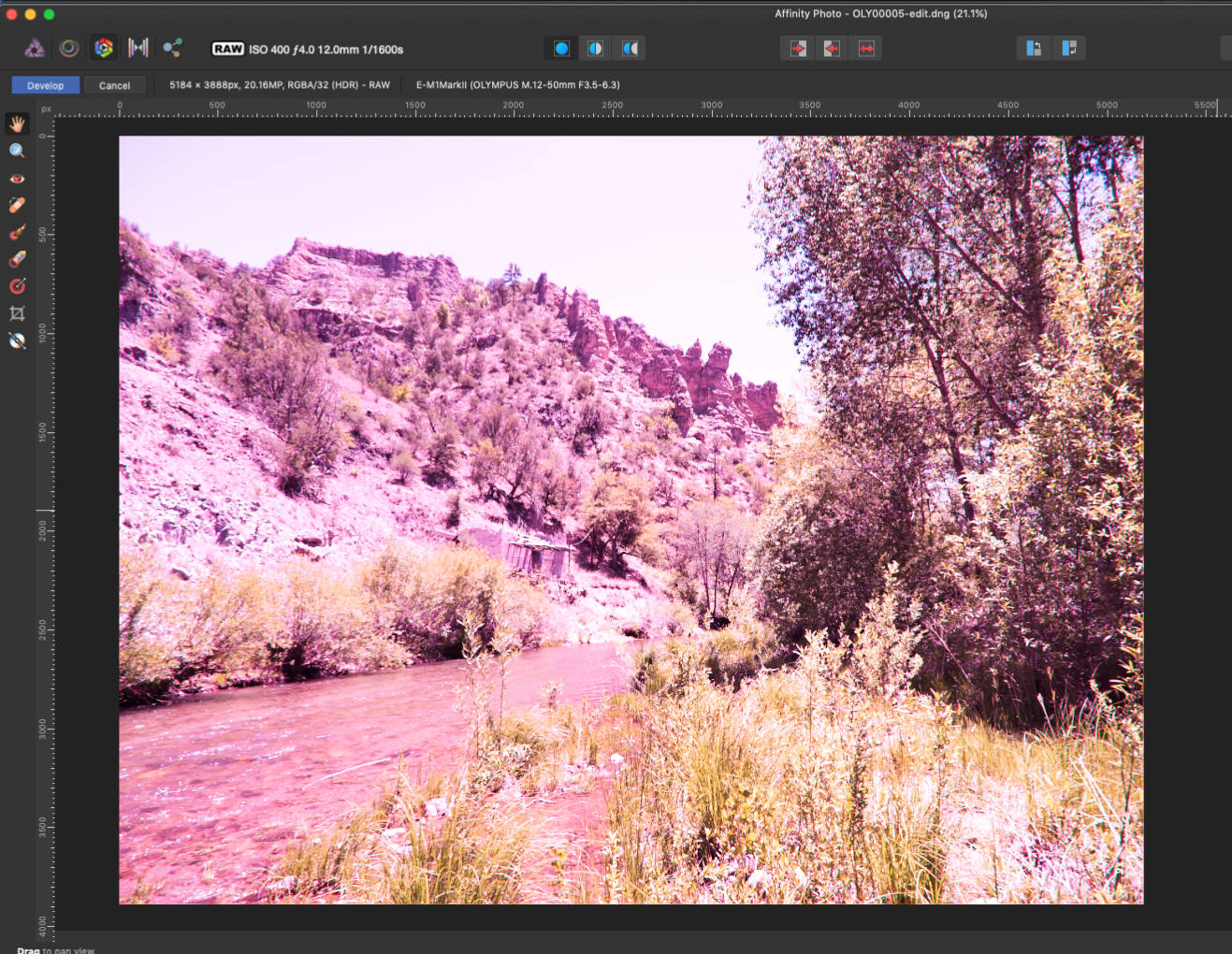I received an email with an offer on the entire Topaz AI product line and since I already have all of the offerings except JPG to RAW I decided to try it. I had not done so before because I shoot in raw and did not see any reason to give it a trial but I do use the auto de-fish functionality on my Olympus E-M1.2 with the Olympus fisheye and that produces jpgs. Perhaps it was worth at least looking at what it did.
I converted a jpg to the dng format using it and loaded it into Photoshop. The result looked just fine. I then loaded it into Affinity Photo and found that the resulting image was more than 2 stops over-exposed, so either there is something wrong in the resulting image or there is something wrong in how Affinity Photo is handling it. See here:
What I would like to know is what does JPG To RAW do to the jpg that the free Adobe DNG converter does not do. I assume JPG to RAW does a lot more, but I just don’t know.