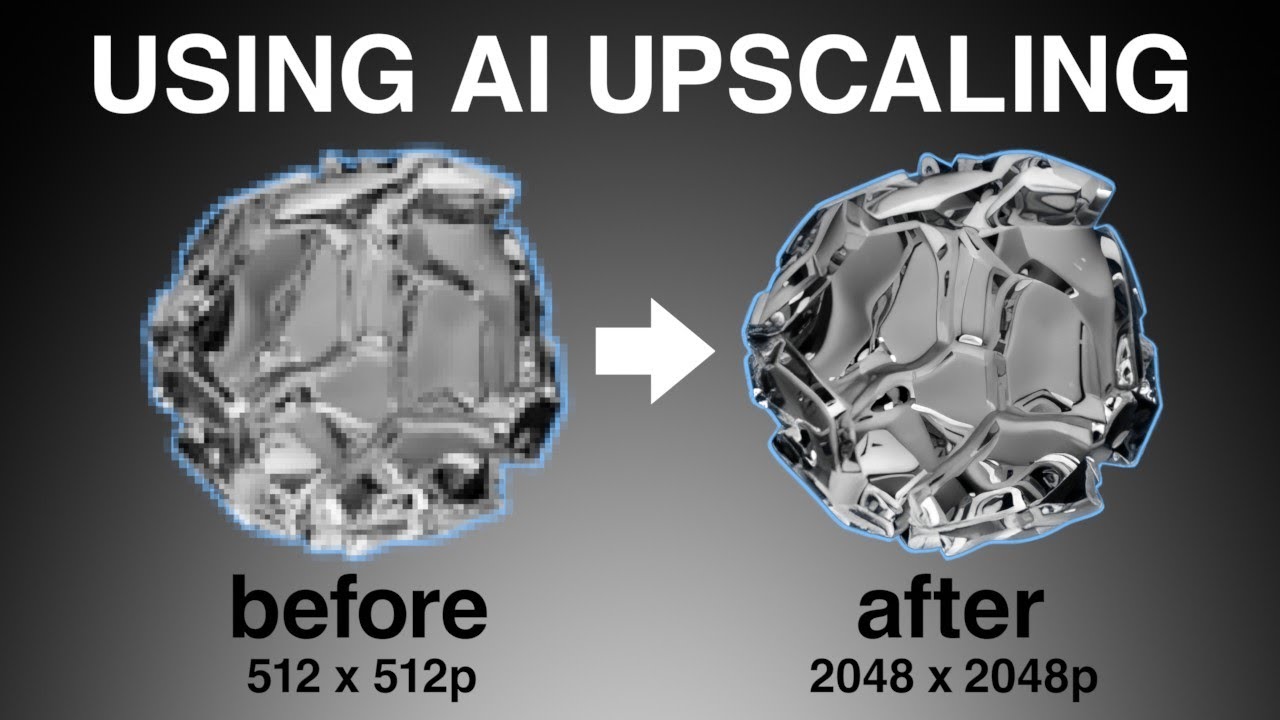Is anyone using this app within their 3D rendering pipeline?
How well does it handle 3D renders? For example, to render out 720P .exr sequence from blender and upscale it to 4k.
As far as I know, it does not handle HDR. Otherwise, it’s pretty great.
I tried with stills, and did not work out to well. I think the issue for me was, there was still some noise in the final render. So the noise on the right eye image was not the same as noise on the image for the left eye, which caused some kind a flicker. Did not spend too much time testing, maybe if I ran a denoise after render, things would be better, (octane)
Which model did you use? Unfortunately I couldn’t install a trial version, so that’s why I made this topic. I don’t care about hdr. I was thinking to render 1080p denoised comped image sequence and than upscale it to 4k, save as prorez or some other lossless format and add a bit of high quality grain in Davinci Resolve. Is there even an alternative to Ai Enhance for 3D artists?
Anyways thanks for replying.
Which model did you use? I suppose Gaia is superior for 3D rendered images, right?
Yeah I was going to recommend Gaia as well, but Proteus Auto has also been giving me good results too.
You mentioned Blender, would you be using cycles to render?
Yeah, I use cycles, but I want to test out on other render engines, like Redshift and Arnold.
It seems like Topaz AI prefers organic, uniform, “pure pathtracer” type of grain, that Cycles or Arnold produce. It also works better on already denoised images. In this weekend I’m gonna test Topaz Ai versus flowframes, Davinci Super Scale, and ESRGAN.
If topaz wins over the rest, I’ll buy it. ; )
I think flowframes is faster, but Chronos slomo or Apollo slomo are better. You have to convert to images, then convert to movie with the new frame rate. For example, I’ve been doing 23.976 fps with a slomo factor of 2.5, then converting the images into a movie with a frame rate of 59.94. You have to use the CLI to get the 2.5 factor.
Thanks for these tips mate!
Did you ever run the tests? I’m using Redshift, and now I need to upscale to 4k but it seems like what people here are saying here it works pretty well.
For animation 30fps to 60fps is pretty decent.