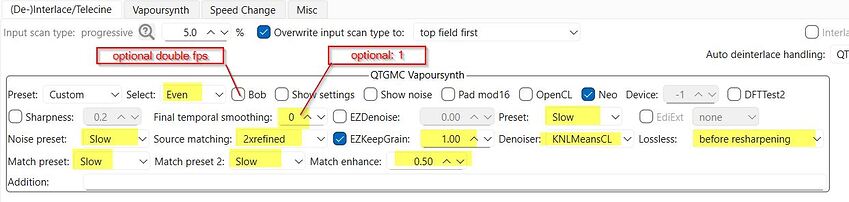So I’ve got a few questions surrounding upscaling of interlaced videos. First question being, how can I tell if the video is interlaced when importing it into TVAI? I don’t see anywhere that states it. Also, if a video is interlaced, what would the best way to upscale this be? I’m assuming I should switch from Progressive to Interlaced on the settings or does that not really matter?
Oh you’ll see the horizontal interlace lines if it’s interlaced. Just run a quick preview of some motion with the setting you want to use. If you don’t see those lines, it’s not interlaced.
Some here swear about external tools for deinterlacing first before processing such videos in TVAI.
But I find that Iris LQ really does a terrific job deinterlacing and cleaning while simultaneously upscaling all in one pass for most content I have.
If you see combing in motion parts of the video then it is interlaced (be aware though that many video players do deinterlacing on the fly while playing back so you’d have to disable such filters to really know).
If the source is interlaced then yes, you should set the video type to interlaced fand then start with Iris LQ (my suggestion).
Thank you all for your suggestions!
Whether TVAI’s deinterlacing provides pleasing results depends on the material and how picky you are. Iris LQ does a good job of removing the ‘comb’ effect often seen with interlaced video that’s been converted to progressive. However, in my experience it loses detail and introduces artifacts when compared to QTGMC, which is widely touted as the best deinterlace solution available (at least to ordinary mortals).
Here’s an example. In this clip, the camera was panning right-to-left at moderate speed and the original video showed pronounced ‘comb’ effects on the edges of the standing stone. The source video was taken in analog NTSC, Hi8mm format, then converted to DV format in-camera using a Digital8 camcorder. Below you can see the results of processing the DV-format clip using:
- TVAI’s Iris LQ model
- QTGMC
- QTGMC (as above) followed by TVAI’s Nyx model (to reduce noise)
FYI no upscaling was performed here, output in each case remains at the original resolution.
In this single frame, both TVAI and QTGMC pretty well eliminated the ‘comb’ effect. Look at:
- The grass towards the bottom of the image. Here TVAI lost considerable detail compared to QTGMC, and also introduced artifacts (repeating patterns).
- The tall standing stone. For this single frame TVAI’s output looks better as it eliminated motion blur, but when playing the video clip this results in a minor “stuttering” effect on the stone during the pan. Leaving the blur in, as QTGMC did, makes for a smoother impression of motion.
For those reasons, for this particular clip, I find QTGMC to be superior. As I will be upscaling, using QTGMC to deinterlace does add an extra step (since I’ll be feeding the output into TVAI). Is it worth that extra step? I expect we’ll have varying opinions on that. For me TVAI/Iris LQ produces good output so long as there’s not too much fine detail or movement, but I’d rely on QTGMC for deinterlacing of anything that includes those.
to do a true compare of QTGMC vs. TAVI (Bwdif), you need to run the same model in the deinterlaced video.
example of yours you need to run QTGMC then Iris LQ in v3.5.4 vs. TVAI 3.5.4 Iris LQ
Here you go, QTGMC + TVAI Iris LQ (again, version 3.5.4) added to the comparison:
Comparing the two Iris LQ examples (the one on the far left, in which TVAI did the deinterlacing, and the one on the far right, where QTGMC handled it) I’d say the QTGMC-deinterlaced one is better as it retains more detail in the grass and the repeating patterns Iris generates there aren’t as obvious as in the TVAI-deinterlaced one.
Again, whether this matters enough to go through the extra step of deinterlacing via QTGMC depends on the individual. For me, I think it’s going to be worth it most of the time.
so for me i got to that conclusion long time ago, that I why i told you to do that to that you will see it in your own eyes. I noticed that when using the same Model, the QTGMC will always come out slightly better, that is why I always do this extra step, which is pretty quick to be fair.
3 click and done, also since we talking about SD content, the processing is really quick in QTGMC and it’s worth it as you planning to keep the upscaled footage for long time after.
Check out a program called Media Info.
Its at MediaInfo and it will let you know if it is or progressives, and frame size etc
I also compared qtgmc, TVAI deinterlace, Dcomb, and others. When it comes to “weaving” interlaced lines, qtgmc clearly does the best job. What always bothered me was noise remove and lowering detail level qtgmc did, but with the right settings this does not happen and it keeps grain, which is why for me qtgmc is now the best deinterlacer.