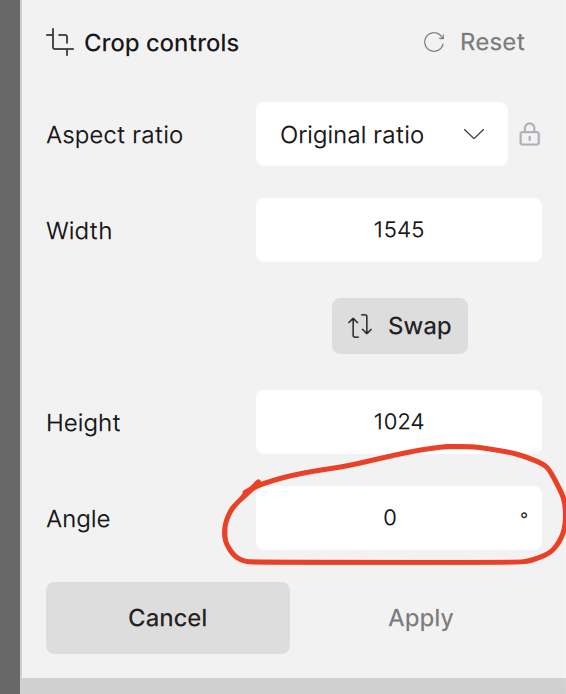How can I rotate the image in the crop tool ion Photo AI 1.3.0
1 Like
Hi! You can head into the crop tool and either hover your mouse over the corners of the image until the rotate icon appears, or you can select “Angle” in the crop controls menu and input a number to rotate the image. Hope this helps!