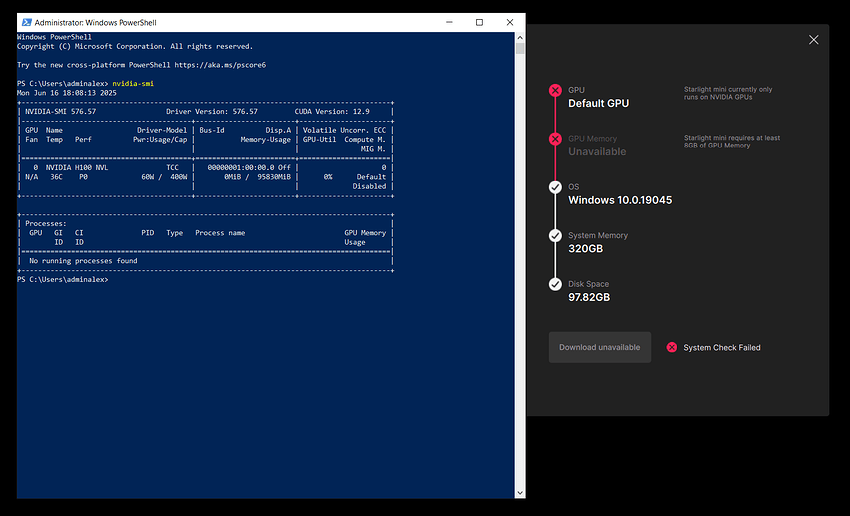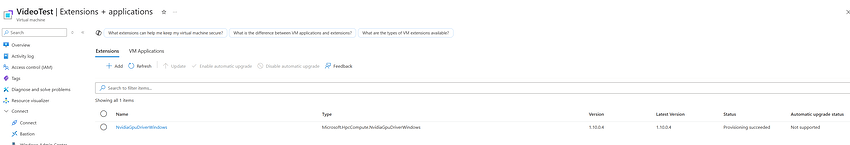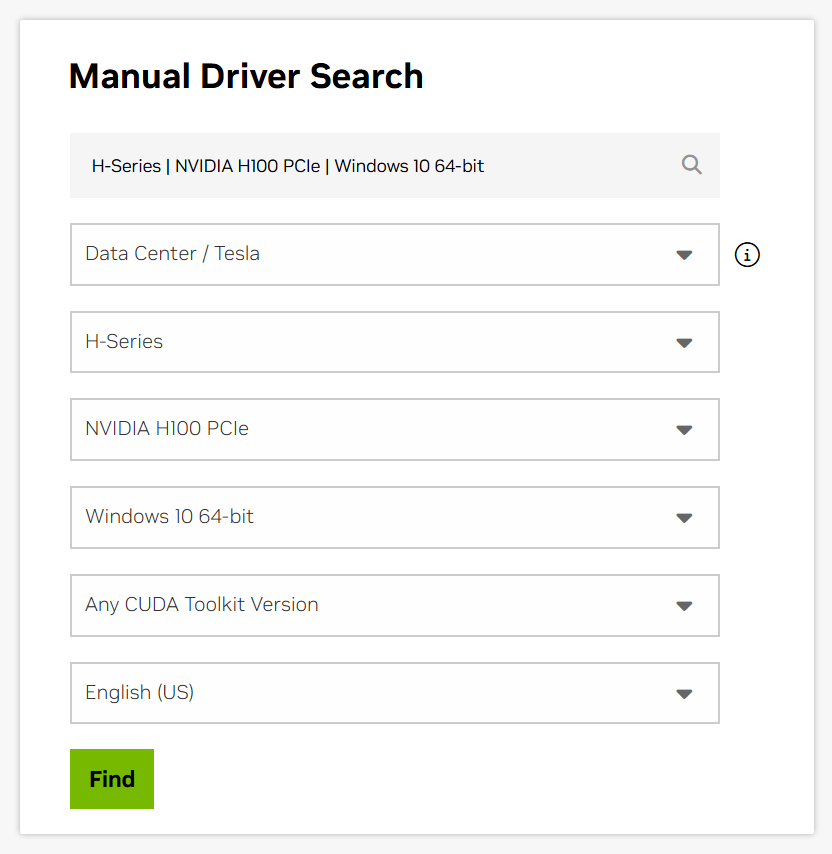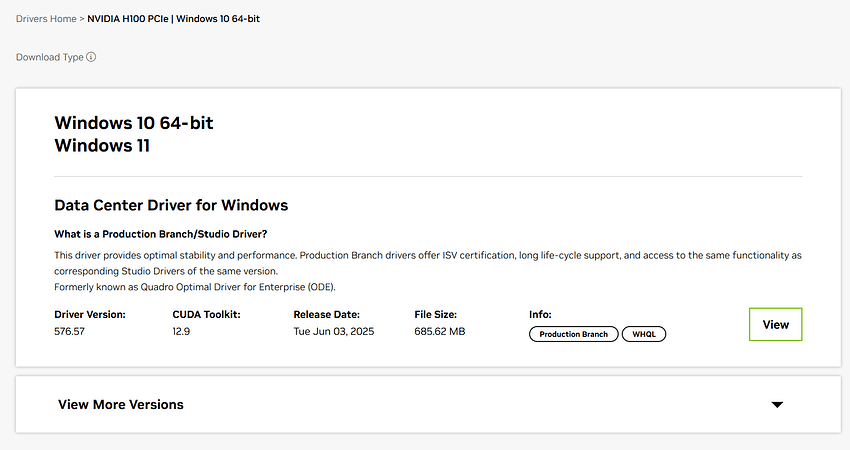I’m trying to get it to work on an Azure VM, but it’s not recognising the GPU
The nVidia GPU extension is installed.
nvidia-smi seems to indicate that the GPU is properly connected or recognised by the VM.
It’s the Standard NC40ads H100 v5 (40 vcpus, 320 GiB memory) deployment.
So an H100 machine, with an AMD CPU with 96 Cores and 320GB RAM running Windows 10.
Any ideas of what I can try to get it working?
Thanks!
1 Like
TPX
June 16, 2025, 6:16pm
2
I think you need to run TVAI via command line instead of the User interface.
Next Question is, as far as i know there are no Windows drivers for the big Nvidia GPUs line the H100, but try the command line.
To use TVAI via the userinterface the GPU does need to support DirectX.
1 Like
Thanks, I wasn’t aware of the TVAI CLI.
Before I provisioned the nvidia GPU extension through the Azure interface as per screenshot 2 in the first post, I did try downloading it manually and it seems there is a Windows driver
I did try the PCIe version though, not the NVL version one though, so not sure if that makes a difference.
I’m very new to GPU CLI jobs etc. but will have a read of the docs linked and give it a go.
Thanks for the lead TPX!
Doesn’t seem like the Starlight mini model is listed in the models with CLI list
1 Like
I see. How unfortunate.
Does that mean Starlight would never be an option with H100 (or B200?) even via the CLI?
What would be the recommended best possible cards from Azure then from what you listed?
Awesome, thank you mate. I’ll give that a go
Mayday
June 17, 2025, 5:49am
9
officially Starlight mini is not CLI ready yet, inofficially I’m sure it works, but something is missing with my test, maybe path to the model? CLI & Starlight mini
%ProgramData%\Topaz Labs LLC\Topaz Video AI\models\runner.exe sample_source.mp4 sample_out.mp4 --start-frame-idx 0 --end-frame-idx 64 --ffmpeg-encoding "-c:v h264_nvenc -profile:v high -pix_fmt yuv420p -g 15 -preset p7 -tune hq -rc constqp -qp 18 -rc-lookahead 10 -spatial_aq 1 -aq-strength 15 -b:v 0 -movflags frag_keyframe+empty_moov+delay_moov+use_metadata_tags+write_colr -bf 0" --ffmpeg-preproc-filters scale=w=640:h=480,setsar=1 --upscale-factor 3 --**max-gpu-mem 16**