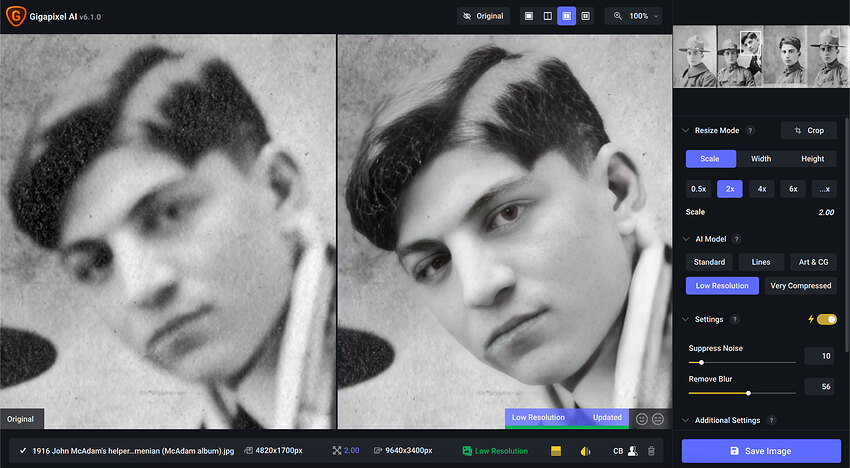If @bernd.bollwerk approach does not work, you could also try installing with full installer (have existing gigapixle closed)
If still does not work, go to Topaz Labs for support team. they should pass you the needed files.
The face recovery strength slider has part of it controlling the sharpening effect and the other part of it blending level. So tuning slider is the proper way to reduce the square (ps it should not be a real square, right? it is more like curved contours)
Absolutely phenomenal blown away by face recovery well done, Would like to see some in-built brightness, contrast, saturation control sliders.I would suggest more model variants from a drop down menu.I wish there was on online model database so I could try different ones,
I helped beta test this version (of my favorite Topaz app!)! I was so excited to have the facial enhancement in a local app that didn’t require a subscription to an expensive genealogy service to get such results!
See several examples of incredible facial enhancement on my blog post that just went live.
Here’s an extra example I didn’t happen to post:
And a non-face scenic from a 2003 4-megapixel non-DSLR image, since Gigapixel handles it all:
6.1 face recover is a Great job. Thanks. 2 questions:
- The Suppress Noise and Remove Blur seem not changed by sliding .
- Sometimes, after face-recover, around the face objects became blur(eg. the hat).
Sorry, I tested again ,they are working fine.
Uh… The file I downloaded says it is v6.1.0 but the date created is March 14th. The older version 6.0 I have has a created date of April 7th. A bit confusing, no? Do I have the right version?
How can i download the full version with AI models? So annoying need to download ai models, download when i change scale, download when change ai model, . And the speed 1MB/s, take long time. oh god, why??
Having a HUGE problem… If I bring in a pic, and tell it to save, it has a checkmark that says it saved it but NOTHING HAPPENS. It doesn’t save anything. The previous version at least WORKED. Also, if I tell it to update the preview … it does not update the preview at all. Nothing changes. Something is SERIOUSLY broke with this version. I am on a Mac, by the way. I forgot to mention this is 6.1 (6.0 worked so I have gone back to it for the time being until the new version is fixed)
Hi,
…unfortunately, bernd’s approach didn’t work - neither downloading the full v6.1 installer. I contacted Topaz labs support team on Friday afternoon, but the issue still is not yet solved. Hope to have this fixed early next week.
Does it include the GTX 1660? Is it part of GTX 10 series?
WOW - the face recovery feature works spectacularly well. Outstanding work, guys!
All 1000, 2000, 3000 cards should benefit but Face Recovery is very GPU intensive so bear in mind with that enabled it will be much slower than before, its only with it off its faster.
I am using a Windows 10 PC and changing the scale factor or model instantly starts the processing, no delay (split view).
Application & Version: Topaz Gigapixel AI Version 6.1.0
Operating System: Windows 10 Version 2009
Graphics Hardware: AMD Radeon RX 5600 XT
OpenGL Driver: 3.3.14800 Core Profile Forward-Compatible Context 22.5.1 30.0.15021.11005
CPU RAM: 32690 MB
Video RAM: 6128 MB
Preview Limit: 8000 Pixels
If possible, you should upgrade your internet speed. Modern programs are large because they are using AI so no way around that. Try for 100 Mb/s.
I read your post, well done. I sent the link to a friend.
Thanks! Glad you enjoyed it.
To be safe, please close the gigapixel program, and download the full installer, and install again. Thanks!
Yes I think so.
Follow up them they have a full collection of models.