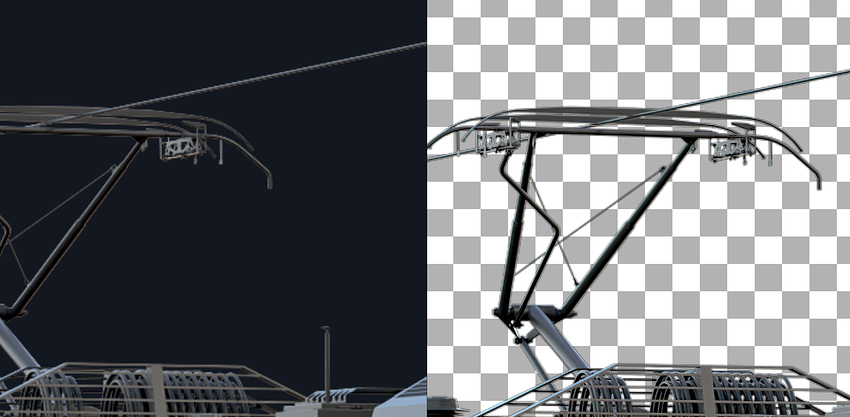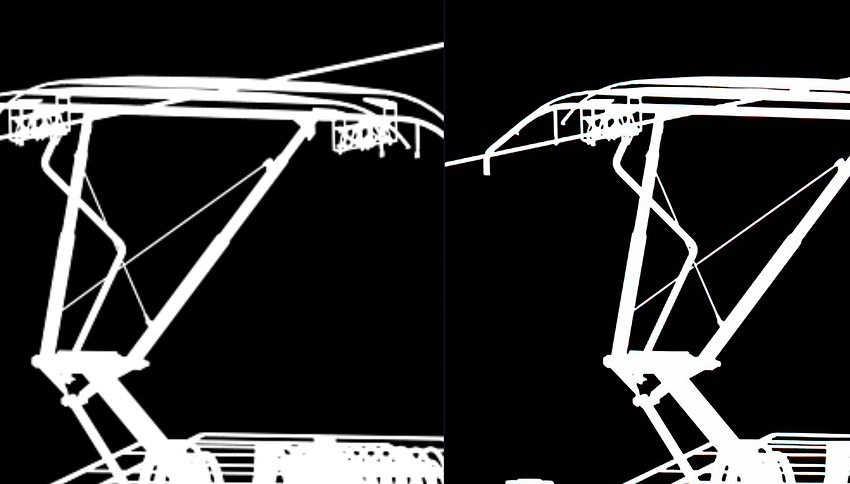I use Gigapixel for CG and often I need to scale up images with alpha, but the alpha layer isn’t proper scaled and cause a bad blurry look. Manual it can be done, but it’s a lot of extra work (extracting alpha, upscale the separate alpha; removing the alpha from the image and apply the upscaled alpha finally). Could it be added to the next v5 update please?
I had the same problem. I think it still shows up but if was reduced a lot when I did re calibration from the settings. Maybe you can try that and report back if you haven’t already.
Could you post the before and after image, so that i could see what happen.
Hi Thomas,
I’m not sure how to show a before and after image, since the last screenshot show the before and after.
Here an other example. This is the alpha of an AI upscaled (~5x) image displayed at 100% - blurry jagged edges like a simple upscale without AI.
Next test - I extracted the alpha of my original image and upscaled this black&white image - left side original and right side AI upscaled. This is the result I expect for the alpha without extracting and separate upscaling. I hope this illustrate how an upscaled alpha should be looking.
The problem is that Gigapixel very nice upscale the image information but ignores the alpha.
Here a part of my test file for further tests.

Here a screenshot before the upscale process was done and after. The blurry edges are the same. I hope that’s the ultimative example to show that the alpha is ignored by the AI. ![]()


Thanks, i would say that it is not trained on such images.
Denoise AI has the behavor to denoise (in Night Mode) things it doesn’t know.
Same here.
When using GPU, artifact occur.
Some images are more obvious, but some are less visible.
If I disable GPU and use CPU + OpenVINO, it works perfectly but it take longer time to process.
A Tip for Processing with Gigapixel.
If you want to size up from your camera, fist Raw-Converter → export to tiff (16bit) → Gigapixel → PS (additional Processing) → Denoise AI → Sharpen AI.
Update: to get the best out of Gigapixel, you have to Preserve Detail in Processing.
Does the image type selection only matter with the Max Quality models?
I did confirm this morning that there are differences between Natural and Man-Made image modes only if you are using the Max Quality AI models. The Man-Made image mode had relatively less smoothing of lines and more sharpening of edges than the Natural image mode.
If you are not using the Max Quality AI models then the result either way is always like the Natural image mode, but with less synthetic micro-detail than when using the Max Quality AI models.
Hi captain,
In addition, the program randomly doesn’t present the save dialog box. When not presenting the box, it seems to process a file and then crash.
Could you upload your log files from when one of these crashes occurs here? You can find your log files by going to Help → File Logging → Open Log Folder.
Thank you!
Thank you for the in-depth report Don! I’ll start taking a look at this.
That’s a clever idea. Will try that myself.
Just tried the new version of Gigapixel. does a good job, BUT, it took about 15 minute to render a 1.6 size increase!!! Kind of slow.
Please elaborate in a bit more details regarding your long render times. Image size, what gpu etc.
I have tested 5.0 and its rather fast, with just using a gtx 1080
It is a bad idea. Better to fix old bugs that have not been fixed for years, than to make people forget the multiplication table. As a designer and photographer, I declare that it is a very bad idea - resize in megapixels. The world should not be so degraded.
Just uploaded.
I do not agree with such posts from beta testers. Let’s now all together consider and will enjoy the preview windows, and never work!
Such posts offend the feelings of believing users that someday bugs will be fixed and that for this they have beta testers!
For almost a year now I’ve been trying to get developers to fix the increase bug, and some people here have been suffering from this bug for more than two years when the preview window is always many times better than the final result. I even solved their problem with a fuzzy result for them, and still have not heard from any developer that this will be done.
I don’t think that most people realize that this is happening. They see the preview, and assume that the final output will be the same. Unless they actually go and look at it side-by-side at the same scale they wouldn’t notice that the full size image was different than what they saw in the program preview.
For almost a year now I’ve been trying to get developers to fix the increase bug…
Is it a bug, though? To me it looks more like a limitation of the process. The “AI” algorithm is practically guessing, so giving it another input to work on leads to a different result/guess. The preview is just an indication of what your final image looks like, not so much a guarantee.
Personally I take more offense with AI processing being applied to zooming in, that makes things even more confusing and the preview differs a lot more from the final output then.
Do not break my heart!
If the program can show what it can do, and it is proved that its algorithm can do it, but does not want to output it to the final file in fact, then this is a bug. And since it was proved that it produces a result identical to the preview window in small images, it means that it can display it in large images as well.
For seven years I led a group of designers and programmers and a bunch of people strapping, having completed quite a few long-term projects, so I won’t be fooled. To fix this bug according to the recommendations that I left, it takes a week for one good programmer. He almost does not even need to write code, everything is already ready. Cut the image with overlap, send into the algorithm, collect the result by smoothing the mismatches with helps translucent edges of the overlap. And that’s it !!!
Why do I have to torment third-party programs for this?
But no, we pull the rubber, listen to the stories of managers in the requests that we have the wrong file format, and not the program has bugs.