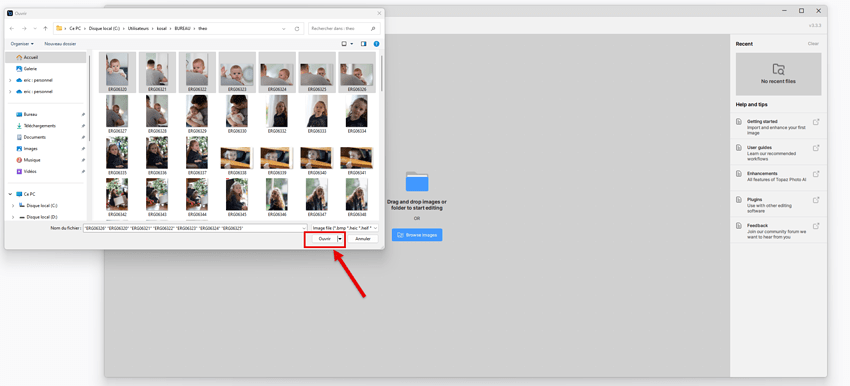kosaly
(kosaly)
1
[Please describe your issue here. Try to include logs (Help → Logging) and add screenshots if necessary.]
Steps to reproduce issue:
- OPEN PHOTO AI 3
- BROWSE IMAGES - SELECT ALL IMAGES
- CHECK THE SELECT ALL BOX
- CHOOSE THE APPLY AI -DENOISE - SHARPEN
- EXPORT THE NUMBERS OF IMAGES (ALL)
- EXPORT IN QUEUE
- EXPORT SETTING
- SAVE TO/ OTHER FOLDER
- FORMAT OF IMAGE AND QUALITY
- SAVE
I CAN DO ONLY ONE OF THE ALL IMAGE NOT OF ALL THEM
Topaz Photo AI [v1.x.x] on [Windows/Mac]
Hello,
A step here is missing.
Do your edits on the first file. Then Select all, then right-Click, then Apply Current Settings.
Doing edits with Select All does not put the enhancements on all files. This is explained here: Batch Processing | Topaz Photo AI
Make sure to write to support@topazlabs.com if you have any issues as well!
system
(system)
Closed
4
This topic was automatically closed after 60 days. New replies are no longer allowed.