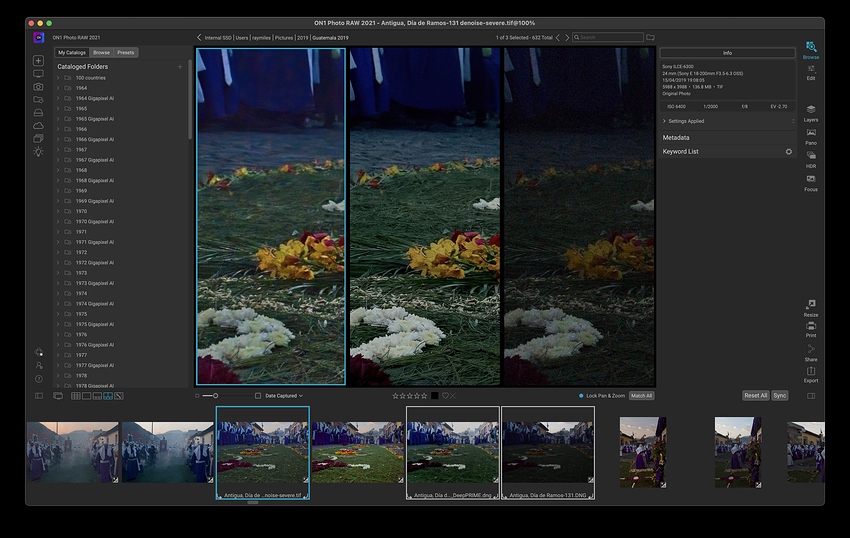FWIW. I never paid for software to process photos until this past winter. At work, I must use some Adobe products, and am not particularly a fan, but I began to realize that as I moved beyond the capability of my camera to take a great jpg shot, and needed to be able to process the RAW to tweak a little more detail out of an otherwise good shot to make it better (hummingbird wing at high iso/fast shutter speed, or a shot of the Milky Way from southwestern desert skies), then I needed to at least do denoise. I read a lot of reviews last fall, and downloaded 30 day trials of various products, not limited to Topaz Denoise and DXO Photolab 4. By black Friday I had purchased a new laptop with 6gb nVidia graphics (the 10 year old Quattro did not do these softwares any justice), and had settled on Topaz Denoise as a must have, and then also stumbled upon DxO as an option. Both fit my style in different ways. Denoise generally is a very powerful option - but I noticed that when I’d export as DNG, the embedded JPG was tiny and even organizers like FastStone Viewer had trouble. When exporting from RAW to JPG, colors were a bit washed out, too, I thought, but I gradually figured out how to handle that.
As for DxO, I found that I could create a preset for my camera(s), and the lens corrections actually worked well, the horizon correction was good. So I bought the Elite that included the Prime options of Denoise (I did not buy into their Viewpoint add-on, and when the trial expired I missed it - for correcting wonky angles, etc). And as for Topaz, I bought the Black Friday bundle excluding Video Enhance AI (performance was bad, even on a new gaming laptop with 16GB of ram and 6gb GPU) - and I might not use it anyway, so no sense spending the extra money.
My goto for browsing a new day’s folder of images is DXO. I can do a quick cleanup of images, to include denoise if needed, and apply the settings to multiple photos quickly, and I like it for what it does. It’s certainly not the best organizer, may not be the best editor, but it does the basics. However, there are some tough images, that Denoise AI still handles better. And surprisingly, I find GigaPixel very useful for older images from 2-4MP cameras, and it keeps getting better for my purposes. And I like Studio, because it fulfills a niche that neither DXO nor the standalone AI products deliver, which has to do with textures, etc. I don’t use it that often but I do like to use it for certain images.
I guess my point is here that for certain images, one does seem to work better than the other. I like PhotoLab - it fits my style better than many of the other products I trialed, and I can browse, edit, export quickly through several photos. But I also like TL products, including DeNoise, because they can do things PhotoLab cannot do. I spent a lot, a LOT, of time, editing both hummingbird wings and milky way via both products, and in the end, with the images I really wanted to shine, that were on the verge of too blurry, too grainy, or too … something… a combination of Topaz gave me a result I liked.
Here’s one that I processed through TL to get a final result I liked. I used denoise/clear and sharpen/stabilize for this.
Here’s the version I processed through DXO only.
Both are fine, I guess. The colors of DXO look better, but I suppose that’s a reflection on my technique - not quite sure how to get that out of TL. Zoomed in, the detail is better in TL, maybe.
![]()