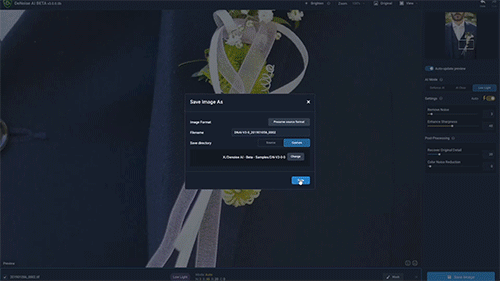Should I choose the Full?
Full works fine, I’d recommend that one.
All three consecutive days, I updated the program and what I get are corrupted images.Not too sure why
Can you describe this or post an example? The only actual corruption I noticed was in 3.0.1 and it was resolved in 3.0.2. Also if this is consistent I’d recommend updating your graphics drivers to the latest version and/or changing the AI processor in the preferences panel.
Also heads up it’s late for me here, so I probably won’t see any response until tomorrow.
以前のバージョンと比べ処理時間が凄く長くなりました。
写真1枚に7分間ほどかかるので、以前のバージョンに戻したい。
We cannot go past Topaz 10.14.6 on the Mac because of expensive Avid (Pro Tools) and Adobe (Lightroom Classic) software and also some hardware it drives (Mbox). Will the installation of 3.02 with the “full installer” listed for its Mac version install properly.
Still the same issue on 3.0.2, and now also getting it on the Sharpen AI 3.0 update…
I believe I fixed something related to the previews displaying blockier than normal today, but it was after both releases unfortunately. Does the issue happen even on the output image? If not, then there might be a fix sometime next week.
10.14 does not support the new engine so you’d be forced to use legacy models. I don’t know if you’d get any performance improvement, so unless you want anything else from the patch notes you can stay on 2.4.2. Otherwise it ideally should function normally and if it doesn’t it’s a bug.
It’s not as pixelated as the preview but it’s still really bad results. Here are my tests from Sharpen AI - I uploaded the original image, a screenshot of the pixelated preview, the automatic settings selection output, and then a test with manually selecting the focus setting.
How do I open a ticket? I desperately need to talk this through with someone and get all this working again!
Is this upgrade ready for prime-time… seems like a lot of bad experiences. My upgrade button does not work either.
While I now have Denoise AI 3.0.2 working, unfortunately, OpenVINO isn’t working. It also doesn’t work in Sharpen AI 3.0.0.
The system is Windows 10 Pro x64 2004.
I have Topaz Video Enhance AI 2.1.0.0b running on the same system, and there, OpenVINO works very well.

Check the attached logs. Even though “CPU” is selected for “AI Processor” in Preferences, it’s loading the Tensorflow .bin files, not the OpenVINO ov.rz files.
2021-03-25-02-10-47-Main.tzlog (58.7 KB)
2021-03-25-02-10-47-QML.tzlog (26.7 KB)
Line 248:
2021-03-25T02:11:17.968 [Warning] Thread: 0x146c7ec32e0 <TDenoiseWorker::procMatAIClear line #: 344> Already known that OpenVino cannot work. Will fall back to tensorflow!!
In the registry, under HKEY_CURRENT_USER\SOFTWARE\Topaz Labs LLC\Topaz Denoise AI\appMain, DWORD cpuPlugin is set to 1. I believe it should be 0 for OpenVINO. If I change it to 0 it will just get changed back to 1. However, String ifOpenVinoCanWork is set to true.
The performance difference is extremely obvious… minutes instead of seconds!
I have more info posted for Sharpen AI 3.0.0 here → https://community.topazlabs.com/t/sharpen-ai-v3-0/21316/35
I’m pretty sure that the RTX driver is loaded for both cards. Which possibly makes it even more curious why the program works with the Quadro but fails with the RTX card.
Which driver are you using?
Having followed all the above discussion I still do not understand if it is OK to use the latest Denoise AI version on my Windows 7 machine.
Do I have to wait until the “legacy” installer is again available?
I am very happy with how 2.4.2 works; will the new version offer somewhat reduced functionality when running on Windows 7?
Thank you,
Massimo
This latest version does not appear to be any faster, still takes about 5 minutes to process a image (pity there is no process bar, so that you would know if it was doing anything), but it gets there in the end. Good job it is only the occasional image that I use this program for. But saying that it does do a good job. I have turned auto preview off and switched to CPU.
With my 5 years old (GTX 1080) gpu it takes 8 seconds.
And on my big machine it takes 3 - 4 seconds per image. (Two GPUs)
I could trow in a 6 years old GPU and i bet that one will also work.
The big differene is that everything is up to date.
And i really don’t get why they did support win 7, 8.1 is ok but 7 even don’t get anymore updates from Microsoft…
Realtime, that was in the Beta.
22 MP image, two gpus (like 2080S GPU)