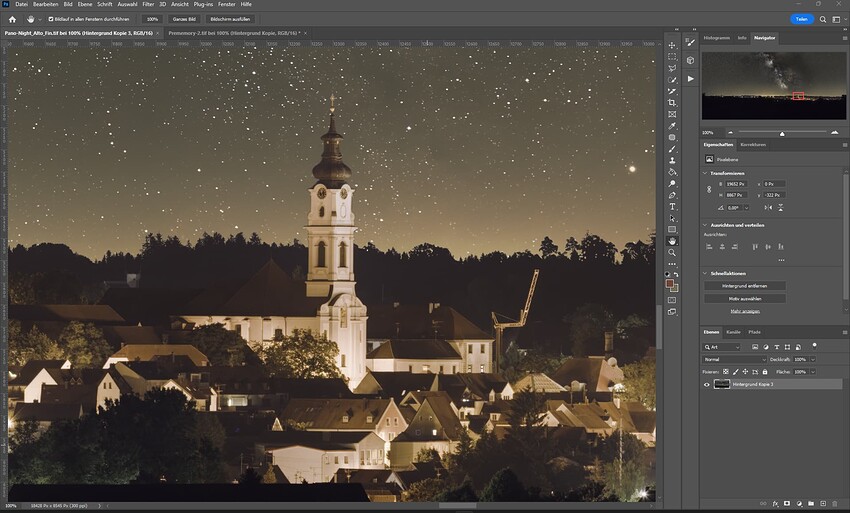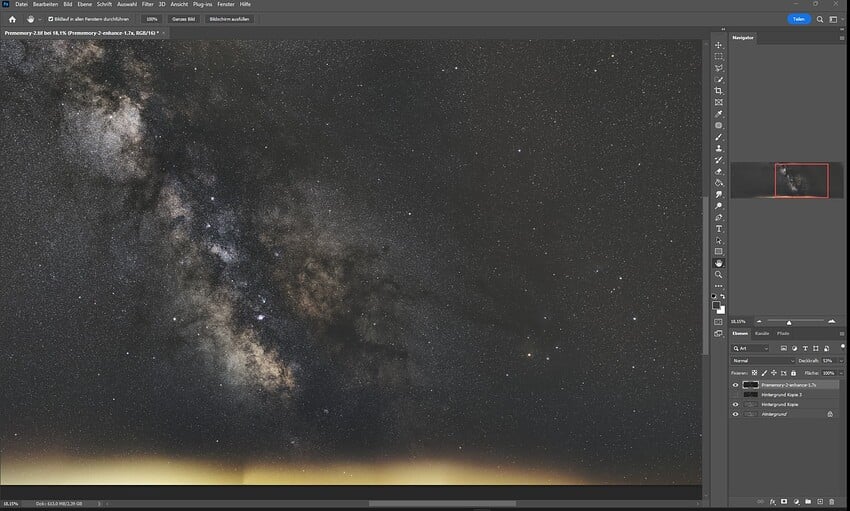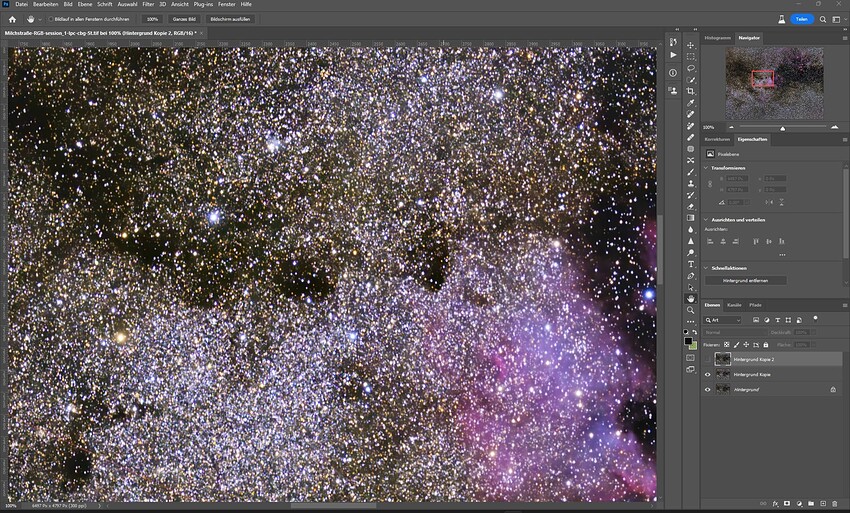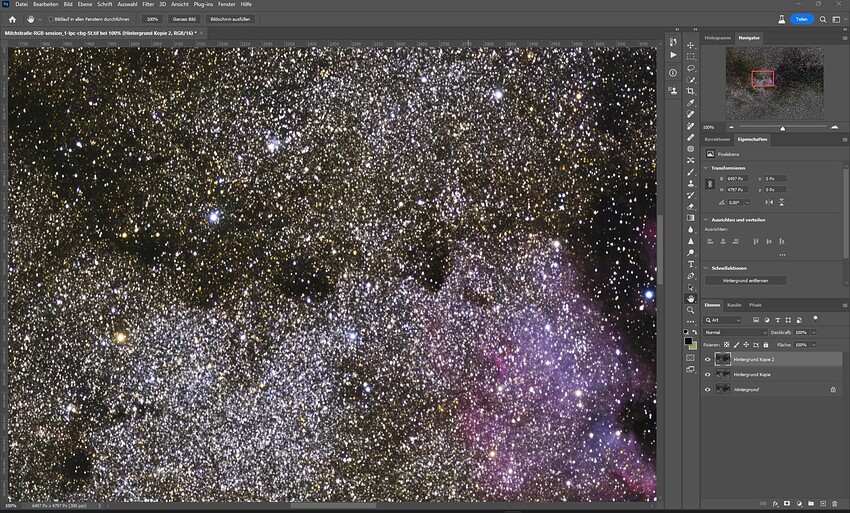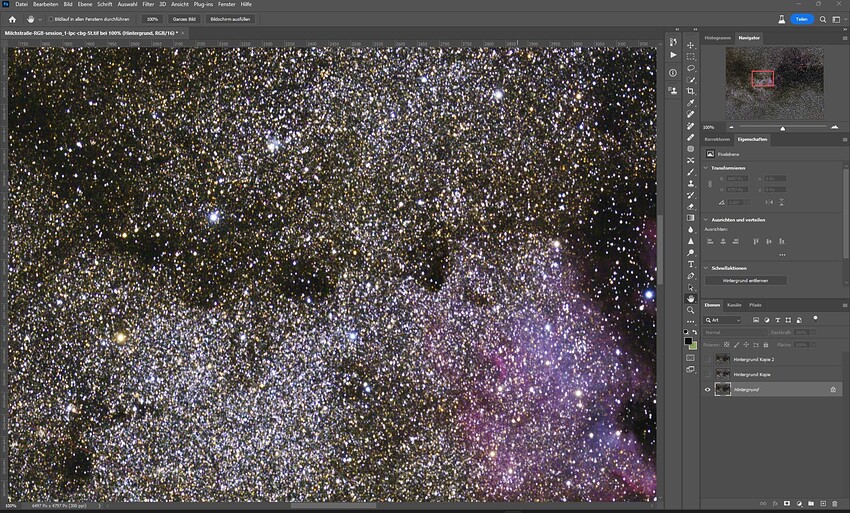I casually posted this post in the Beta Forum of Video A.I…
Since I am currently working on it, I wanted to present it here.
I post this because interesting things come out of Processing when applied to non-stro photos.
In astrophotography, multiple images of the same celestial object are often taken in succession. This is done to reduce noise and other disturbances that may be caused by the camera. When these images are then stacked, the signals from the celestial objects are combined and amplified, while the noise is reduced.
Stacking images can reveal fine details of celestial objects that would otherwise be obscured by noise or other disturbances. Additionally, weak signals that would otherwise be undetectable can be amplified.
Stacking images is typically done with specialized software that automatically aligns and combines the images. The individual images are shifted so that the celestial objects are precisely aligned in all images. Then, the stacked image is optimized using special algorithms to achieve the best possible result.
Stacking images helps to reduce noise, enhance details, and reveal faint features that may not be visible in a single exposure. Stacking software uses algorithms to analyze each image and determine which pixels contain signal and which ones contain noise. The final stacked image will have a higher signal-to-noise ratio than the individual frames, making it easier to see faint structures in the object being imaged.
This means that these images or this output is actually exactly the one you want to have for training.
I wanted to evaluate this today by doing an astro-processing with a normal object (village from some distance).
At night but also during the day.
In relation to the topic, I noticed that, for example, artemis makes the dark areas lighter when denoising and everything disappears somewhat in the average.
Based on my old knowledge, this is not bad, but now I know that it can be done differently.
Single ISO 200 image (30 seconds of Exposure) - Unprocessed but Profiled by Adobe Camera RAW.
Full Astro-Processed image. (124 Stacked images with data (so-called lights), 130 Bias (Sensor Readout noise images), 50 Flat images (Without data, to calculate out the lens darkening, and the matching dark flats (50 images) (to get the readout noise from the flats)
There are also darks, which are made with the same exposure time as the lights, but no light falls on the sensor.
All in all, quite an effort for a single image.
Processed with Siril-Beta and Photoshop (32bit to 16bit conversion + Streching (Editing)), denoised with NoiseXterminator ← Astro AI denoiser.
I must emphasize that I am still in an early stage.
This is the output from stacking (32 bit).
This is a undenoised ISO 200 images, but its processed.

Denoise-RAW

DxO - (XD)
Both DxO and DenoiseRAW are not suitable for any kind of Astro-Processing workflow.