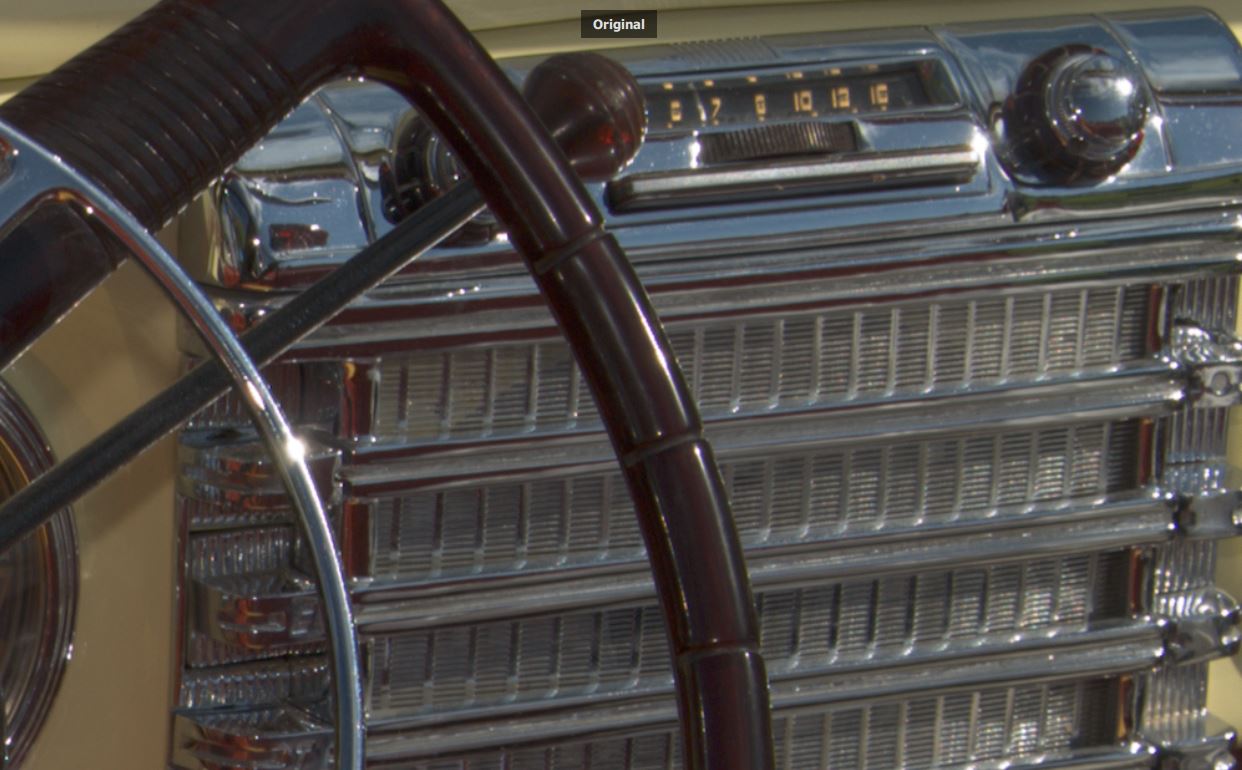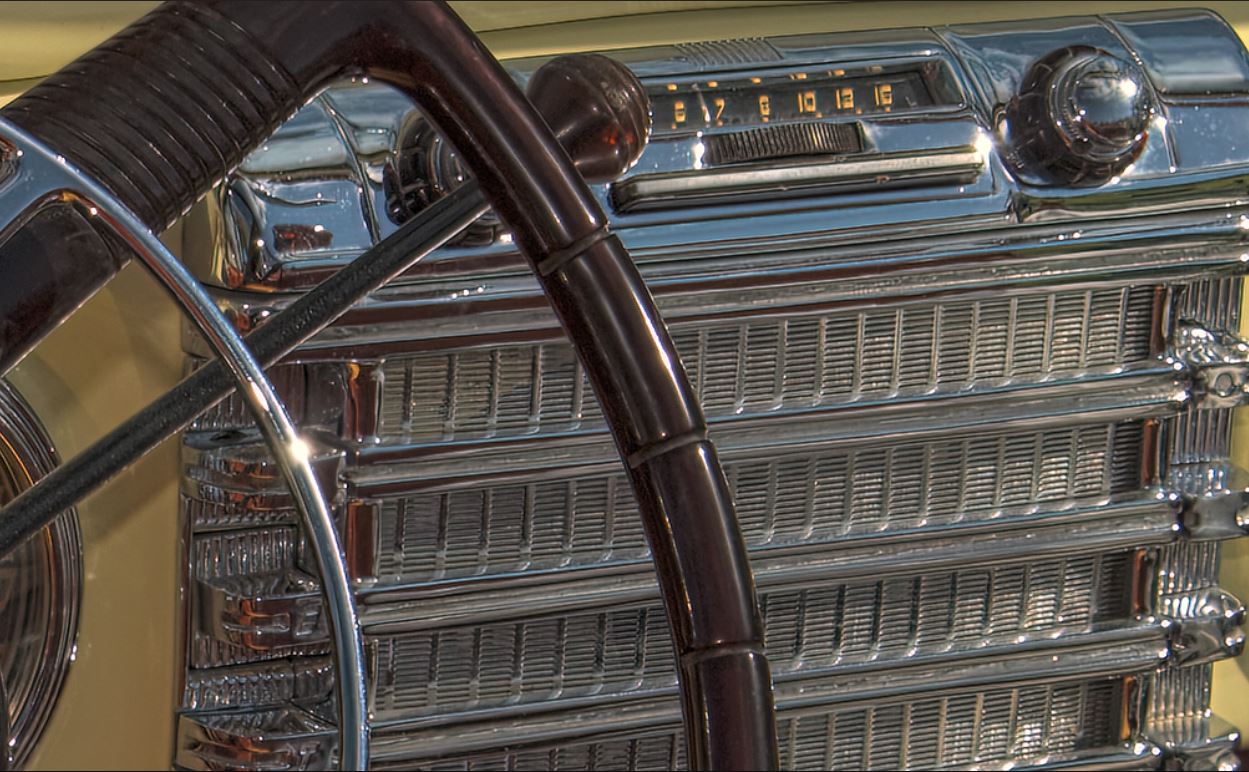Read the next 3 comments …
I just tried AI Clear on several Raw format photos taken with my Sony SLT A55 camera. These were daylight pictures and of course no processing was applied (that is true of raw format). I applied basic adjustments, AI Clear and Precision detail and I found the results dramatic. AI Clear was the primary changer and it not only removed noise but brought out shadow detail and greatly improved the sharpness. Since 99% of the photos I keep are reasonably exposed, this is a huge benefit. Attached pictures are an enlarged section at 100%. The sharp one is processed with AI Clear and then Precision Detail (small amount).
One downside is the processing speed is somewhat slow. Checking my CPU and GPU performance on my Ryzen 5 2600X computer It is not even close to being fully utilized (12 threads can run at 4.2 GHz). There is some improvement needed in speed for Studio and AI Clear. For me, this is going to be a purchase.
I’d appreciate an answer to this problem as I also see nothing when I click on Try Pro. It takes me to a page where I’m asked to purchase AI Clear. The point of downloading a trial is to be able to try the program before purchasing it and if I can’t “Try Pro” I can’t even see if the program works!
You must have used the trial previously, the trial period is 30 days.
Thanks Don. That’s possible… though I never discard downloads and can’t find one for AI Clear. I recall testing it sometime back with Studio and couldn’t acccess the Pro version so I lost interest.
I ran some tests with the non Pro version and found that DeNoise 6 gave me better results. Not the most fair test as I couldn’t test the Pro version… but the one setting that did work boosted the color much more than I like and I couldn’t see that there was any way to lower the saturation.
I just paid for AI Gigapixel and DeHaze and will just have to settle for those, absent further testing of the Pro verstion of AI Clear.
Thanks for your prompt response.
Lawrence
There are no downloads for Topaz Studio adjustments, you have access to all but the Pro features are only available if you purchased it or you are using a trial.
In that case Don, I never had a Trial of AI Clear as everytime I tried to use it in the past, through Studio, I clicked on that “Try Pro” button and was taken to the same page asking me to buy the program as I see now. There’s a glitch in your system and others have commented on it. Maybe it’s been fixed since the reports prior to mine… but I was never able to access the Pro features or I wouldn’t be contacting you about it now.
To date I’ve purchased nine Topaz programs… so it’s not like I’m trying to scam Topaz for a 30 day trial.
This is a rather poor way of resolving a customer relations issue and I’ll not forget this in the future.
I just quoted the facts as they stand … there are no downloads for AI Clear … and I am simply a Mod here and it isn’t my system and please point me to the comments on this forum that you are referencing.
If you feel you have never had a trial of AI Clear previously the simplest thing to do is raise a support request at the links in the header above and Topaz Labs support can check that for you.
I am having the same problem as apocolibri1953
As I said in the previous post, raise a support request and they will check if you have or haven’t had a trial previously.
I have sent a e-mail request however after reading further in the help center I reset the local database and this solved the problem.
I agree Trinko - the free version of Studio will go into PS quite easily, and then it’s no more difficult than using USM or any other Filter in PS. (I have the CC version, but other recent versions should work)