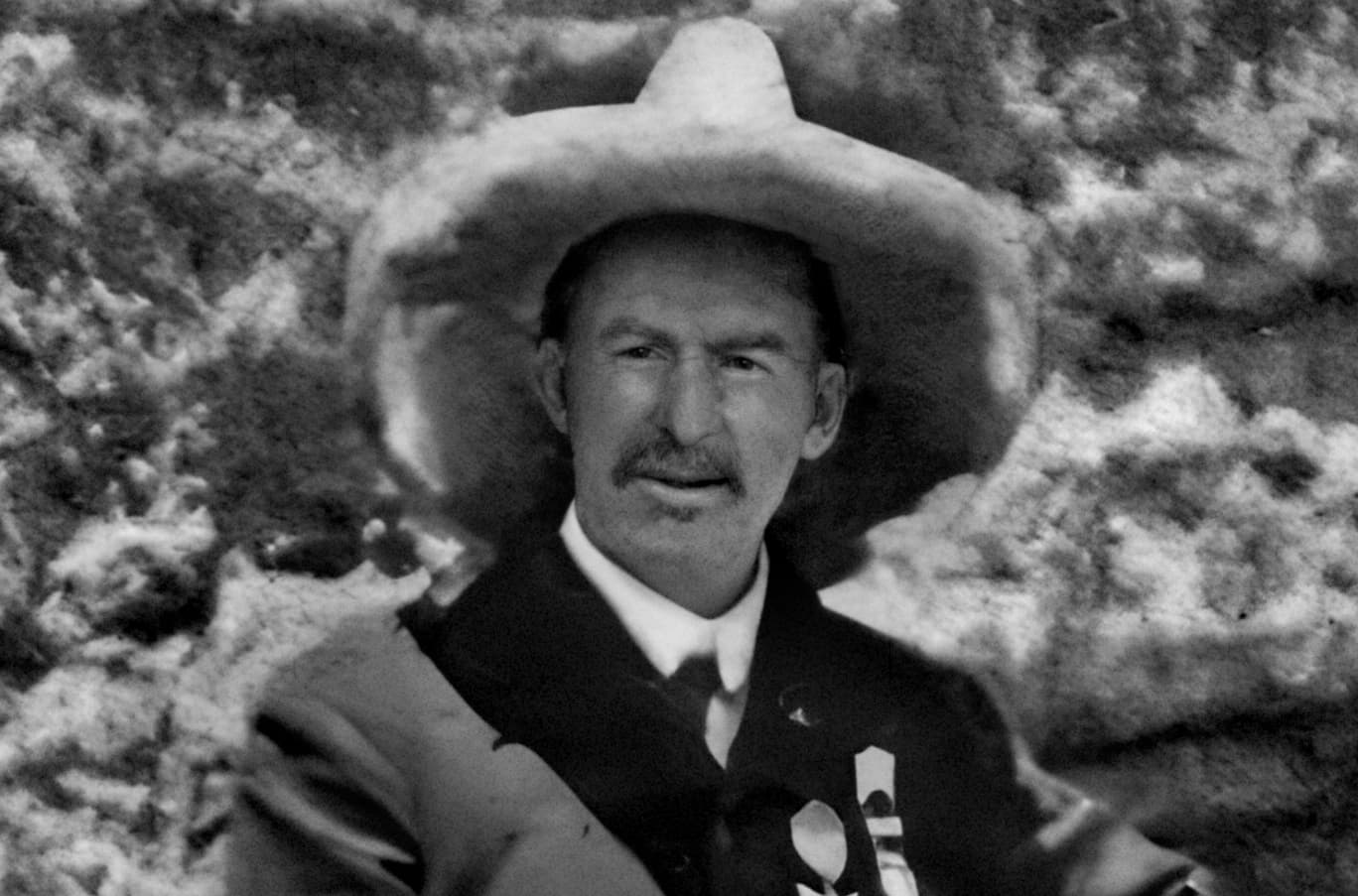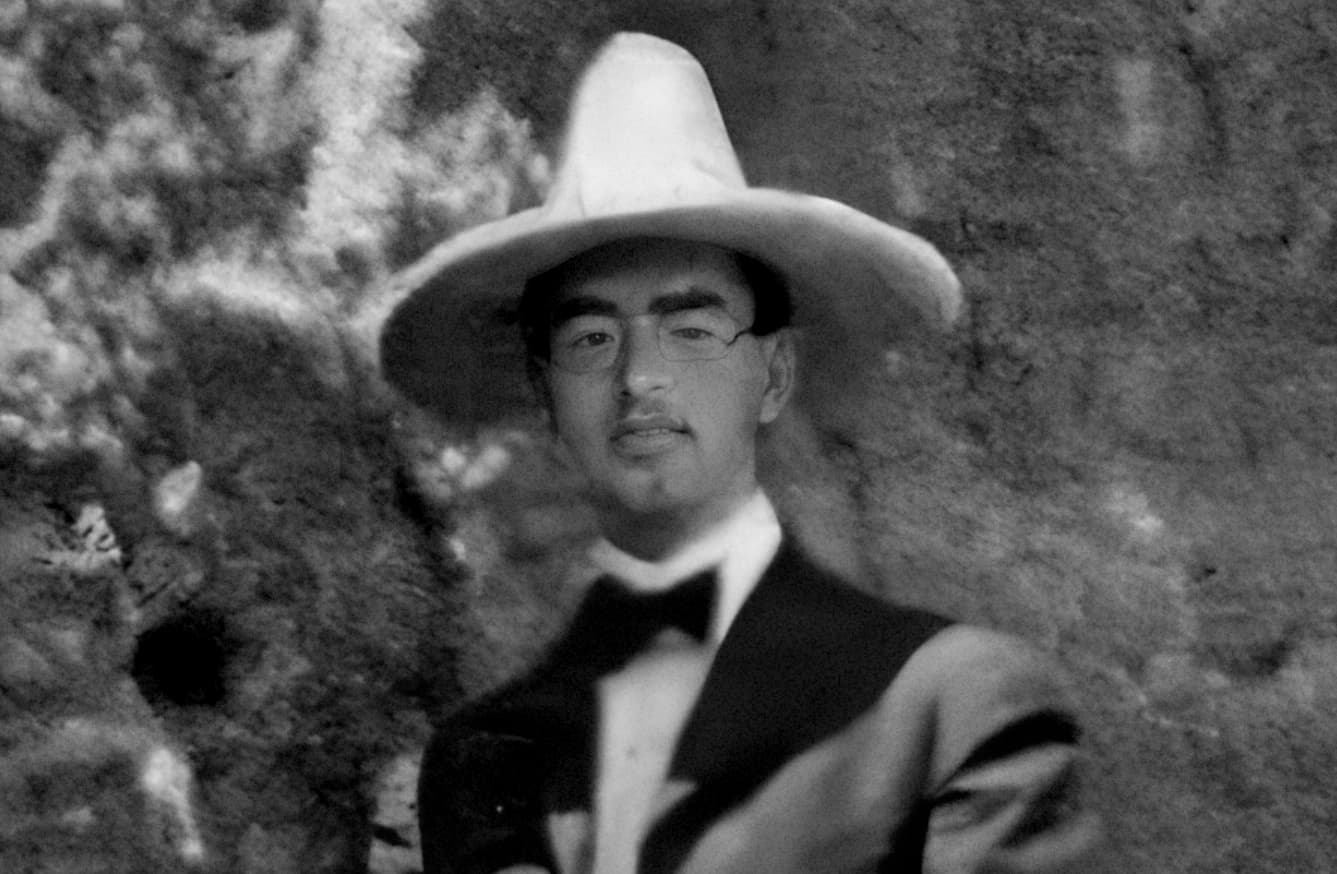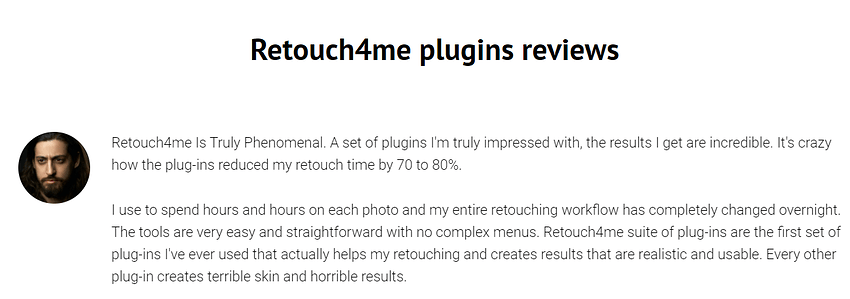There were some discussion about this new AI software for Photo Enhancement. @itunes663 ![]()
After some testing, I would like to summarize what I have found. ![]()
Cons: 
-
HPE only upscale in 4x.
There is no way to input scale factor or dimension. -
There are 3 AI models available, but there is no way to adjust the level of noise reduction or sharpness.
-
The General Model is good for landscape. The Denoise Model is good for CG Anime. The Face Model is good for Portrait.
It will be challenging if a photo contain both person & landscape. Using Face Model, enhance the face nicely but the background detail will be all removed. Using the General Model, the background upscale nicely but the face will be distorted. -
No way to select export image format or compression.
(For JPG, It always output at 100% quality). -
No Raw support (only JPG, PNG, Webp)
-
No auto Preview, you have click the Preview button every time and it will process the whole picture.
-
At the moment, only Windows version. (There will be Mac version but ETA unknown.)
Pros: 
-
Interface is very simple to use.
-
The Face Model generally give excellent result on tiny face.
I suspect the face is upscale with GFPGAN, while the background is upscale with Real-ESRGAN ?
When the person is looking strange to the camera, it usually restore the face detail nicely. But in extreme case, such as a large group of kids running around with motion blur in a small photo, where the faces are barely recognizable, the restoration may create monster face.
I will update this post later if I find out more. ![]()

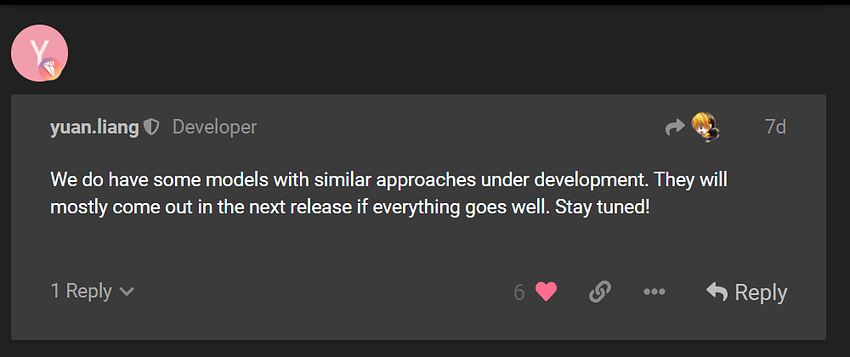

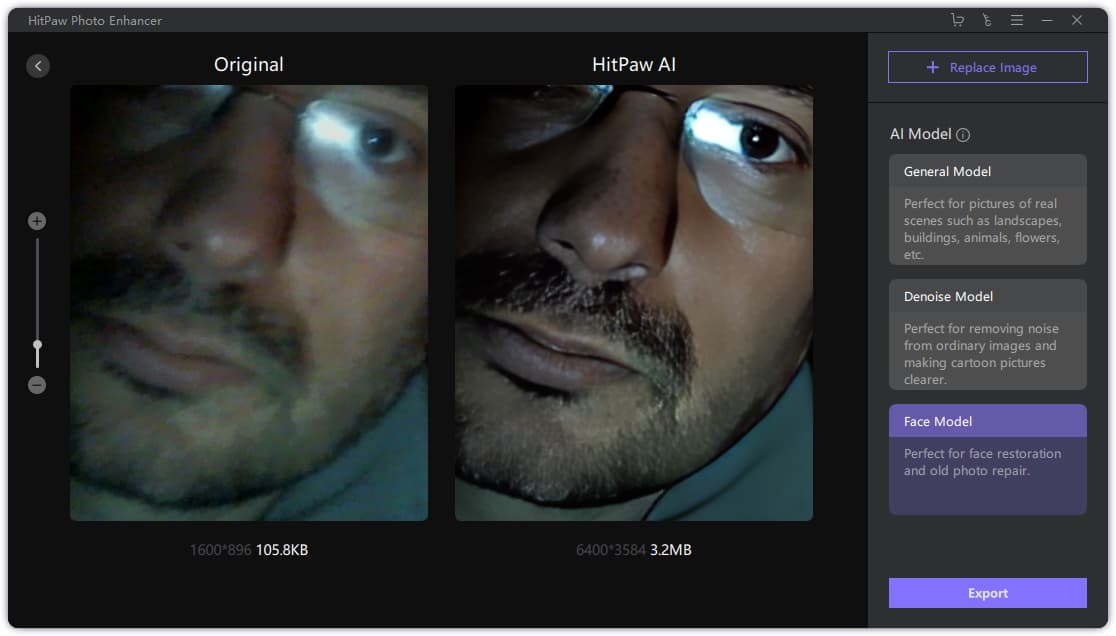

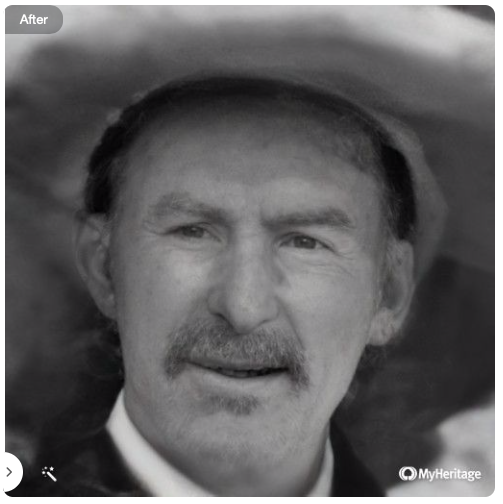

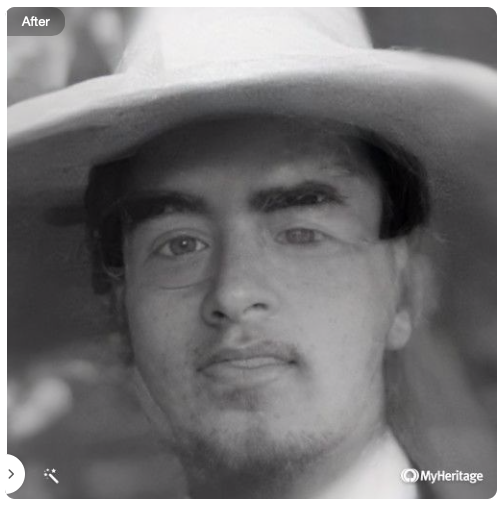


![[2022] Best AI Image Enlarger? Top 4 Image Enlarger Compared, Better or Worse?](https://img.youtube.com/vi/OTHynBFj-AU/maxresdefault.jpg)