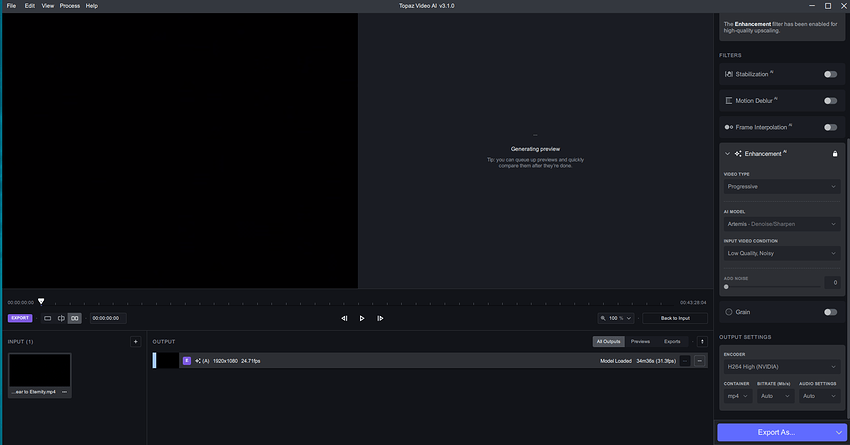Operating systems have more background tasks running these days. The more cores the merrier. Video editors are also now programmed to take advantage of more cores for some of the things you can ask them to do. It is, however, becoming more popular to task the GPU with the video heavy lifting. Check out Gamers Nexus YouTube reviews of the 5700G. I’m pretty sure they covered that one. They should have graphs for video editing usage in their review.
I tested the latest beta on both the 6 core Intel 8700K and the 8 core AMD 5800U. The Intel with RTX20 needs 12 hours, the AMD with RX Vega 8 over 4 days for the same job, even tough the AMD is 20 % faster than the Intel so this version strongly relies on the GPU power.
This new update is fun.
New best time for the baseline is:
time: 0:03:09.84
That’s a lot better than
time: 0:05:14.55
Here’s some made up example times for running 1 versus 2 movies at a time. This is pretending that the length of the movies are about 2 hours.
Before update:
One at a time processing time: 3 hours.
Two at a time processing time: 4 hours, but two completed.
After update:
One at a time processing time: 2.5 hours.
Two at a time processing time: 4.5 hours, but two completed.
Yeah, holy crap this version makes a big improvement on the gripes/processing speeds
Big buck bunny, 720p, (25/30fps) for 5 seconds
 3080Ti with 2.6.4 (h264, crf17)
3080Ti with 2.6.4 (h264, crf17)
0.07 sec/frame (14fps) at 1080 and 1440p(!!!) with Artemis Medium w/ H265-10 nvenc, literally double as my GPU can be utilized more
There’s a new bug though, previews are broken with vertical/portrait video, but for normal 16:9 and 4:3, everything seems to work
No kidding. I haven’t tried my MacBook Pro with the new update yet but my upscaling time on my Windows 10 PC is now about 1:1 with about 28-33 fps. Great change. Love using Artemis to upscale and clarify with very little in the way of artifacting or sound issues.
They made it sound like the speed increase is only for Nvidia RTX GPUs, with other brands to get the same treatment later. Let us know how your MacBook Pro fairs either way.
28-33fps? Huh, really? Can I have a screenshot and like, try with 720p → 1080p artemis (any model, medium/etc) with H265 encoding?
I’m seeing 14fps (0.07) on my ryzen 5800x+3080ti, I’d be really surprised if your CPU or RAM was so much faster you get 28-30fps (0.03-0.04?). I also gotta find a 5800X3D user maybe (or a 13900K?) user with a 3090 to see if their minimum-res speed is even better
sunday.weaver I will see about doing that. Something gaffed up trying to do more than one video at a time so I have to do some computer repair first. It was zooming with just one video at a time and I really don’t need to do more than that at once so I’ll stick with one. I have to prepare something for work tonight but I’ll make a note to provide a screenshot as soon as I’m back at it.
sunday.weaver Here you go. I’m averaging about 30 fps using Artemis with a low quality input video of 43 mins. My processing time is almost exactly 37 mins for each video. Great quality and great processing time. It goes down proportionately as I add more videos. The most I got was 3 going at just about 10-11 fps with 3 running using my NVIDIA RTX 3070. I’ll let you know how my MacBook Pro with the M1 Pro Chip and 16GB of RAM work out. I’d be thrilled if the update created the same results.
Not sure if it’s the same with Artemis, but Chronos had those numbers jumping all over the place throughout the entire processing.
I tried Proteus too. Same result… excellent FPS. When I process 3 with Artemis I actually get a consistent 12 FPS for each. Love this last update.
Wow, that’s really good. 2X of what I get! Must be your Intel CPU then, as I’ve got two Ryzen 5th gen PCs (5700X + 5800X, 3600MHz 32gb each, 3070ti and 3080ti) and their performance is the same. I don’t think I’d make the same mistake for config or OS that’d lead to performance to be half as good… I hope!
Sadly I don’t think any other AMD or Intel users will jump in to post their 3.1 numbers, which would help me figure out how you’re going so fast. I saw a 5900X system with a worse GPU get better low-res numbers too, but I can’t narrow it down to multicore perf or singlecore perf advantages as my 5800X is as good, or better generally than a 10700K
Yeah, I can’t quite figure it out. I was getting such bad FPS and then suddenly this update supercharged everything so now I’m doing great conversions faster than I thought possible and my computer is 2 years old.
I do know that the storage drive can affect speed. Someone on the main 3.1.0 thread said processing from one drive to another is faster. I intend to test that. However, I doubt I’ll see any improvement from the test where I ran in on my NVMe drive.
Anyway, I have a 500GB HDD on the floor here that I used while waiting for my 8TB drive to go through an RMA. That drive limited my speeds quite a bit. I also own an SSD that’s 2TB, but if you write more than 1GB to it at a time, it slows down slower than that 500GB drive.
Cappy, that 3070’s are pretty decent! do you mind sharing your platform? You most run cleanups, no upscaling? Thanks!
ArtndFun,
I am running Artemis in Low Quality 720p (and occasionally 640p) source videos and upscaling them to clear and sharp HD at 1080p videos.
I’m running a computer I bought from iBuyPower
Windows 10 Build
Intel i9-10700 Processor
NVIDIA RTX 3070 Graphics Card
16GB RAM,
500GB SSD w 2TB Storage Drive
I have feeling that running TVAI is causing occasional system corruption. It crashed trying to run 3 videos at a time and suddenly my Frame Rate went down to just 9 FPS running two videos at 43 mins in length.
I ran my repair program and it repaired 28 system problems. It started running great again so I tried 3 more at a time. It crashed again and once again had to repair 28 system problems which I again repaired. I tried it again and the same thing happened. As long as I keep it to 2 videos and make sure I repair the system issues it seems to be causing I can get back to the optimal FPS I had been receiving although I can’t seem to get back to running 3 videos again.
I tried TVAI with the new update on my 2022 MacBook M1 Pro. It went from 3-4 FPS to averaging 9.5 FPS so that’s better. Still can’t hold a candle to the 30 FPS my Windows computer and achieve with one file but I have no doubt is due to the RTX 3070.
I wonder if three is too much for your CPU. Mine came out around the same year and it gets maxed-out with two. The sudden slow-down could be from filling the cache in your storage drive. I’ve had that happen, but only when I was doing tiff output.
Your prebuilt PC makes it impossible to determine the bottleneck without YOU having a far more robust understanding of every part in the system.
Your motherboard likely doesn’t support things like XMP even if you do have dual channel ram (good chance you have 1 16GB stick of slow RAM)
Your motherboard probably doesn’t supoprt ReBAR and if it does, it’s probably not enabled.
I could go on for days here
You could very well be right hazardc. I certainly do not know all the intricacies of my PC. I did find that one of my DDR4 RAM modules was 3000 while the other was 3,200. I picked up two more ram modules so now I can run 3 videos simultaneously. 4 makes it crash. The FPS really varies with each episode that I am Upscaling and sharpening. Strange to go from 33 FPS to 5.5 FPS. Anyway, I’m glad I’m just an amateur but am glad that I just let it run and after testing each AI Module I have the sweet spot for what I’m going. Thanks for the input.
Great thread! I’m not too knowledgeable about hardware and I’m looking to not spend too much on a desktop…does anyone have an opinion on whether these specs would be a decent value for TVAI speeds?:
- 12th Gen Intel® Core™ i7-12700F (25 MB cache, 12 cores, 20 threads, 2.10 GHz to 5.00 GHz Turbo)
- NVIDIA® GeForce RTX™ 3060, 12 GB GDDR6
- 32GB, 2x16GB, DDR5, 4400MHz
- 512 GB, M.2, PCIe NVMe, SSD
Thanks!