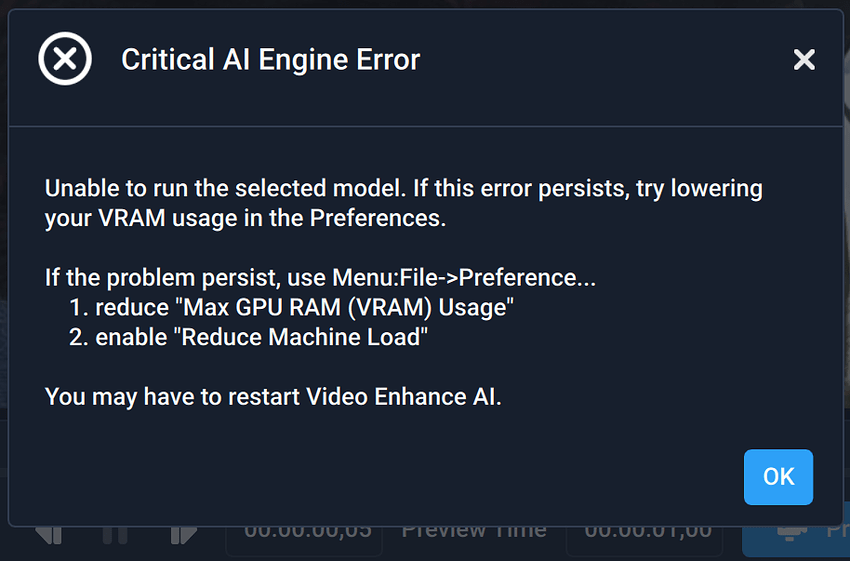man i sure hope the next version is good because i swear boy this is the longest i have seen topaz take to release an update for video enhance ai. i paid for the update option to extend and i swear the updates have been very few since i renewed
You need to look at it this way, it’s a fun tool to tinker around with videos, but it’s far from a serious application for upscaling. There’s not a tool on the planet today, which can take old videos, upscale them to a convincing 4K resolution with all the details as if it were shot natively at that resolution. My bet is, It’ll take another decade or two before we have enough AI/computing power to accomplish this. So in the meantime, just tinker away with your videos, until you have an end result you like, because that’s exactly what I’ve been doing.
It appears that Mac Os Ventura breaks multiple models across Topaz products. For Video Enhance AI, the Chronos family of models is completely broken.
Any attempt to use them is met with a Critical AI Engine error and nondescript error log.
[Debug ] <onErrorMessageChanged line #: 2551> >>>>>>>>>>> onErrorMessageChanged: Eunable to run model with index 0
What’s your point?
Firstly, they didn’t use “a tool”, they used several and a lot of man hours to manually fix its output.
Secondly, theres a lot of leeway when they’re using the words “4K-looking”. It might look better than the original, but no way it looks native 4K. So the point still stands.
Also bear in mind Gigapixel has much more aggressive models. It can take several seconds to do a single frame, vs VEAI which is designed to do video and not take months to do so.
You’re free to give 3.0 a whirl anytime, personally i don’t think it’s ready but non the less it’s there to try.
[url=https://community.topazlabs.com/t/topaz-video-ai-early-access-v3-0-0-0/33949]https://community.topazlabs.com/t/topaz-video-ai-early-access-v3-0-0-0[/url]
the word gigapixel in the article is certainly an error.
Is anybody else experiencing skipped frames at beggining and|or end of .gif files?
It looks like video enhance ai is loading the gif partially
Bug: the preview when processing never “zooms to fit” besides selecting that option. The zoom stays the same for other videos (doesn’t fit to the screen) meaning that when you select the option to fit the video on screen, it does it; but the next video will be using exactly that same zoom amount and will not fit to screen automatically.
This drives me insane across all Topaz products…i wish Zoom to Fit was the default for everything.
Feature: option to “auto close files after processing”. It’s annoying to have to do an unnecessary extra step after conversion for no reason.
Just tested and think Topaz Video Enhance 3.0 is horrible on many levels.
There is an old quote - If something works, don’t fix it.
I wanted to buy Topaz Video for Macbook pro c m1, downloaded the demo version, launched it with the Chops fast 1, 2, 3 model, tried all the options, the program crashes
Feature: Why do we have to click “edit all” each time we run a batch job? why not making the opossite the default? I mean, the bast mayority of people using a batch job queue will want to process them automatically…
Bug: Getting random crashes when processing batch jobs, I’m processing ~50 short mp4 (gifs converted to mp4). Using an nvidia 3080. Lowered the memory usage bar to minimum, still getting crashes and totally random.
all this is too late, and the 2.6.4 will not be updated with bug fixed. VEAI 3.0 is in developpement and will be available soon, with a complete new GUI, and new feature. batch processing completly changed (it’s not implented yet but will be soon).
the edit all button is not the default, because there are people who does batch job with video using different setting, not the same one for all the videos imported, so it’s a matter to know which is the most used i think.
competly stupid comment absolutly not shared by most of community who are doing all the tests. (there are always people who will never be satisfacted).
i just write this for the people here, who read your message and think it’s true, no it’s not. the 3.0 is very impressive since the last beta, there are still some issues and bugs to fix of course, but i’m sure when it will be released, lot of people will prefer this new version.
the edit all button is not the default, because there are people who does batch job with video using different setting, not the same one for all the videos imported, so it’s a matter to know which is the most used i think.
I really, really don’t think that the mayority of the people will prefer to click to select all everytime we want to use the batch processing (like now). The UI invites to use batch processing, the program supports it and it feels natural to use that feature, thus I think this feature by default should be ticked. Its in the nature of the program.
What I’m trying to say is that its more natural | feasible that people will use batch processing than one by one in general, and the later, will be fiddling with settings anyway so having to do one more click would not be a problem for them.
as said it’s too late, 2.6.4 will not be updated, and 3.0 will feature an another way to process certainly when implanted batch. we’ll see !
It is YOUR opinion, like I wrote mine. Do not speak for others.
I am software developer with 30 years of experience. I know what I am writing about.
Crap version, crap UI, wrong UI decisions. REVERT. Back to drawing board.
I do suggest for anyone interested in getting better performance on mid-range Nvidia GPUs / laptops to check out the latest 3.0 beta, so far with Artemis it seems to be a much needed improvement speed wise. Gonna test it on my desktop tonight and hope I can use my 3070Ti to its full potential, as I was originally disappointed to see the ‘only’ doubling of speed improvement from my Vega 56 to RTX card.
https://community.topazlabs.com/t/topaz-video-ai-early-access-v3-0-0-3/34546/7
For an RTX A1000 (2048 core, 50W @ 1300-1500MHz, laptop variant) I went from 0.28s per frame (2.6.4, 720P → 1080P, MP4 high quality) to 0.18-0.20s a frame for the same settings. Quality looks about the same as well for the AI improvements, though I do note that the previews are lower quality / not ‘infinite’ resolution like in 2.6.4 because I figure it uses a real frame rather than an export from the AI’s interpretation before real encoding (Or something, lol)