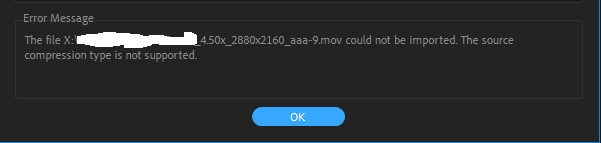
Anyone has this issue? I got more of this issue with Adobe since v.2.2.0 (sometimes) and v.2.3.0 (frequently).
AFAIK, VEAI use CPU for encoding & decoding not NVENC or VCE.
Here is the quote from Developer.
Maybe the sound ? AAC in a ProRes MOV file is not standard and unusual.
The same thing happens to me with the import of the videos and the loss of the settings.
On the other hand, it’s already solved to be able to select amount of grain less than 1
The ETA when using Proteus is way off and doesn’t make sense.
42746 frames times 0.34 sec/frame is a little over 4 hours. No idea why it says close to 10 hours. And before you ask the sec/frame number was only fluctuating by .02-.04
JDownloader 2 is excellent program.
this version seems to run slower than previous version.
i used to convert 1080p > 8K GIAI
used to be 0.92 sec / frame
now it’s like 1.25 sec / frame
RTX 3090 Founders Edition
AMD R9 5900x @ 4.6ghz all cores
MSI MAG X570 TOMAHAWK
G.Skill Trident Z Neo Series 32GB 3600MHz CL14-15-15-35
Sabrent 2TB Rocket 4 Plus
Samsung 2TB 980 Pro
I didn’t use Audio, so maybe not that.
Uninstall VEAI (all versions), restart your PC then reinstall it again.
What are the properties of the file ? MediaInfo ?
What do you mean properties?
i recently had to reinstall windows.
so it’s a clean installation from the getgo
i forgot the previous version that i used.
i had to skip a version until now because of resizable bar upgrade to my gpu…until now where it works again with 2.3
i remember 2.2, keep on having errors of vram usages (due to resizable bar upgrade)
I had resizable bar turned on all the time but I didn’t see any vram error that people had.
how is that even possible?
are you sure it’s on?
cuz you have to turn it on your mobo bios. and also flash your gpu vbios
All of that was done. I never have to turn it off. I flashed the vbios and turned it on when it was released. Haven’t had any issue since then.
me too think this feature should be added to veai , deleting repeated frames without interpolate new frame instead of it will cause unrealitic movement and audio out of sync as what I guess , using Rife via Flowframes program delete duplicated frames before Interpolate frames, but I don’t know if they do like what you say or not, but I guess they not, so this ruin Interpolation result in this case.
Just here to report a bit of good news for macOS users. This current version of VEAI works without any issues (so far) in the public beta of macOS Monterey. If anyone is looking to try out the macOS beta you shouldn’t have issues with this specific program.
That would be great but sometimes very hard to be 100% accurate because of noise/compression artifacts that can mislead any algorithm. Or you have to set a very high threshold that will also flag static or low movements frames as duplicates too.
Not to mention that sometimes the next frame after a duplicate is the right next frame and the drop frame can appears randomly a few frames after a non duplicate frame. This is really common on variable framerate videos.
Hey Devs, one feature i’m waiting since the first day, Manual Crop ! so tired to always doing the cropping by entering the numbers until i find the right ones, then switching to the second video in the batch, just to notice, that i forgot to uncheck “select all”, and that everything i did has been erased lol ;).
hope it’s on the the list !
(having the possibility to not have “select all” by default would be maybe as well interesting… each time i forget it’s checked and i had to redo all the parameters for each batch import.
I found the bug:
The problem isn’t the Proteus model.
It’s up to the Chronos model: the setting for slow motion is adopted for all other models.
That means: If the setting is “100%”, ETA is also calculated correctly in the other models. At 400%, for example, the time is calculated 4x as long.

