I will re-try considering your reply with accurate tests.
My test have been mostly “hit and run”.
I saw x4, I put x4, I was obedient, I saw several less good simulations outside of x4, hence this conclusion
Indeed on my side 576p to something “around” 2160p seems not to change the deal
Gonna try on movie
Those two will come out the same because: Rhea 2X means it’s running Rhea 4X and then downscaling, since there is no 2X version yet.
You can compare that to a model like Proteus where there are 4X and 2X variations. With the same settings, you will get different looking results. For example: run 4X and downscale it to what 2X resolution would be. Run 2X normally and compare the results. They should be noticeably different.
True, Lanczos interpolation done when downscaling, visible in command line
ffmpeg Lanczos scaling is “Lanczos 3-lobed”, not bad, but not the best, furthemore if you like smooth edges.
For best accuracy, go to native x4 Rhea, downscale it with Theia or an ESGRAN AI model with RAW stream, encode it (to AV1 ![]() )
)
Lanczos is more destructive for image accuracy than AI models.
It is mathematical where AI models are not.
Convenient solution : Let your player do the downscale. If you use Kodi, you’ll have tons of algos and you can live select your prefered rendering.
- Sharpness Bilinear < Bicubic < Lanczos2 < Spline36 Optim < Lanczos3 Optim < Spline36 < Lanczos3
- Aliasing artifacts Lanczos3 < Spline36 < Lanczos3 Optim < Spline36 Optim < Lanczos2 < Bicubic < Bilinear
- Ringing artifacts Bilinear (no ringing) - Bicubic < Lanczos2 < Spline36 Optim < Lanczos3 Optim < Spline36 < Lanczos3
which ones are the best? the left side or the right side of the list?
e.g. Sharpness Bilinear < Bicubic < Lanczos2 < Spline36 Optim < Lanczos3 Optim < Spline36 < Lanczos3
Consider the comparisonsign “>”
a > b means “a is superior to b”
I never saw those options in Kodi for downscaling.
While playing a video, call the menu bar
→ Video settings
→ Video scaling method
Move arrows to choose your preferred, mine is “Lanczos3 optimized” or “Calmut-OM”
Default value should be “Bilinear” (which is crap)
I use VAAPI as rendered
Easy as a pie
what about Upscaling (e.g. 1080 → 4k), does it do a good job? or better using the Upscaling in my Nvidia Shield (2019 Pro)?
For me and even with the powerful SoC on board the SHIELD Pro, it is better to go from 1080p to 2160p than to let the chip do a Lanczos job.
You can enable AI enhancement, but this improvement is limited. The Tegra X1+ is now a very old chip.
It is technically completely outdated, and I personally realized it when I gave it 4K HDR 60fps with a very high bitrate (>80).
it started to stutter, to become really, and sometimes crash. It was good in H.264 gen or low-end H.265.
The problem is that no one is able to replace it with the functionality and quality it has. Some Amlogic, mediatek try, but they are not clocked enough.
The latest SHIELD Pro had AV1 decoding built in, but be aware that this is software decoding, they only did it to put on the case “AV1 decoding”. It is absolutely not capable of doing a good job, not fluid, very high latency, and with a low preset you can sleep before having the stg rendering on the screen
So actually for me the best is the homemade HTPC, RX6400 / Ryzen 5 5600G / 8GB RAM LOW cas / Chinese NVme 128GB / whatever motherboard 2.5GB / s or 10GB LAN ![]()
It crushes 930MB/s FFV1, 180MB/s H.265 and 40MB / s AV1 P1 SSIM
- You use the integrated video chip as displayer and keep RDNA2 full power to VAAPI
- OS : Librelec, you don’t need tons of memory, so 8/16 GB is very enough, but be aware to choose VERY low latency RAM, you’ll get an incredible responsivness.
It will cost at least twice the price of a SHIELD, but you’ll get 10x the power.
This is how I play 8K very fluent
everyone now are talking about the Z9X 8K / Z30 Pro / Z3000 Pro / UHD8000 by Zidoo as the perfect device.
I am not very aware with chinese chips or players. They may are good, but what the chips really do … I am still on Supermicro motherboards that have be trojaned by a chinese chip that leeches your data …
It has been detected x-Ray scan, so you can imagine how hard it is to really find what they do …
I prefer to be leeched by US ![]()
This said, for 1400€ (UHD8000) you can build a sky rocket player that blows that thing.
DAC ESS Sabre : Nice it play Akira ![]()
LAN NIC : 1 Gbps, for me : completely out of the run, this is clearly outdated, i need at least 2.5gps and most of my stuff is 10gps
You should consider this, it changes completely the experience.
Aquantia / X550 are very valuable for the performances.
I have minisforum HX99g PC which has Ryzen 9 6900HX and AMD Radeon RX 6600M
Funny how user usage of models differs. I mostly use Rhea and Iris in relative to auto mode and don’t touch “Fix Compression”, “Improve Details” and “Dehalo” because they are very invasive and it is possible to achieve sharp and high-contrast results without these.
The trick is optimally settings of sharpening and deblurring, they influence each other extremely. I spend most of my time into this.
Even if it sounds strange, Sharpen is a form of the opposite of Deblur, higher values soften the image by breaking up pixel blocks, but without making the whole image blurry. Deblur rejoins new builted smaller pixel blocks into larger ones and then your image really gains on sharpness.
So once you shake it up by increasing sharpness and then the newly created (to) small, but better structured blocks, you make them bigger by increasing Deblur.
Deblur should be set as high maximum sharpness/contrast the wanted “3D look like” is there. Then zoom in and take care on fine structures/objects are still displayed sufficiently well. If the blocks are too big you loose them. So if necessary, reduce deblur a bit again, here it’s always a compromise.
Finally when you have it done, increase “Recovery Orig Details” (Iris & Proteus only) as much as natural look gets not lost. Here less is sometimes more, 20 can be too high
should I turn sharpness to max?
As higher you set Sharpen, as higher you can set Deblur, as sharper you’re result gets. So everything is fine? No, it has a hook. As higher you turn sharpening, the more unnatural it can become. It depends on the source.
Leave all parameters untouched first, start just with more sharpen and watch what happens. For Rhea these are usually values below 30. With Iris lq-V2 you can often go higher up to 50 (some cases more). After that increase Deblur gradually, until the image is as described above.
Note: Especially with Iris lq when you go to 4x. The model is already “Soft” and a larger amount of “sharpness” is already included as higher you upscale. Be careful by turning up sharpness when you do 4x with Iris, it can “wash out” further, try just increase deblur if this is the case.
same here
itr brings some sort of enjoyment

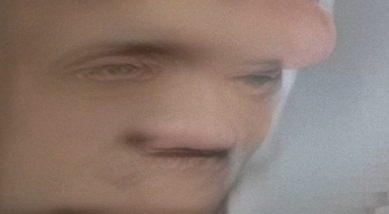
![]()
I can barely look at it.
The noses have eyes - a new horror movie ![]()
But we already had that before with the Iris model.
can you upload short clip of the original? Few seconds is enough, you can zip the video. I think I know why it’s so terrible and I want to try something ![]()
Let’s just hope that the next version will do better with the faces.
My only complaint with this model is it over sharpens like 35% of your videos by like 15% to 20% and a few of the videos it more like 40% to 50% too high.
