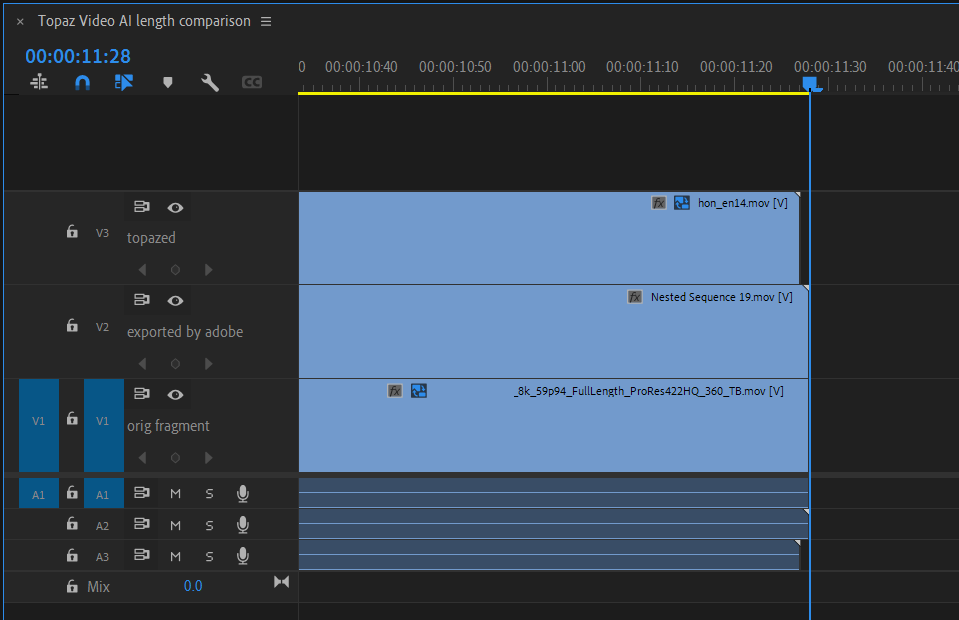In Topaz Video AI 3.2.2 on a Windows 11 machine (Ryzen 9 7950X / 128 GB RAM / 4090), I discovered that 90% of my last ~65 processed videos are missing 1 frame from the end.
Source videos are 7680x7680 / 59.94 fps in ProRes422 HQ exported from Adobe Premiere Pro. Output is also ProRes422 HQ.
I reimported both the source file (fed to Topaz) and the Topaz-enhanced videos, and the Topaz output is 1 frame short. This is problematic when breaking up a timeline into many separate clips for processing, which I have to do because if I try to run Topaz on a very long video that would take several days to process, it crashes a couple days in.
Screenshot:
Enhance settings: