Oh it’ll be over 50 frames per second. Maybe even over 100.
Oh I didn’t expect so much! ok if others here can confirm that would be nice thank you!
There is a useful GPU compute league table in TechPowerUp reviews which include Topaz Video AI 4 in recent gpu reviews:
This lead me to purchase a RTX 4070 SUPER 12GB over an older 3080 10GB, as it’s showing a little faster and will consumes about 100W less than my old RTX 2080.
Regards, Rob.
I did a ten minute clip on my 3080 ti Ryzen 5900X 12 core machine. By the end it had averaged 78 frames per second. The 3080 should be a little slower than that. There’s also the CPU that might be faster or slower. And I did Tiff output and my input was 4:3 aspect ratio. Pretty sure 16:9 will be slower and I know that tiff can be slower than other output options.
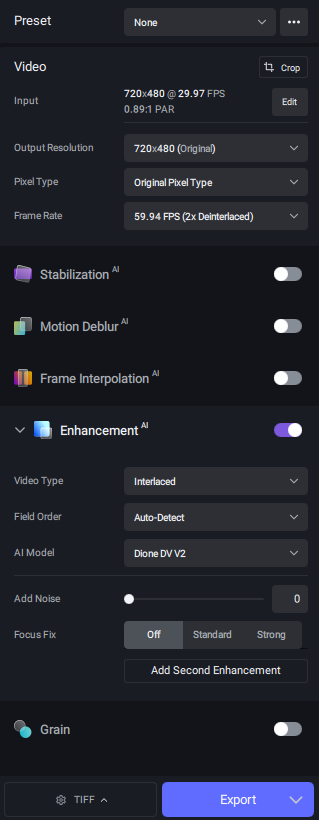
Fix please! There are errors in incorrect frame detection in stabilization models (Jittery motion). In these models, frames overlap when the video scene changes. Residual Rolling video also occurs when the scene changes in the Stabilization model. To fix this, you need to make a clear definition of scene changes and stop overlaying the image of the object when it disappears. To do this, you need to use a comparison with the original frame and motion prediction with subsequent and previous frames for the number of frames specified in the setting (No. of passes or Sensitivity). If in the following frames (set the quantity in the setting) the movement of the object has stopped, when compared with the original frames, then stop using the model and start the algorithm over. Now the algorithm of the Jittery motion model does a very good job of stabilizing the general background of the picture and suppressing scratches and noise, but the effect of phantoms (overlaying previous and subsequent frames), when changing scenes and rapid movements (eyes, mouth, arms, legs…), makes unsuitable for use. Upload a video for the test. Here you can see how when changing the plot and subtitles, phantoms of frames and text remain (there is an overlap between the previous frame and the next one).
test(Stabilization and Jittery motion only) bag - ghost frame and object. Need scene and object detect and compare original frame.zip (5.7 MB)
Set the stabilization mode to 50 and Jittery motion 2. Set the preview time to 30 seconds and side-by-side view. Compare the result with the original footage when the subtitles and video scenes change. Look at the frame and time counter in the video. Use the Step forward and step back buttons for frame-by-frame comparison.
Also, is the zero frame error still present?
I know it sounds obvious but it’s perhaps worth mentioning to darknighteleven38 that in your example the frame rate doubles, and TVAI displays the output frame rate so it takes twice as long to finish as the unwary might expect.
That is was one of my VHS sourced DVDs. Doubling the frames is essential to keep all the motion. With Film sourced DVDs you don’t need to double the frames. I did try both. Either way, the average frames per second was the same.
Yes of course, I do that too. But when frame doubling necessarily occurs, it also doubles the time taken to process the conversion (not to play the video) at any given output frame rate. That’s all I was trying to say. That confused me in the early days of TVAI as I’d expected the displayed frame conversion rate to relate to the original video (doh!).
Any update on the 5.0.3 release and release notes?
published! Topaz Video AI 5.0.3