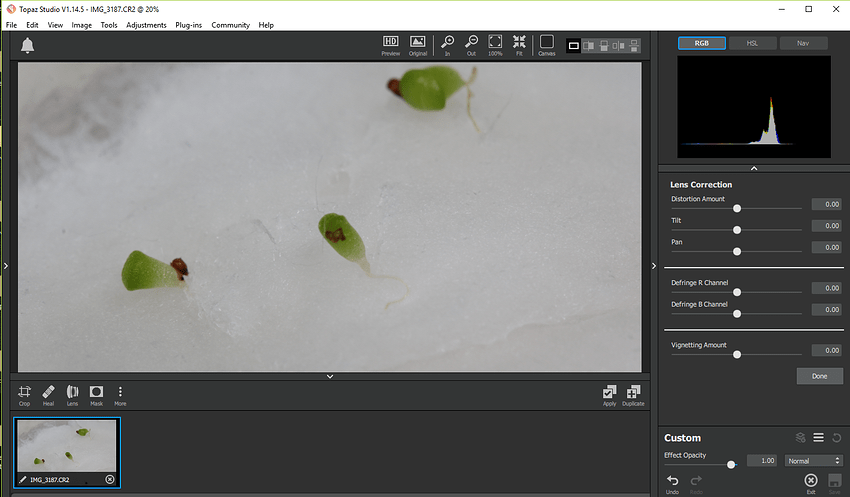Lens Correction doesn’t recognize my lenses! Any pointers? Windows 10 64 bits
It would help if you actually posted what Camera and Lens is involved.
You can check the supported lenses from this link:
Note: i removed your email address from your name as this is a public forum so everyone had access to your email address.
Well, all the pictures taken with a Canon EOS 60D. In the sample picture below, the lenses used from left to right were:
Canon MP-E65mm f/2.8 1-5x Macro Photo
Canon EF-S18-135mm f/3.5-5.6 IS
Canon EF100mm f/2.8 Macro USM
TAMRON SP 150-600mm F/5-6.3 Di VC USD A011
None was recognized by Topaz Studio!
Should be OK except for the MP-E65mm, please raise a Technical Support request at the Topaz Labs website. I use 2 of those lenses myself and they are recognised.
You may also want to check the permissions to see that you have Full Control over the following folder (windows) for your PC:
%localAppData%\Topaz Labs\Topaz Studio\lensfun
Thank you Don,
I have full access to %localAppData%\Topaz Labs\Topaz Studio\lensfun. So I am raising a Technical Support request.