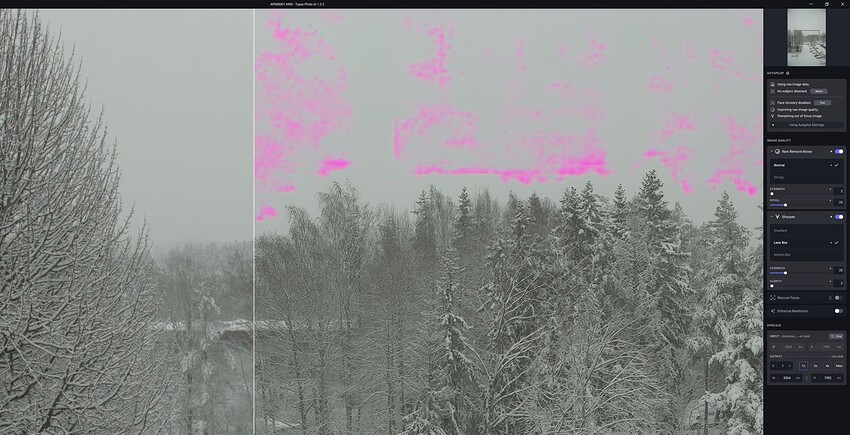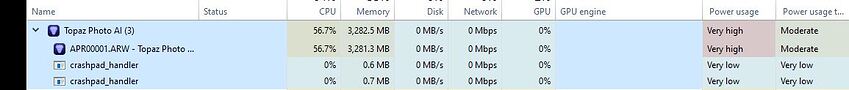There is a huge uptick of Mac downloads with 1.2.2 and it is only 3 days since it was released. Currently 2.3k downloads, but for previous versions it was usually 200-400 even after a week or more. I imagine the Topaz marketing started promoting it more on Mac websites or something. The better Apple Photos compatibility seems like it got some good word spread around.
Do you think it could it be a rhetorically question - just to show my opinion about a ongoing project, where nothing of importance moves.
I can only urge this development team to find out how DxO have made their AI model - or buy a license, before a lot more ex-loyal customers lose their patience.
Everyone is entitled to their own opinion. I don’t agree about DxO as I think the DeNoise models are far superior.
I also don’t think all noise needs to be removed and unless noise is really bad, usually color noise, I don’t bother as noise removal destroys the structure and creates a false look.
I believe in this case it’s because the devs asked us not to upgrade from within the app, but to download anew.
But we can’t take Denoise in PAI to zero… And, it sharpens too.
in photo a1 1.2.2 i am getting pink artifacts when photo AI does default processing and result
I am talking about Topaz Photo AI, just to pinpoint the problem. DeNoise AI was fairly good, until it was bypassed by better software. I really can’t see in which aspect the Topaz models should be “far superior”. In that case I would not be here writing about a problem I have pointed at through a couple of years.
It is not DxO that over-denoise. To the contrary. DxO leaves a subtle and perfect amount of noise. It is Topaz Photo AI that leaves white halos and plasticy artificial surfaces. DxO don’t. Topaz Photo AI can’t remove the noise from a fine textile without blurring the structure. DxO can.
Next time you answer, please know what you are talking about. I own both licenses and can compare week after week. Apparently you have your head buried in the Topaz community and can’t see and use other products. I can.
Show the default settings panel please.
I don’t have my “head buried in the Topaz community” in fact I find it offensive that you make comments like that without even knowing who you are talking to. I was NOT commenting on Photo AI models but DeNoise AI models.
And, my personal opinion after extensive testing (beta’s included), is that DxO has wonderful optical corrections, ordinary RAW conversions, poor Color corrections and fair noise reduction that is a little better than some other commercial products.
I don’t comment on Photo AI as I see no need to as it is plainly does not have suitable RAW conversions, the noise reduction cannot deal with the texture and structure of the images and the sharpening is not up to Sharpen AI standard.
Still there if you change the processor to CPU?
Is it also in the saved/exported image? (I have no problems with Sony A7R III files)
trying to process it it’s taking for ever well over 5 minutes so far, normally with ar files 30 seconds maybe
maybe because it is such a bland flat grey photo of out the window it cant handle the lack of contrast, but normally i have had no such troubles with this type of dull snowy weather before, latest drivers, and fresh restart on several occasions with this photo
Hi Chris, try turning off the sharpen option and pull back the detail slider in the noise reduction to less than 10 to see if that makes a difference.
Hi
The problem with RAW files dropping saturation remains. I have uploaded screenshot examples to your dropbox. It also happens when using TPAI as standalone app, using ORF files directly from my filesystem. Exporting as PNG is even worse than DNG.
I’ve noticed the same. I’m back to using Denoise and Sharpen separately until this is fixed.
Dale,
If you tried to update in app, don’t do that. It doesn’t work right.
Uninstall and then use the appropriate installer for your OS from top of this thread.
Always use the latest installer from the Product Releases tab for your product(s) vs in app. ![]()