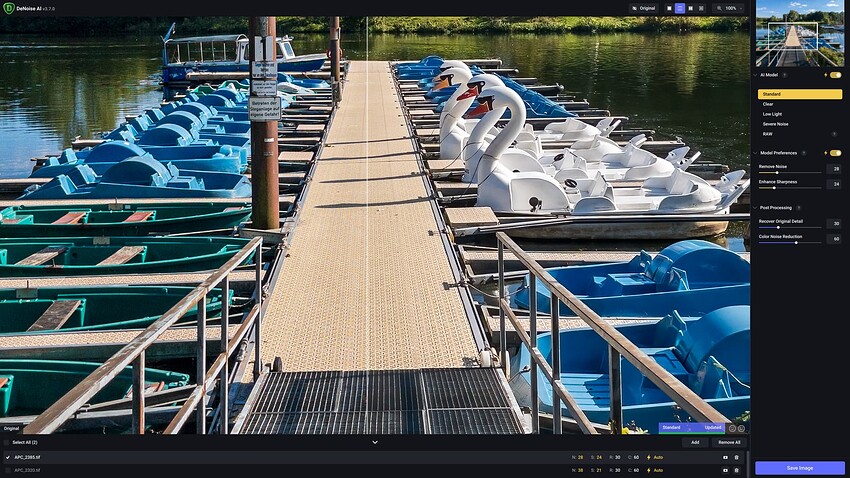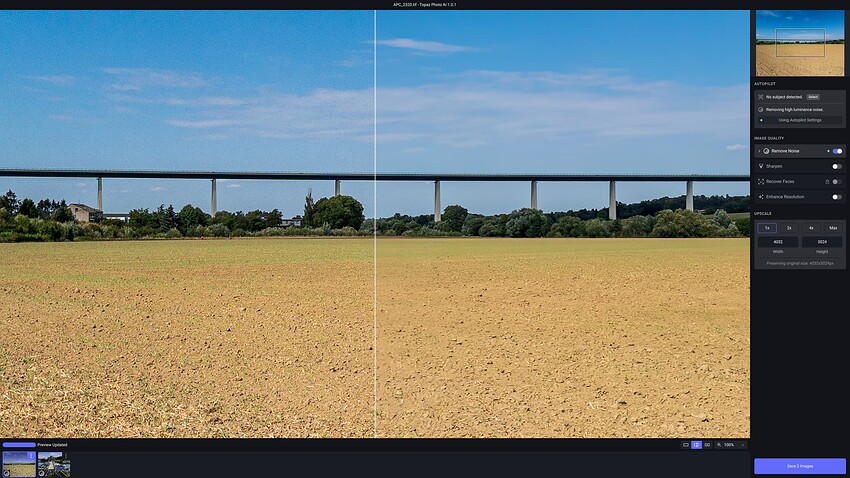It seems there are many people here saying the results are less than good, in this case the image is a scan of an old printed photo and all settings are Auto Pilot … nothing less than amazing as you can see from this comparison. Although there is something that I would like to see and that is that hair is included in the face recovery as, in this case, the subject is correctly selected but you can see that the hair that falls in the face recovery confines is recovered nicely:
I am having the same issue. Version 1.0.1 will not install at all. The curious thing is that I use Avid Media Composer, and there are a number of AVX2 plugins in that program, and they all seem to work fine. The CPU, when I run dxdiag does not show AVX2 support.
Hi, I bought this software and I’m liking it very much!
The only problem, is that I have so much images (same size, type, style) to transform at once, but to do that, I have to configure each image individually.
It would be very interesting if an “batch” option is added to process hundreds of images at the same configuration.
Thanks in advance.
Windows 10
Raise a support request at the main website as it seems the problems may be with your computer. Support will be able to advise if there is an issue with dragging from the finder onto the open application as there are no issued with Windows 11.
I would prefer to have the ability to manually mask what I want the AI to enhance. I keep getting half the hair enhanced with the rest blurred out and I can’t use the image. It seems the AI can only do faces? It doesn’t seem to upscale much else.
I have the same issue - i have i5-2500k and RTX 3070 . And now i cant use anymore my 3070 after Photo AI update to v1.01 . This is really bad - please support Topaz team to fix it ! I wont change all my PC platform because of AVX2 compatible CPU …
needs the ability to copy/paste setting to a batch of images, or select all. the auto settings are too strong, i have to manually refine and change every setting, which defeats the object of having auto in the first place. A custom preset option would also be useful.
Go to Help, Open Log Folder and upload the log txt file here for the devs. Use the PC with UpArrow for the upload.
A comparison between Noise ai preview and Photo Ai preview. Noise is on the left. Photo ai is smearing detail, even with the raw noise setting on 2. the preview is much brighter and there is a colour change.
plus, there are jagged lines around the hands, this can be seen on the DNG export in my photo app. it is not a jpeg.
As a head’s up to anyone concerned about the recent addition of the AVX2 check in the installer, we’ve realized the hardware requirement is merely AVX, and we will be correcting the check within the installer for this week’s release. We apologize for the inconvenience.
@'ing those who’ve brought it up, so they see this message: @jwmek577-21673 @halasim @denis.hoare @murrayj.ca @dfree70 @lemans99
For landscape photography PhotoAI is nowhere near to the quality of the separate applications. The subject detection almost always fails and selects parts of trees, lawn, … Even worse the automatically selected denoising strength removes details.
Just compare the footbridge in the middle. Denoise:
PhotoAI:
…or the farmland in the middle. Denoise
PhotoAI:
No longer automatically up scaling all my images on autopilot; I have to manually select on EACH of my 200 photos then wait to load each one THEN click enhance. Didn’t have to before.
1794 x 1024 images, 2 - 3.5 MB to start. This is going to take all day and defeats the entire purpose of my purchase. No way to automatically upscale my batch of images whereas before these same size images were. Yes my auto upscale is checked and on so that’s not the problem. How to waste $200…
Autopilot must be broken if it’s not auto upscaling images no matter the setting allow auto being checked or not, after this project will have to try reinstalling photo ai and try again. Was fine before my newest update. Maybe that’ll fix
Okay restarted everything and now it’s working fine. Trying 133 photos and the past couple days it never selects sharpen of any amount on autopilot; my first batches of 100s of photos sharpen was a common selection.
wINDOWS11 32G GPU RTX3060 STANDALONE
I have the last Nividia Driver and GeExperience
Somebody else told that the GPU is only working at low level . Other AI like sharpen AI are making the GPU working at high level
I am seeing that inside Nividia Ge Experience Photo AI cannot be listed as you can see so I don’t known if it is optimizing the GPU usage ? all other Topaz AI are listed
Is that a Nvidia or a Topaz problem ? Nvidia is claiming it’s compatible with Photo AI ?
Open nef file in Ps>cntrl J-Layer 1 >Filters >Topaz Labs >TPAI opens >You are evoking a Topaz Filter-, “TO RETURN TO THE HOST EDITOR COMPLETE OR TERMINATE THE PLUGIN” >Then TPAI starts processing>Completes processing-I made no changes>Then I selected Save to Adobe Photoshop>A box with “Queue Adobe Photoshop” Image>Processes>Photoshop Opens>the File opens as it was sent…an NEF file …should it have saved to a dng or maybe a psd file?..it comes back to Ps as it left…where are the suffixes that were on TPAI 1.0.0?? Unless I check on a 200% magnification, I really don’t know if TPAI made the changes, no indicators or indications than TPAI was used…must check every time. I have tried to explain the best I know…this 1.0.1 is not working for me or this is the correct action…I can’t decide unless there are some directions…BTW, I checked Dave Kelly’s Youtube to see if he had made a video of the 1.0.1 Version… to see if he had any update news…SADLY he did not…
thank you William