Here is Denoise AI 3.6.2 about 5 minutes ago.
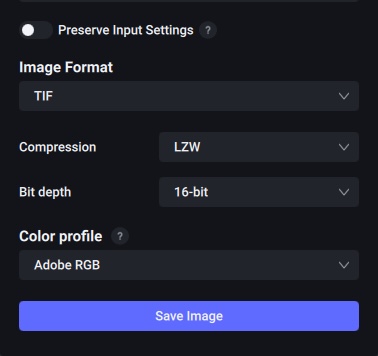
Here is Denoise AI 3.6.2 about 5 minutes ago.
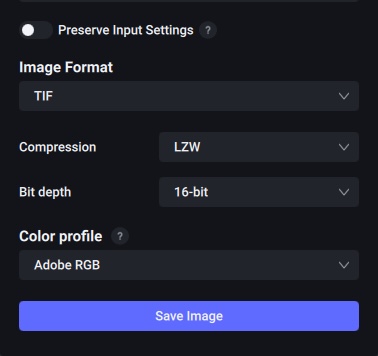
A feature request - for quick edits, sometimes Photo AI might be all a photos needs. With that in mind, i’d like to request a feature: At time of export, to be able to down scale a photo to a user selectable size. (and ideally remember my favorite image sizes)
Thanks
What is that folder for? The same thing happens to me. In drive F:\ it creates the folder CONe… If I delete it it creates it again.
I deleted it and created a shortcut to “Topaz Photo AI.exe” instead of the one created by the program, and it no longer creates the folder COne and the program works perfectly.
By the way, font sizes are ridiculously small. I see less than a plaster cat.
Hi,
We need the manaul masking tool brush with opacity etc back. It’s an essential tool that no automated masking can replace.
Also, I’d like an improvement about hairs, hairs are always too much sharpened
Also deblured teeth are often a problem, with gray stripes generated onto them (at least now with face refine you can get them ok);
Finally whenever there’s several faces the face refinbe feature should be settable per face OR make sure the opacity masking also work on faces
Just wanted to say thanks for the free offer for us allraedy Topaz users! ![]()
How do I unselect faces that create strange artefacts? Not possible to remove detected faces, main subject is ok but the face on the left is not necessary to improve
Exactly my find as well. An option to choose which faces should be improved is definitely a must.
A nice addition would also be to add more faces manually.
Hi I’ve just installed the latest version which works fine as a stand alone product BUT when I launch it from Photoshop - Filter/Topaz Labs/Topaz Photo AI NONE of the controls are visible. So not able to use it this mode. Are there any settings that need to be changed? Thank you
Hello,
the new Version works wonderfull. All in one is a huge step! Thank you also for the possibility to use it as a Plugin also with Affinity.
At the moment I only miss the possibility to adapt/select the subject-mask manually, as it was present in Topas Sharpen AI. The automatic selection is already very powerfull, but sometimes a manuel correction would be very helpfull. Will this be added in a comming version?
The sharpen option is not working properly to me. Not only the application seems to add sharpenig even when the sharpening option is turned off, turning it on on the smallest setting with value -1- it is already too strong!
Can confirm that a COne folder has appeared in the root of my D: drive.
The installer has split the application components across two different physical devices (an SSD and a spinning platter drive), the latter of which can (and sometimes will be) dismounted and inaccessible.
This also means Photo AI will be broken and have to be reinstalled after restoring a system image backup (parts of it will not be included in a system image).
On another note, application always opens with a small window in the middle of the screen and does not restore last used size and position. It behaves oddly in that it cannot be snapped to a PowerToys FancyZones target as a quick fix to get a window that is a more comfortable size and position to use alongside other applications. It tends to resist attempts to resize it (edges often refuse to move when dragged).
There is a glitch in the licensing system: every reinstall to the same machine is recorded as a new seat. You can reassign a seat to solve this, but it is odd behaviour.
Well if Photo AI didn’t mark a face it would mean it’s beyond hopeless to work on it, but option to add or remove is quite essential indeed.
Missing standard feature of Topaz Labs products being “recent files list”
Missing option to manually paint-in areas where subject wasn’t correctly detected. Slider sometimes doesn’t work correctly, selecting false positive or not selecting subject correctly.
Adding possibility to adjust iris color of enhanced face as sometimes brown color is changed to blue where I am 100% positive the color should be brown.
The bug, that I already reported for 0.10 still persists: Image files that were created by Gigapixel AI are not loaded correctly into Photo AI. Only a crop is loaded. This happens with all files I tested!
In the earlyer 0.5 version, this did not happen, everything was correct. As I skipped updates between 0.5 and 0.10, i cannot say exactly, when the bug appeared first.
I bought and installed Topaz Photo AI. The software opens, but as soon as I open an image the program closes without any warning or message (I tried various types i.e. .orf and .jpg) . I use the program standalone and tried with and without the allow auto-upscaling option, setting specific CPU of GPU for processing and running as a window or full screen…
Can anybody help please?
2022-09-17-15-35-58.tzlog (18.2 KB)
DxDiag.txt (93.3 KB)
Kind regards from Holland
Germ Wind
I’m just curious, what does the algo look for to define a “low quality” face?
Patrick
Thanks for the new release. It is a good improvement to be able to enhance the resolution even at 1xupscale. Other: Please consider file closing button or possibility beside “close window” button just after saving the file in the following window (See screen photo). It would be more comortable to do it in one step, than clicking “Close Window” button and going to the left lower corner, then clicking submenu and choose “close image”.
THX
János
Stefan,
I checked it out and it is not happening on my system: Mac mini M1, OS Monterey. Have you raised a support request? Post your system details here as others may be able to advise if it’s compatible.