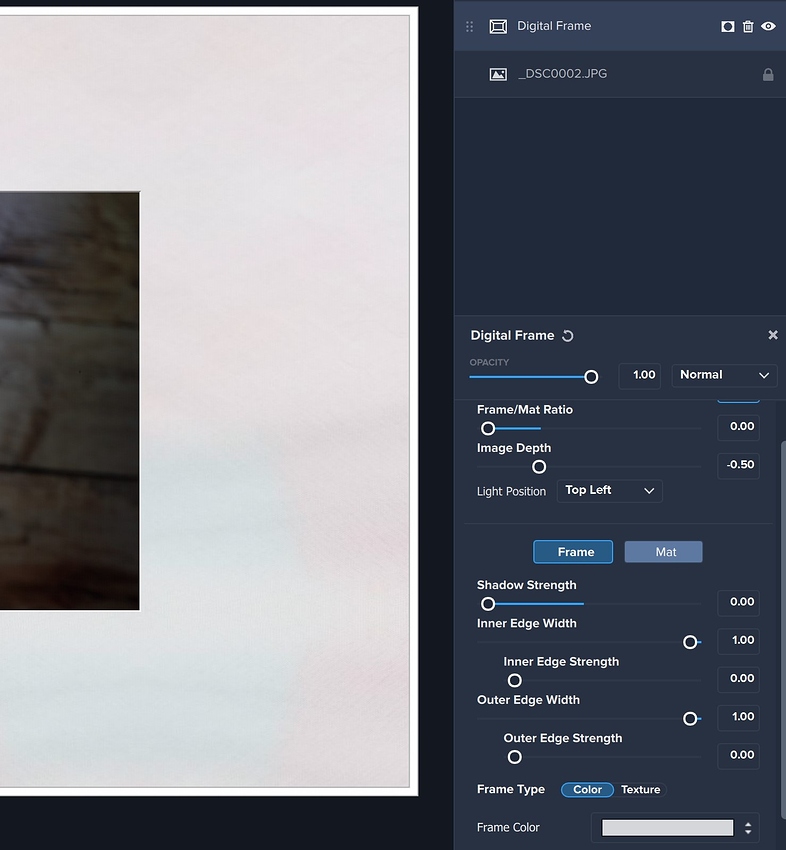In this version I can’t remove external frame so I can just keep the mat.
Please raise a technical support request on the Topaz Labs website.
Joseph,
If you set the frame /Matt Ratio to 0.00 the frame is mostly gone. To remove the rest for the shot below, I set the frame color to the same color as the mat, and set Shadow Strength to 0.00
Well this is what I get… There is still a frame. I try all combination.
And this is your settings
By the way if you will keep your settings and move slider for frame size back and forth (0 to 100 and 100 to 0) the whole thing will give you different mat size. Sometimes even the mat will no longer be there. This what happens to my side.
Did you raise a technical support request?
Not yet. There is a New update. I will have to try that first.
Same problem with the Update.
“Well this is what I get… There is still a frame. …”
Since reading your post I’ve tried some different combinations, and it’s not as simple as I first thought.
In order to effectively have no outer frame, not only did I have to set the Frame/Matt Ratio to 0.00, and the Shadow strength to 0.00 as indicated before, but I since found it necessary to also set the Inner Edge width and Outer Edge width to 0.00 as well.
In the first image below, I have set the frame Size to Max (1.00) and the Matt color to grey (128,128,128). I’ve set the frame color to red which allows me to see what amount of frame is left.
For some reason, it appears significantly smaller than that shown in your screen shot.
For the next screen shot, I’ve set the frame color to be exactly the same as the mat color (128,128, 128)
That appears to work for this particular example.
Unfortunately whilst it appears to work for me where the Matt and Frame are the same solid color, I haven’t been able to get it to work satisfactorily if the mat is textured, even if the frame is set to the same texture, so not really a suitable work around.
When the crop tool is added just crop inside the frame. It’s a simple work around. Of course you can do this in your photo editor as well.
That’s actually a very cool idea of something to be able to do.
I’ve never tried to remove the frame. But, you’re certainly right, I’ve never seen an ability to either add a mat only with no frame or frame only with no mat. Now I have to check again…
I’ve also requested the ability to independently adjust the various sides of the mat (top, left, right, bottom) to different widths vs being constrained to fixed, proportional widths. When I studied art and photography in school they always taught us that mats should be larger on the bottom than the top. So, I - personally - would like the same kind of mat width adjustment facility that parallels the ability to adjust Edge Exposure (by specific edge). You might like that too and want to mention it as well (as a vote of interest…) if you’re into digital matting and framing…
One way to handle this is slide frames to zero use mat tab choose matte color as done on this sample
This is a problem as we have always been able to remove the frame and have just the mat. It is standard in Studio 1.
It’s not reasonable to have to switch back to Studio 1 to have the same functionality in a filter/adjustment.
Hi @ATharp ![]()
And you still have the Frame around it. When I view full size then I can see that.
So you did not removed all the way like it was in Studio 1.
DID any one try this: move slider for frame size back and forth (0 to 100 and 100 to 0) the whole thing will give you different mat size. Sometimes even the mat will no longer be there. This what happens to my side.
Please raise a support request and, in the meantime, use Studio 1 for the digital frame.
“Please raise a support request and, in the meantime, use Studio 1 for the digital frame.”
I did. I also ask for missing tools that wasn’t there in Version 1
Better Crop Tool
Clone Tool
Eraser Tool
Better heal tool
and to me a good PRINTING MODULE.
Yes now I see what you mean normally I like to use some small keyline on image border but with that is actually only keyline to mat well hopefully they get this handled on updates to came