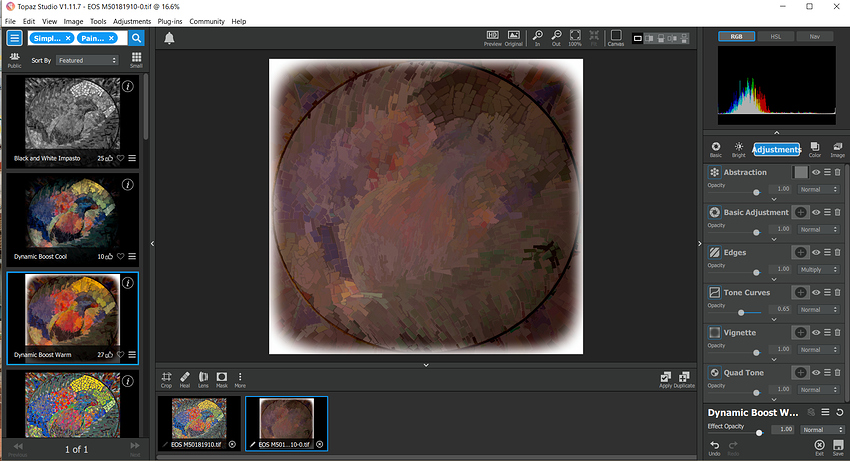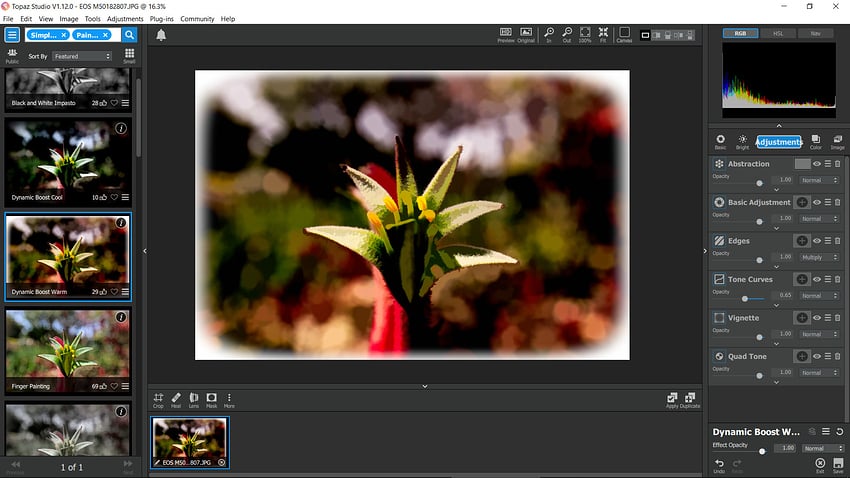I am not sure what the issue with Simplify Presets in Studio but I find that the applied effect is so far away from the preview of the preset. You can see here that the applied effect looks nothing like the preset preview:
Don, I’ve noticed that problem with an unusual number of presets lately and not just with the Simplify effects.
I’ve seen it, but not consistantly enough to figure out the culprit. In one case though, it seemed that the public preset used an adjustment that I only had trial option. Once I removed that, I got everything else.
It isn’t a public preset it is one of the supplied.
I’d have to just do some experimentation Don. Any particular area or one that you had issue with? I’d think you’d already have everything in Pro version.
Not really, many are like that but in this case you can see the name in the screen shot… “Dynamic Boost Warm”
On my Mac, I have found several Simplify presets that are out of whack? I really like using Simplify and wish that the developers would fix these issues with the Simplify presets!
I have worked with one of the developers in trying to find a fix for a few presets I had issues with… we kinda got a temporary fix and I was told they will address this issue and hope to have a fix in the coming updates? Had a few updates and still not fixed to my satisfaction?
This is very important to me because I really like Simplify, seems to be that Topaz continues to move on with other adjustments rather that fixing posted issue found?
Yes Simplify is a strange product but a product that we have all used and enjoy using … it is a puzzle as to why the presets tend not to reflect the preview of the thumbnail. I also remember that in 2015 I adjusted the Simplify presets to reduce the discrepancies that were caused by errors in the actual presets … posted them for all.
I guess we can only hope that they will be eventually fixed.
John, I agree with you. I am on a Windows machine. Same problems tho.
Simplify went wrong after Version 3 to me and has just exacerbated in faults. It seems to me that Topaz cares more about moving ahead of their competition these days, than fixing existing problems. Simplify problems should be on their important list, seeing it is a part of Studio.
Part of the problem - as I see it - is that Topaz seems to have tried to solve the ‘spider’ appearance, but in doing that, has reduced the quality of the photo into a blurriness that cannot be fixed by adjusting the opacity. Certainly the ‘spider’ appearance can be a problem, but is easily fixed. I remember seeing a Topaz webinar years ago to fix this. I have managed to fix it myself with masking, but still retaining the Simplify effect.
I totally agree. Like you’ve mentioned that with Simplify being part of Studio, Topaz should address any issues with Simplify.
John, I haven’t noticed any changes - have you?
Hi @Seabreeze
Just checked the presets in Simplify in the PR version of Studio.
Many presets are STILL not working properly?
Mainly the Cartoon - Colored Pencil - Line & Ink - Newspaper Print - White Line - Black Line Only to name a few.
I find that with every one of the issues with these presets have to do with the EDGES adjustment? I have discussed with a Topaz tech months ago and the preset issues are still not working… Topaz should definitely be looking into this and finding a fix!
Simplify was one of my Go To adjustments for processing!
I just checked the Studio Beta version 1.12.0 and SOME seem to be much better and usable than in the Studio PR v.1.11.8?
I’m hoping someone on the Topaz team compares what we are finding with using Simplify in either version of Studio and addresses the issue. I use a Mac, but if I remember correctly… you use Windows??
Yes, John, I use Windows 10 64 bit. Simplify was my very first go to. I know it well and it just is not behaving like it used to. Unfortunately, I am no longer a beta tester, so I cannot see what you are seeing. I can only check the PR.
@Seabreeze we can only hope that the Topaz team address the issue found with Simplify? I have read where other members are finding some issues as well. Being that the Topaz team is small, I hope that they take the time to address issues with previous adjustments before getting too deep into creating new ones so they have the ability to fix all product issues.
Support issues with previous & current Studio adjustments are very important to me since the older plugins are no longer being supported. If we can’t use and get the functionality out of what is available and our only current option it doesn’t make sense to me for them to just be focusing on creating new adjustments and getting over their heads with being able to provide the support needed for all their products.
John we were promised updates for life when we purchased these products, but it seems that is not the case when we have to rely on Studio that does not do the best job.
I agree with you on the updates for the older plugins but it seems to be a more complex and awkward situation to respond to anymore because of Topaz teams response? As I read in the other post that Simply is fixed…we must rely more on the version in Studio, but I still do think that the Plugin provided better results in my opinion.
It seems that the presets have been corrected as you can see from today’s screenshot, as the result matches the preview …
Closed for further comment