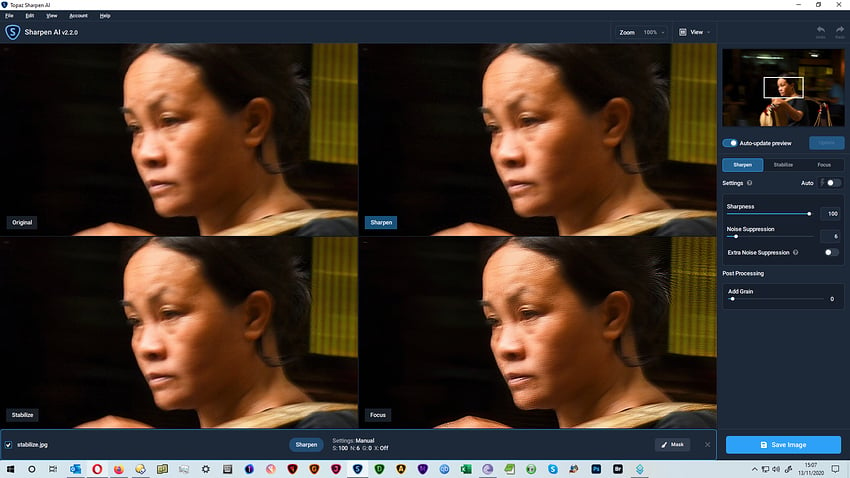I’m seriously over Topaz updates. Why can’t you just attend to the changes and update the existing program? I’m tired of wasting so much of my limited bandwidth getting the entire revised program downloaded, then the old one hopefully gets dumped. Possibly. I can’t get rid of the previous Gigapixel AI program from my Mac despite every effort, and I really resent having a Gigabyte of my limited hard drive taken up by an obsolete program. Your programs surely do great things to images, but I’m seriously over the problems each time there’s an update.
Good eve,
Agree with above - v2.2 created uneccessary menu item for ‘beta.’ It also CRASHES photoshop 2021.
Now rolling back to v2.1
BTW, this is new Win10.Pro(64) install about a week old.
Regards,
MarkB
Hi Adam, were all 95 components included in the update?
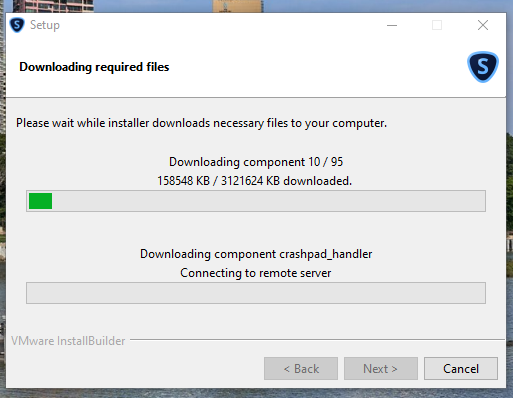
This version is not working for me. It is not processing at all. How can I roll back to the previous version?
Here’s the solution to the beta issue: (Windows only)
Navigate to the Sharpen AI plugin directory (Default C:\Program Files\Topaz Labs LLC\Topaz Sharpen AI\PS_Plugins_x64)
Delete the file named tltopazsharpenaibetaps_x64.8bfx64.8b
It seems as though the Beta plugins have inadvertently been left in the installer and you have 2 options until it is corrected:
- Do not invoke the Beta plugin from the plugins menu in any host. It will crash the host if there is no target application available.
- You can delete the plugins from the install directory … there are 2 that need to be deleted, one in each of these folders in the install directory:
- tltopazsharpenaibetaps.8bf in the PS_Plugins folder, and
- tltopazsharpenaibetaps_x64.8bf in the PS_Plugins_x64 folder.
I believe an update is on the way.
I’m still seeing no difference between the images in Comparison mode (Windows 10). With Auto update on if I move a slider the Update button becomes highlighted but there’s no change in the image until I click update - see screenshot with both Auto-update and Update highlighted:
If I click update - I get some artefacting in the Focus view but no discernible change in the others:
You should get all 95 this time, and then in subsequent installations it should only pull the ones that updated.
Can you describe this issue, or take a screenshot? I’m not sure what you are referring to.
If you want to roll back, you can get the older installers in the 2.1.8 thread: Sharpen AI v2.1.8
Is this an error that pops up, or is the beta option showing the error you’re talking about? I took a look and it seems like the 2.2.0 installer is dropping both the beta and non-beta plugins, so I can fix that.
I haven’t seen this before. The update button indicates you’re not in auto-update preview mode, but you have auto-update preview toggled on. Do you know how you got in that state?
Also for the update only previewing one, that is expected behavior in manual preview mode. It will only process the one you have active, but auto-update preview will process all 3.
I cannot say for certain, but I believe we’ve gotten it to run on Intel chips running Big Sur. We are ordering an Apple silicon machine so we can test on that as well, but it is not expected to work on that right now due to Qt (the UI library we use) not supporting it. We are on the latest Qt version though, so when they do support it we can bump up our version and it should be good.
I just moved a slider and the Update button became highlighted. I haven’t managed to replicate it but if I do I’ll be sure to let you know how. As for the previews not updating in Comparison view that’s been there all the time - several of us reported it in beta.
That sounds strange, as again the update button should not be able to show up if auto update is toggled on. Did this happen on your first run? If so it might indicate that some settings between installs broke it, although I’m not entirely sure what those would be.
I’m not absolutely sure, but it may well have been.
Is there a reason why not all the images are selected when a batch of images is loaded?
It’s kind of an extra unnecessary step to have to click to select them all.
This used to be the case, but we had a few of the opposite complaints as well. I’ll save this feedback and see if maybe we can make it a setting at some point. Currently I’m not sure which case is more frequent.
Thanks Adam, having it as an optional setting would be nice, but not the end of the world. I just have to remember to select them all.
New bug (same of Gigipixel descrieb)
Application scrache to run
Error 0xC0000005
Win 64, win 7
Ps Sharpen 217 is good
Regards,