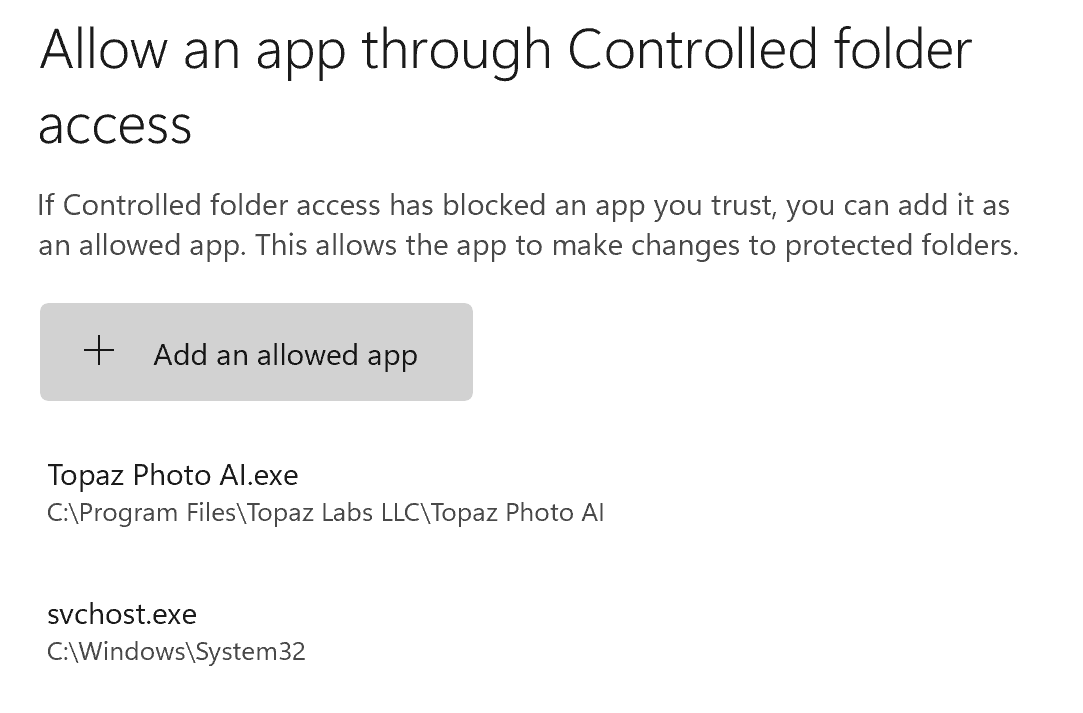Photo AI doesn’t save any file. I tried using Photo AI as standalone and via Lightroom Classic plugin. I tried uninstalling and installing the software again.
Steps to reproduce issue:
- Import Canon RAW file (.cr3 extension).
- Apply noise reduction, sharpening, etc.
- Save image to the same folder as the original. I also tried saving to a new folder. The default seems to try saving .cr3 file as .dng.
Topaz Photo AI v1.3.0 on Windows 11
2023-04-15-10-29-46.tzlog (261.5 KB)
DxDiag.txt (115.3 KB)