I can see that you are right ![]() IMO it’s counter-instinctive to have quick access to a location that you may never or maybe only once-ever access to change the folder that holds all your models and their settings. On that note though… I wonder if you could use it to your advantage to in-effect, block the update installer’s access to all that by changing the folder just before you do an update? I suggest not trying it without doing a backup first to an external drive
IMO it’s counter-instinctive to have quick access to a location that you may never or maybe only once-ever access to change the folder that holds all your models and their settings. On that note though… I wonder if you could use it to your advantage to in-effect, block the update installer’s access to all that by changing the folder just before you do an update? I suggest not trying it without doing a backup first to an external drive ![]()
Nice to see the Model manager back (in the File menu of v4.0.7 onwards). But I always get an “Error: Failed due to read connection” message even though I am able to download models when required when using the program normally. Anyone else having a similar problem?
Thank you devs for putting the model manager back into the program! I had to also install in batches but finally was able to get all the models. This is a VERY welcome sight.
Can you use these offline models after executing script and receive these errors? I think it maybe not a real error that can cause some trouble
How do I open the Terminal from inside the app?
Ctrl + T or go to Process and click open command prompt.
v5.2.2?
From v5.2.2
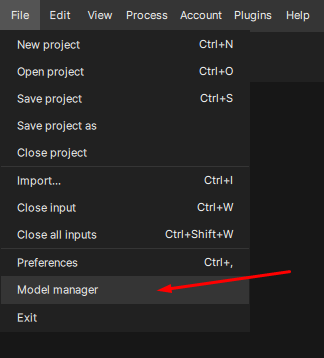

thanks
I’m unable to download any model. It is either stuck on “downloading model” or, if using model manager I keep getting the “Error: Failed due to read connection”. I’m on 4.1.2. Was this done on purpose to force people to upgrade or what exactly is the issue? maybe someone can upload models in a zip file so others can download and use them?
Double check that you do not have any anti-virus, web browser or VPN connection issues that are blocking the models from being downloaded as this is usually a sign of those issues.
Program allowed through firewall still no connection, No VPN and even turning firewall and antivirus off still the same error. So in short firewall/antivirus on or off makes no difference as the models will not download.
Can you pull the logs from the app and send over to the support team for us to check out? help@topazlabs.com
They might be able to help shed a clue on what is blocking or preventing the models from downloading.
Yes I will do that. Thank you for your help.
Can anyone just create an offline Google link of some sort with the files, because I keep getting cut off when downloading it after about a minute or so. Thanks
Only way I was able to download all the models even in the latest 5.3.5 version of Topaz Video AI. what’s the just click one checkbox for each model and download each selected checkbox at a time. If I tried to select all of them at once and download I’ll get that Read connection error. But selecting one checkbox at a time was only out way I was able to get to download each of the AI models.
I’m trying to run these scripts, but I’m unsure if they are working. I’ve no idea how long the script will run for—hours or days. Nothing has appeared in my AI Models folder yet. I have opened the terminal within Vidioai. any advice, please? Thanks
Does this still work for v6.3.6 and onward?

