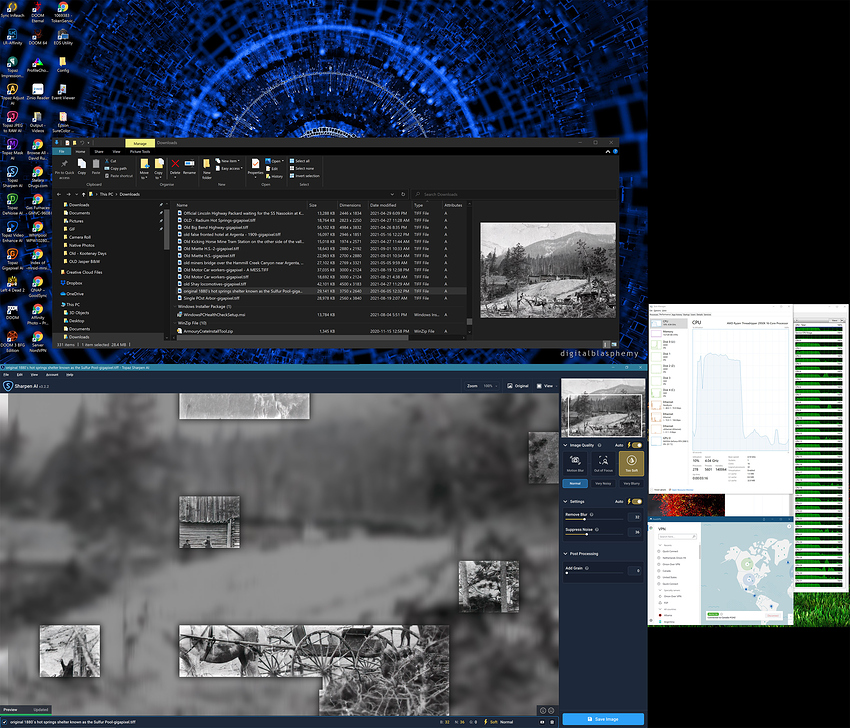Here is a look at my screen today. I use Sharpen a fair bit. Today, I reboot because of Sharpen Error ( telling me Windows 10 has denied access to the Graphics card…seen this lots) Then turned on Auto mode for CPU and GPU. Take a look.
I use three screens. Bottom is Sharpen on full screen of course.
AiDon
September 19, 2021, 12:21am
2
Go to Help, Graphics info and press Copy then paste the info here.
Also if the GPU is a RTX try reverting to the May version of the Studio driver 462.xx as some models still have issues that NVIDIA are working on.
Yes, I will have to go back to a better Nvida driver for sure. I find it strange sometimes Sharpen is useable, depending on settings big time. Thanks
Application & Version: Topaz Sharpen AI Version 3.2.2
Operating System: Windows 10 Version 2009
Graphics Hardware: NVIDIA GeForce RTX 2080 SUPER/PCIe/SSE2
OpenGL Driver: 3.3.0 NVIDIA 471.68
CPU RAM: 130944 MB
Video RAM: 8192 MB
Preview Limit: 8000 Pixels