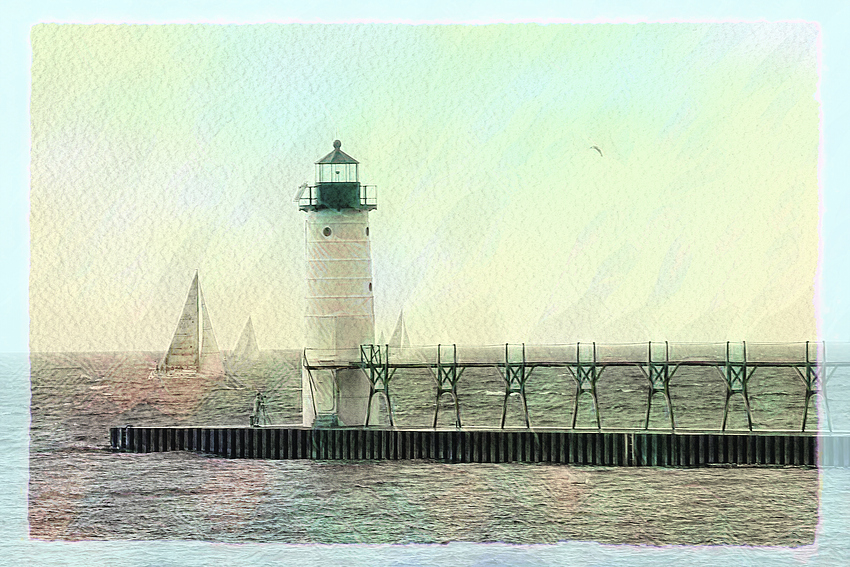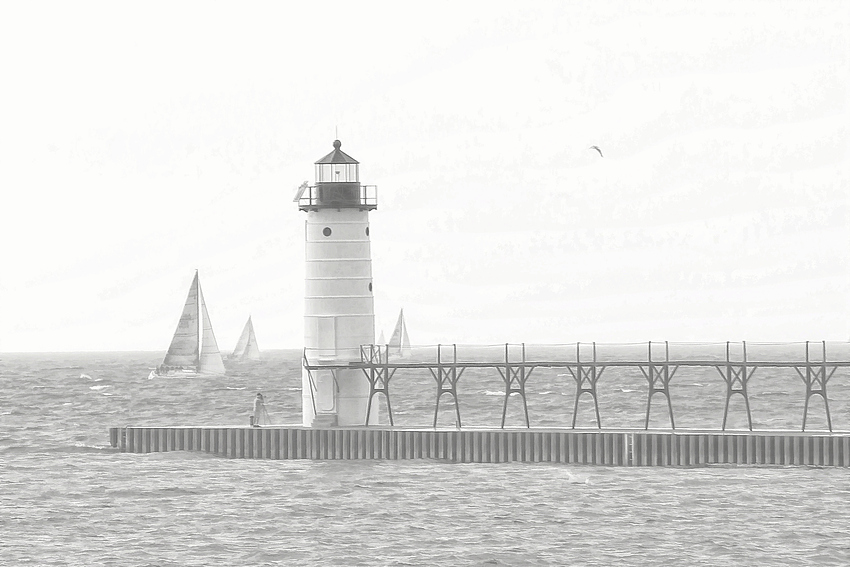Many, Many moons ago I did the PP on this capture of the Mackinac Bridge and, for the life of me, can’t remember where in Topaz. Maybe at will ring a bell for some of you. Thanks and much appreciated!
Wayne - two possibilities come to mind - one some form of Glow and the other one of Adjust - I’ll think more to try to get my thoughts a bit more precise
It must have been back in the plug-in era. Been checking my old PS plug-ins and just cant nail it. This is the image I was considering using it on - if anybody wants to take a crack at it feel free to download it - - -
Maybe Simplify?
I used @FlickColeman (thanks Flick) image and tried the Adjust Plugin_using the HDR Sketch preset.
It came close to the look you posted? It’s a start and you probably would have to apply some other Adjustments?
Screen shot of adjustment sliders:

Hope this helps?
@Michigander
Revised the image I made above using the Adjust plugin and added a Precision Contrast and Precision Detail adjustment in Studio and got this result:
Thanks John! Good work. I give up trying the duplicate so went with a little Studio Giclee Print - -
Michigander… It is beautiful. I have been looking for a way to process that look. Wish we could reproduce it.
Barb1315Barbara28m - do you mean the Bridge or the last Lighthouse pic?
the bridge thru the trees…
Both great flick.