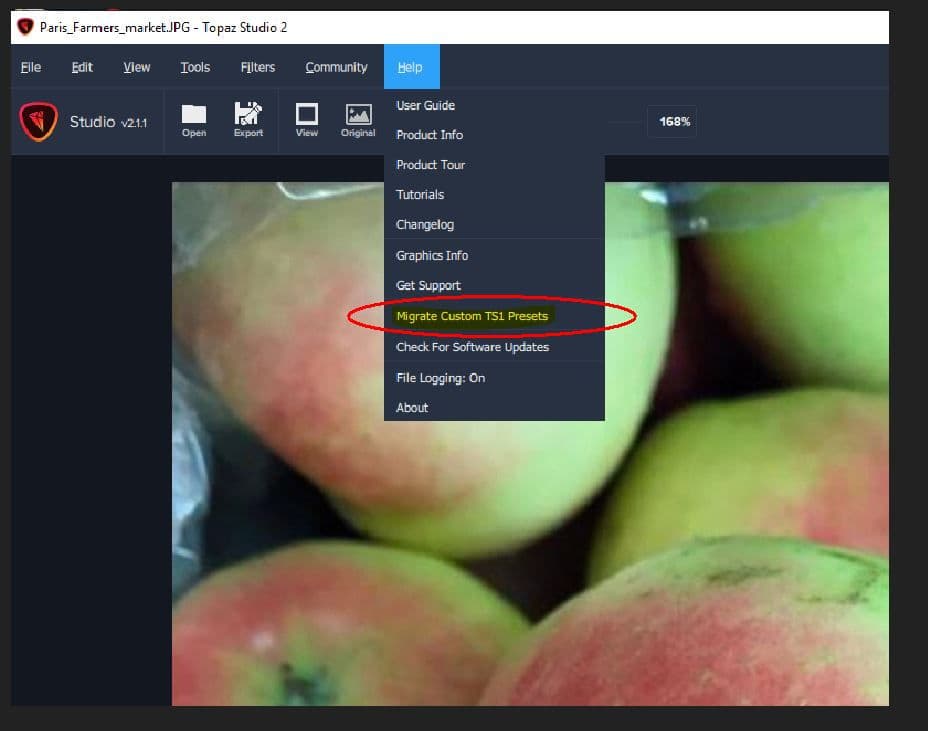I have followed instructions for migrating the presets, but can’t get beyond the area where I’ve found the tgrc folder. I highlight it but the “Open” button is still grayed out. There are a list of files in that folder, but they are all grayed out as well. Please help as I would like to migrate my presets and textures to Topaz Studio 2.
Yes, that is it. Have you had success with this?
Yes, it worked for me. However, that was with TS2 v2.[0-1]. I haven’t upgraded to the most recent TS2 version. However, your original description sounds different…IIRC, I just selected “migrate…” from the TS2 menu as shown and it took care of everything. It sounds like you’re doing something different?
You need to select the QML\OfflineStorage folder and then you will see a Database file there, select that.
On Windows it can be found in your Local Appdata folder and will show under your local user name:
DiskId:\Users\USER NAME\AppData\Local\Topaz Labs\Topaz Studio\QML\OfflineStorage\Databases
I’m using 2.2.0 and it no longer asks for selecting a database. It also says xx have been migrated to My Looks. But nothing is in My Looks. Anyone having luck with this?
Is anyone having trouble migrating them to Studio 2? I get a message saying x have been found and are available in My Looks. But there isn’t anything there.
Please post a screenshot of the dialog you get when you select Migrate Custom TS1 presets from the Help menu.
Looks like it works, just nothing shows in My Looks afterwards. Well, only 2 test looks show in My Looks
.How many preset are you trying to migrate to Looks in Studio 2?
Did you have any Filter Presets, because they will migrate as filter Presets. And also your favorites from Studio 1 will be migrated with what you have selected.
I saved about 20 legacy IMPRESSION presets in Studio 1 using SAVE EFFECT. I also had about a half dozen FAVORITES in Studio 1. From what I can tell, none of them came over.
In Studio 2 I looked in MY LOOKS, and FAVORITES under ADD LOOKS and in PRESETS under the IMPRESSION FILTER and none of the stuff from Studio 1 was there.
Not sure where else they could be in Studio 2.
I also cannot migrate My Favorites from Studio 1 to Studio 2. I have found the database, and when I complete the migrating textbox that comes us, it just closes and nothing is migrated. Any ideas why?
Studio 2 update resulted in most of my legacy plugins disappearing, or it could have been the latest PS update. I had to download them again. I also had to download Studio 2 again to get it to work. But all of my presets are now there. Just not sure of the process order.
I reinstalled Studio 2 as well and the presets came in this time. Thanks everyone!
I tried what everyone recommended and nothing has worked. I uninstalled and reinstalled Studio 2 and tried again to migrate my presets and textures. It said it successfully migrated 37 presets. But it actually migrated nothing.
How do I get my Studio 1 presets migrated???
Same happens to me. Trying the migrate preset button in Studio 2.
I get a confirmation about successfull migration off presetts but can not find them under My looks
Did anyone find a solution to the issue of performing the migration in Studio 2, getting confirmation that the migration was successful, but not actually having the My Looks or Favorites end up in Studio 2? My Classic Studio functions fine with Favorites and My Looks/Effects. Studio 2 works fine with Favorites and My Looks that I created within Studio 2. However, after migration and confirmation, there is no migration of Favorites or My Looks. I’m having discussion with Help but so far the routine of uninstall, reinstall, reboot etc doesn’t do anything. I’d really like to pull my favorites and effects/looks over to Studio 2 so I don’t have to manually recreate them. Thanks.
I was informed by the Help desk that a fix is in progress for the migration issue mentioned above: when the migration tool says the Looks and/or Favorites are migrated from Classic Studio to Studio 2, the Looks/ Favorites don’t actually show up in Studio 2. No ETA on fix, but at least it’s a known issue.
I heard back from Help. Unfortunately the migration will remain broken and there will be no fix in the foreseeable future:
“After looking into this issue some more we can confirm that this feature is completely broken.
Unfortunately the developer that wrote it is no longer here, so it will be a long time before this feature is fix.
We are very sorry for this issue.
You can however open Studio 1 and Studio 2 at the same time, and you can manually recreate your presets by opening it in Studio 1, and copying over the slider values and recreating the preset in Studio 2.
Since Studio 1 is no longer supported, it is quite likely that we will never fix this bug.
Sincerely,
Ashley Tharp
Developer
Topaz Labs”