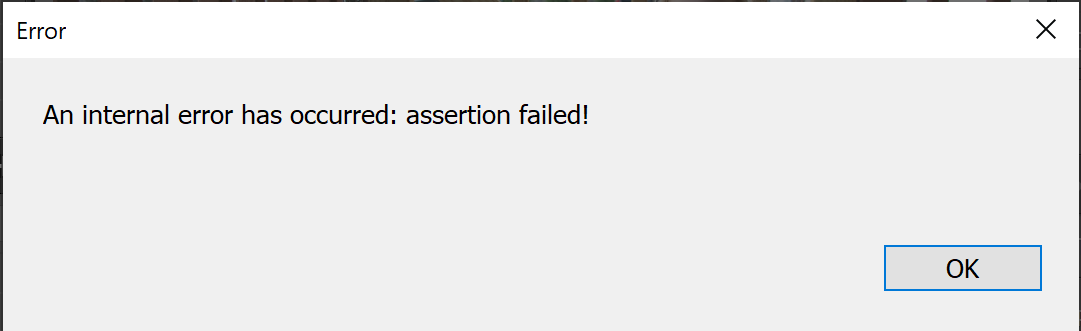[Please describe your issue here. Try to include logs (Help → Logging) and add screenshots if necessary.]
Steps to reproduce issue:
- Transfer CR2 from Lightroom Classic to Photo AI via File → Plug-in Extras → Process with Topaz Photo AI
- Use Topaz Photo AI.
- Save to Adobe Lightroom Classic Plugin
- Error message in Adobe "An internal error has occurred: assertion failed!
- The resulting .dng produced by Photo AI is not found anywhere in Lightroom. The CR2 file was not modified either.
Topaz log:
2023-05-05-09-13-13.tzlog (240.5 KB)
Topaz Photo AI [v1.3.3] on [Windows]
Lightroom Classic 12.3