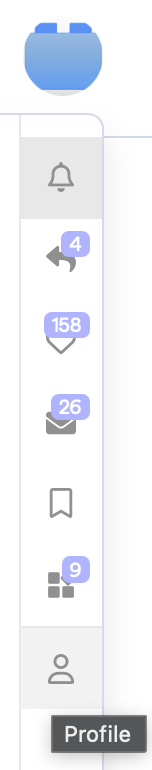Hi yall!
We are proud to announce an important release for Gigapixel that continues to make improvements for print, color accuracy, and overall user satisfaction.
A big drum roll please… ![]()
This release comes packed with:
-
Seed Regeneration for the new Recovery AI model to generate better detail in your results
-
Updated Resize Mode user interface. Scale, width, and height all in one space instead of three tabs.
-
New Custom ICC profiles in Export. You can now add your own and review them in the Profiles Directory.
-
New Command Line Interface for Gigapixel. Available for Pro users.
-
Better Crop tool rotation to snap at 15 degree increments. You can also now decrease processing time using Recovery after image has been cropped.
-
New Light Mode available in Preferences
-
Gigapixel Pro with built-in seat management, offline-authorization, and more
![]() Check out this full feature breakdown video for more details on this release!
Check out this full feature breakdown video for more details on this release!
We know your feedback has continued to drive what we do and we appreciate your voice here in our forum pages. Please keep on sharing your benchmarks, your results, and ideas!
v7.3.0
Released July 17, 2024
Mac: Download
Windows: Download
Introducing Gigapixel Pro Licenses
This release ties to a huge change for our users by introducing Gigapixel Pro licenses! Coming July 18th, you can bring Gigapixel to your business or team with a more exclusive license program, unique features, and catered 1-1 support. If you have questions, be sure to email us at enterprise@topazlabs.com
![]() Check out more about the Gigapixel PRO license here
Check out more about the Gigapixel PRO license here ![]()

Seed Regeneration
Now you have the ability to review generative “seeds” from upscaling through our Recovery AI model.
To access the seed regeneration, run Recovery first to process. Then after the image has completed processing, press the Regenerate button again. Please note that once you re-generate, you will not be able to access the previous output result.
Updated Resize Mode
A part of our agenda to improve your print and overall upscaling workflow, we’ve adjusted resize mode to show width and height along with the scale.
You can now adjust scale and see the dimensions change automatically as well as be able to adjust the individual height and width.
Adding your own Custom ICC Profile
We’ve increased user features for your Custom ICC Profile in the Exports Panel. Not only can you change the color space of your exported file but you can also import your own ICC profiles letting them be a part of your default choices in the drop down menu.
You can also open a specific ICC Profile Directory to add or remove those profiles at any time.
Command Line Interface
We’ve heard your requests for CLI to Gigapixel for quite some time and finally have the ability to implement this special feature into the application. We are thrilled to bring this feature to our Gigapixel PRO license users to really scale and produce better, faster results for their team projects.
![]() Find more CLI notes on our Support Docs here
Find more CLI notes on our Support Docs here
Crop Tool Updates
We’ve taking bigger strides to update the Crop tool for better upscaling and more precise sizing and dimensions.
When using the Recovery AI Model, you can now crop an image and process the cropped version instead of the whole image minimizing the processing time significantly. Please note that if you crop the image again, you’ll need to re-process the image.
The crop rotation also now can be snapped to 15 degree increments by holding shift button.
Light Mode
Brighter settings are here! We hope that by bringing in Light mode it may help reduce eye strain and improve readability in different lighting conditions, such as bright environments or prolonged use at night. Not to mention we know that colors can look differently against a dark or light backdrop and this feature should help ease this process more.
Change this mode anytime using the Preferences panel located in the Gigapixel main menu.
Setting up the System Color Scheme will default the application’s mode to replicate what your computer preferences show.
Thank you again for supporting us and making Gigapixel gigagreat!
Esther Huynh
Product Specialist
Topaz Labs
Changelog
- Pro: Added CLI
- Pro: Added ability to have offline authentication
- Updated scale selection UI
- Recovery model now processes only cropped area
- Improved estimated time for stable diffusion models
- Crop rotation can be snapped by 15 degress (hold shift)
- Dimensions after cropping should match export dimensions
- Crop is displayed before using recovery model
- Aspect ratio now defaults to unlocked
- Added ability to export with custom ICC profiles
- Added light mode theme
- Added ability to regenerate recovery results with new random seed
- Added tooltips to various options in right panel
- Fixed recovery model showing as original after export
- Fixed login dialog not showing warnings with links
- Fixed recovery preview boxes not appearing when switching modes
- Fixed file export saying 0B
Known Issues
- Regenerating recovery results too many times may cause other model results to be discarded, as older regenerations are not yet removed from the cache
- Cropping after processing recovery requires recovery results be reprocessed
- Pixel shift occurs on cropped recovery results
- Certain user ICC profiles have color shifting