Well it seems to be a size issue. At 5000 x 3333 and smaller I get a picture . At 5472 x 3648 and above I get black picture.
Now does anyone here know why it might be doing this?
Not enough video RAM will do that.
You only have 1.5GB? Only just a tad over 1GB is actually available to you.
4GB is now the recommended, but more is better (Big is good!).
The issue is with the Intel HD4600 as it only has 120MB of dedicated vRAM. You should raise a support request to see if the techs can help a little as you say that you are using the CPU / OpenVINO
did you get any response from your ticket?
No! Until they release an update which works I’m not doing anything further! I realise one of the moderators has posted a workround to remove various entries relating to the Beta testing module via Regedit but TBH it shouldn’t be necessarry to be doing this sort of thing on software such as this which of course has been tested before realease…
Being blunt, Topaz need to get their act together if they want to stay in this market and I’m only repeating what others have already said over the past few months unfortunately.
Thanks for the reply. I tried removing both versions via add/remove programs, rebooted, then downloaded V2 from the web site and installed it, but it still crashes.
I have the same issue. The preview in DeNoise v2 looks great, the batch processing works fine, but the output back to Lightroom looks horrible - worse than the original. I have a ticket submitted to support, and I will wait and see what they say. I restored v1.3.3 and am using that with no problem - just no batch processing, which I really need.
If you read the post it just says to delete the beta plugins from the plugins folders after installing.
Don,
I’ve already acknowledged your post advising you can go in to regedit and delete the Beta plugins but you shouldn’t have to be doing this in the first place. Software should be tested before its released and this has been an ongoing issue for more than a week now which isn’t acceptable for a commercial product like Topaz.
Good luck with removing posts from a public forum as they’re stating unpleasant truths!
Obviously you haven’t read the post as it didn’t state you had to edit registry entries to remove the beta plugins … read it again:
Have no idea what you are talking about.
On Studio the problem happen too. Both programs (Studio and Photoshop) on click, no crash and no lauch.
What do you mean. Do you mean that if you click on the DeNoise AI plugin in Photoshop or Studio 2 it does not launch?
In Photoshop it appears in the Topaz Labs entry:
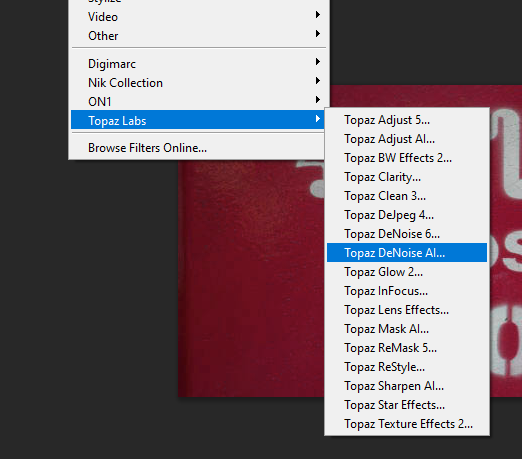
I meant opening Studio standalone and accessing Denoise. The problem also occurs when accessing Denoise through Photoshop, according to your printscreen. In Photoshop, the Studio plugin opens normally, but Denoise does not.
If it is DeNoise AI v2.0.0 the plugin should open from the Topaz Labs filter list in Photoshop. From Studio 2 it is a knows issue because Studio 2 is looking for the DeNoise plugin installed in the …Program Files\Topaz Labs LLC folder rather than the …Program Files\Topaz Labs folder.
This issue is due in the next update which should be soon.
The problems are outlined in the thread Correcting DeNoise AI v2 install issues & using from Studio 1 & 2 as listed in the post prior to your last.
Finally Denoise v2 worked for me. What I did: uninstall using third party uninstaller instead Windows Control Painel and reinstall Denoise v2. After I loaded Denoise v2 for both programs Photoshop and Studio as plugin and standalone.
same here, can’t find fix. time for proper update?
Windows 10, 7th gen, Intel hd graphics.
Note that there are specific Technical Requirements for CPU/OpenVINO as the Integrated Graphics do NOT have dedicated vRAM. If you feel that you need help after reading the technical requirements here please raise a technical support request at the Main website:
thanks AiDon- Denoise is working flawlessly now. Graphics problem resolved.
I purchased Denoise AI, does it come with the PS CS plug-in, or do I need to get that separately?
Run as a standalone first and then it should show in PS CC.
