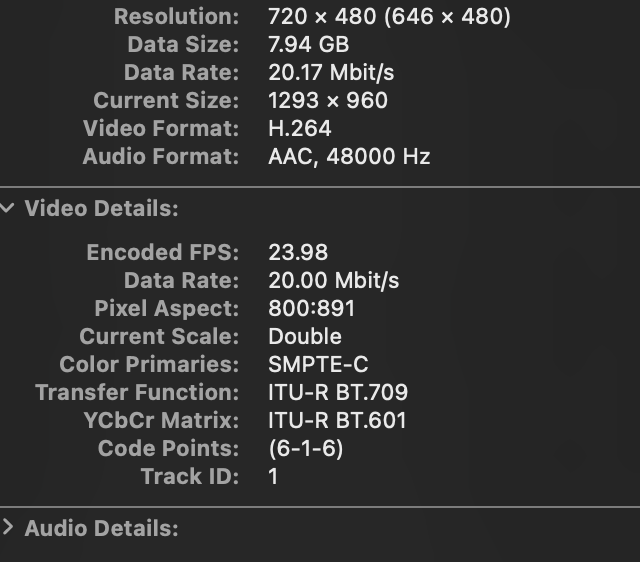Hello everybody, I have a question about aspect ratios when upscaling in Topaz Video Enhance AI. In the Quicktime Movie Inspector, my video file (a WW2 newsreel) resolution confusingly says “720x480 (640x480)”. But when upscaling in Video Enhance AI with Gaia HQ, I set as my destination resolution 1920x1440 since I figured that all vintage newsreels have a 4:3 aspect ratio. Should I have selected instead 1920x1280? Since 720x480 is actually 3/2 aspect ratio rather than 4/3. My confusion is due to Quicktime’s double set of resolution numbers in the Inspector Window. I’m not sure which aspect ratio I should be using (4/3 or 3/2) for upscaling. Thanks very much in advance for your help and feedback.